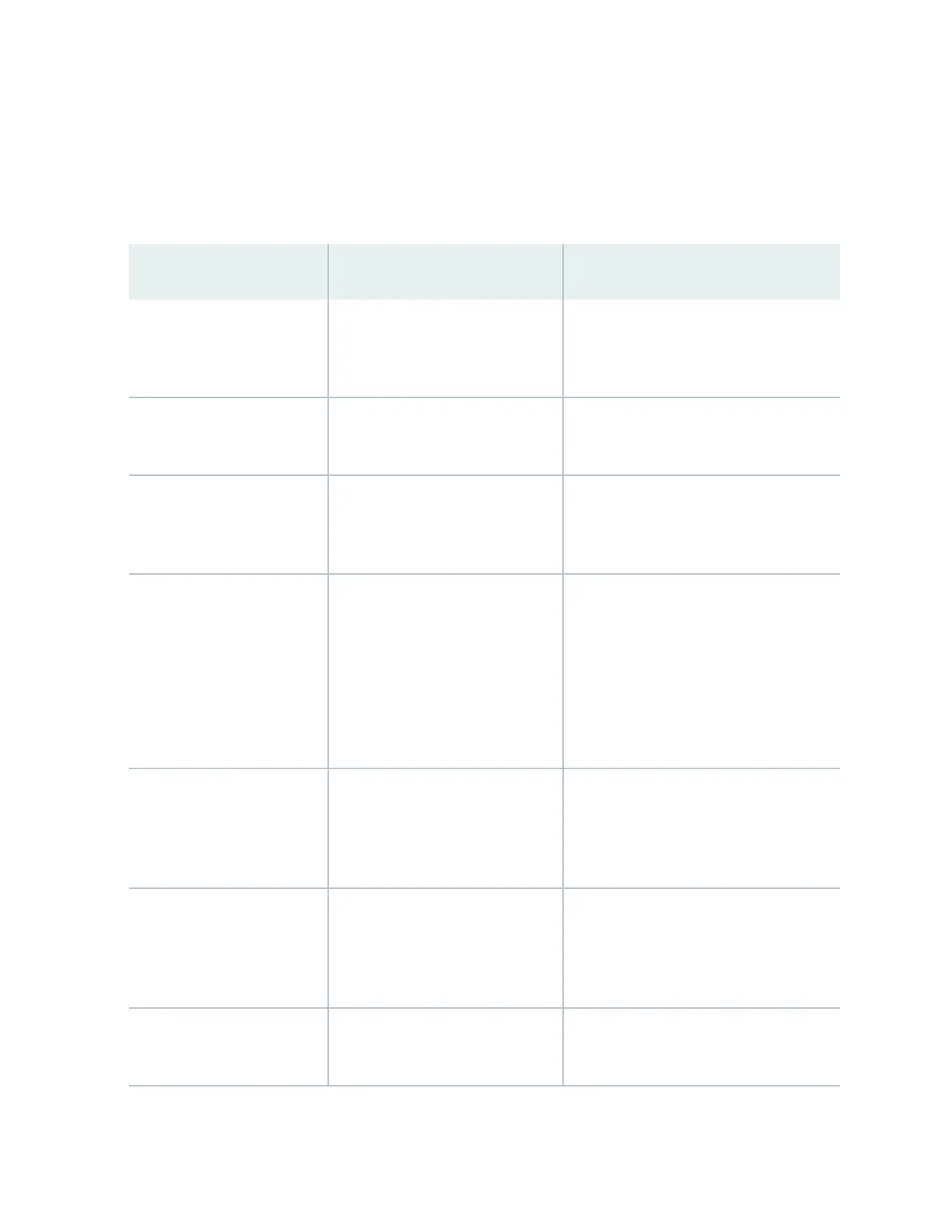(labeled 6 through 11) on the front of the switch chassis. All line cards are hot-removable and hot-
insertable. You can install a line card or a host subsystem in slot 9—labeled 2 | 6.
Table 1 on page 7 lists the line cards available for EX9214 switches.
Table 1: Line Cards for EX9214 Switches
Model Descripon Addional Informaon
EX9200-2C-8XS A line card with two 100-Gigabit
Ethernet ports and eight 10-
Gigabit Ethernet ports
EX9200-2C-8XS Line Card
EX9200-4QS A line card with four 40-Gigabit
Ethernet ports
EX9200-4QS Line Card
EX9200-6QS A line card with six 40-Gigabit
Ethernet ports and 24 10-Gigabit
Ethernet ports
EX9200-6QS Line Card
EX9200-MPC A modular line card that accepts
any of the following MICs:
• EX9200-10XS-MIC
• EX9200-20F-MIC
• EX9200-40T-MIC
EX9200-MPC Line Card
EX9200-12QS A line card with 12 40-Gigabit
Ethernet rate-selectable ports,
each of which can house
transceivers
EX9200-12QS Line Card
EX9200-15C line card with 15 rate-selectable
ports. All ports can operate at 10-
Gbps, 25-Gbps, 40-Gbps, or 100-
Gbps speeds
EX9200-15C Line Card
EX9200-32XS A line card with 32 10-Gigabit
Ethernet ports
EX9200-32XS Line Card
7