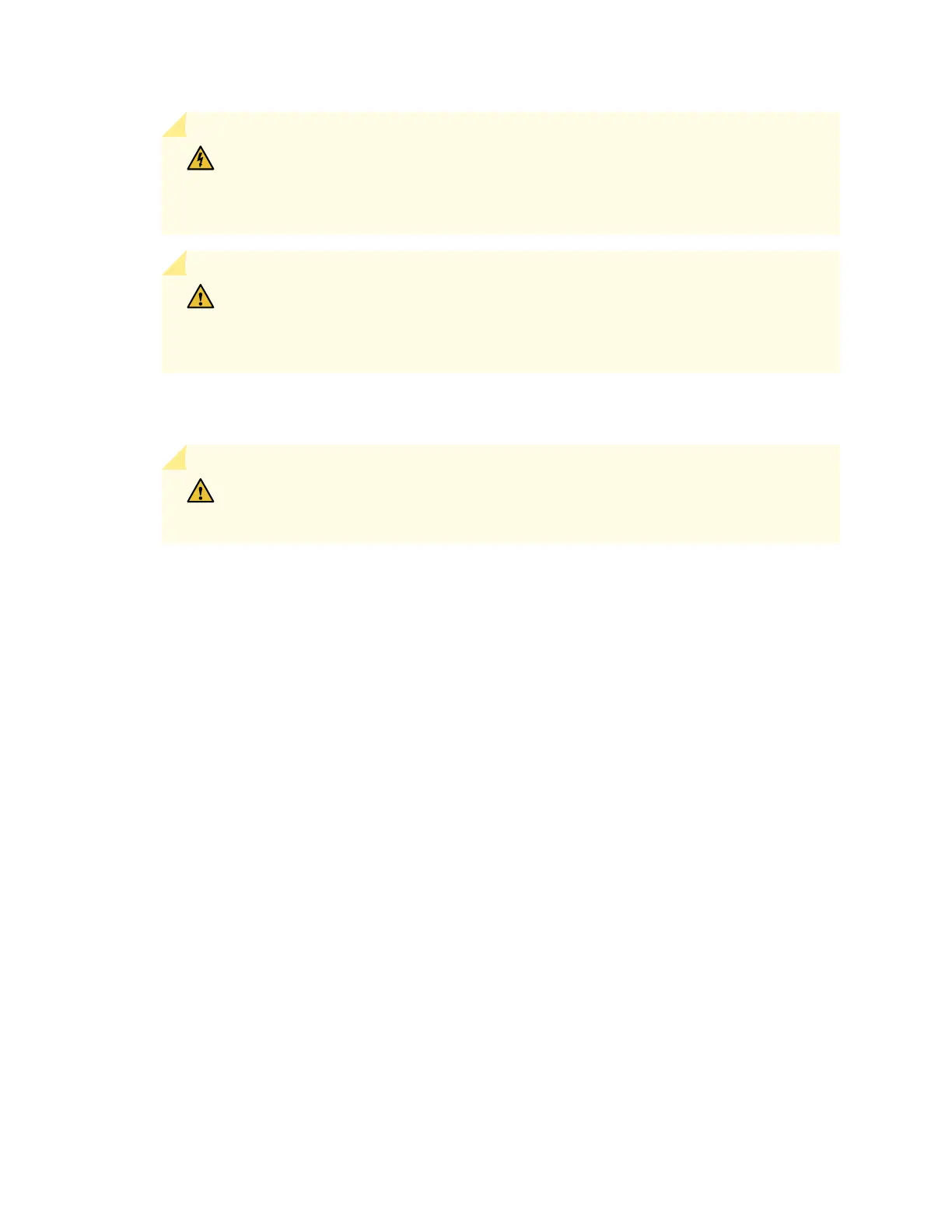WARNING: Do not look directly into a ber-opc transceiver or into the ends of
ber-opc cables. Fiber-opc transceivers and ber-opc cable connected to a
transceiver emit laser light that can damage your eyes.
CAUTION: Do not leave a ber-opc transceiver uncovered, except when you are
inserng or removing cable. The safety cap keeps the port clean and protects your
eyes from accidental exposure to laser light.
5. If any transceiver is installed in the MIC, ensure that you cover it by using a rubber safety cap.
6. Align the MIC with the guides located along the sides of the MIC slot.
CAUTION: Before you slide the MIC into the slot, ensure that the MIC is aligned
correctly. Misalignment might cause the pins to bend, making the MIC unusable.
7. Slide the MIC into the slot gently unl it is fully seated (see Figure 84 on page 264 or Figure 85 on
page 265).
8. Push the MIC ejector lever on the line card that is adjacent to the MIC slot in which you are
installing the MIC unl the MIC is secured in posion.
9. If you are installing only one EX9200-10XS-MIC or EX9200-20F-MIC, install a cover panel over the
empty MIC slot and secure it with the capve screws by using the screwdriver. Do this to protect
the interior of the chassis from dust or other foreign substances and to ensure that the airow
inside the chassis is not disrupted.
263