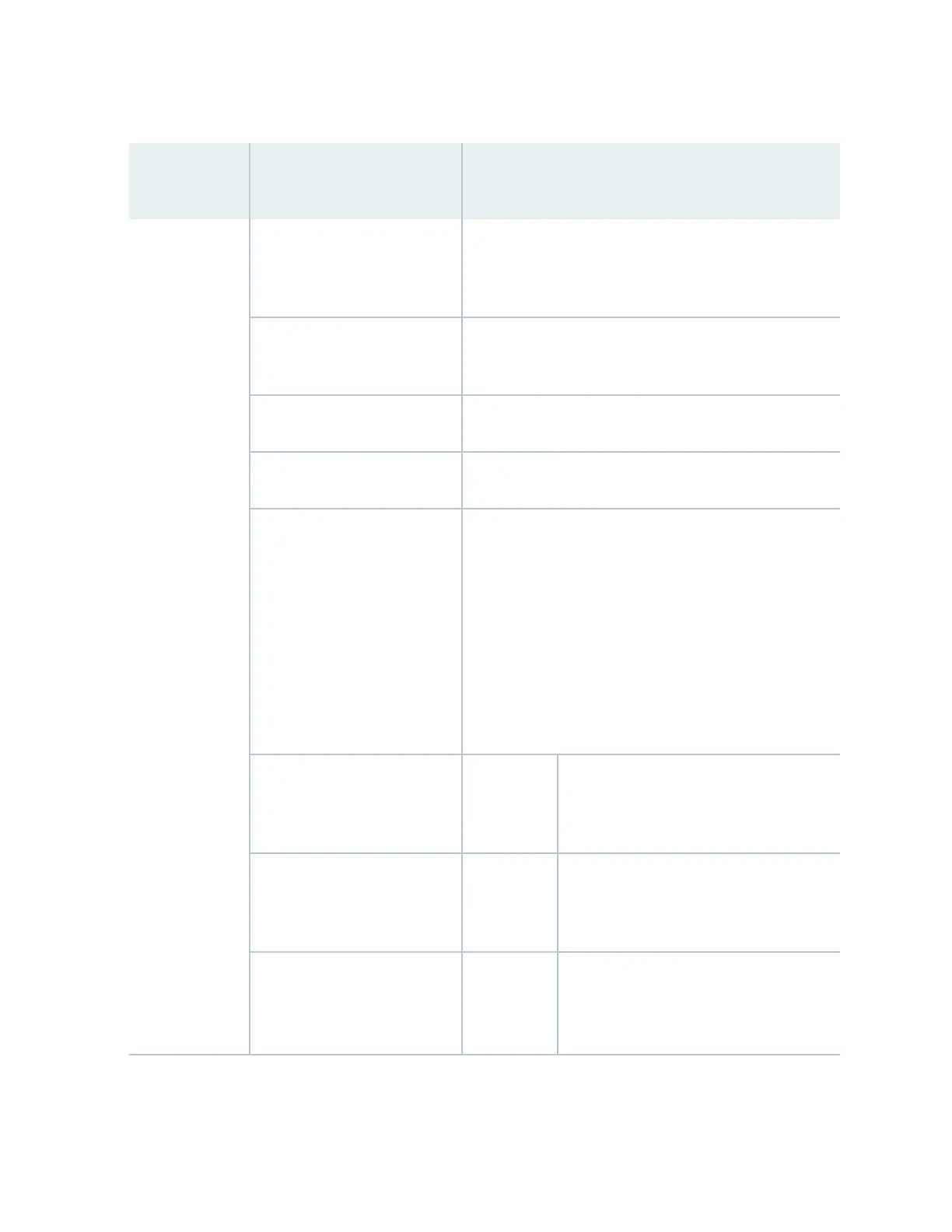Table 61: Chassis Component Alarm Condions on EX9200 Switches
(Connued)
Chassis
Component
Alarm Condion Alarm
Severity
Remedy
System booted from hard disk. Minor
(yellow)
Install the bootable image on the
CompactFlash card. If this fails, replace
failed the Roung Engine.
CompactFlash card missing in
boot list.
Major (red) Replace the failed Roung Engine.
Hard disk missing in boot list. Major (red) Replace the failed Roung Engine.
Roung Engine failed to boot. Major (red) Replace the failed Roung Engine.
The Ethernet management
interface (fxp0 or em0) on the
Roung Engine is down.
Major (red)
• Check the interface cable connecon.
• Reboot the system.
• If the alarm recurs, open a support case
using the Case Manager link at hps://
www.juniper.net/support/ or call
1-888-314-5822 (toll free, US &
Canada) or 1-408-745-9500 (from
outside the United States).
/var paron usage is high. Minor
(yellow)
Clean up the system le storage space on
the switch. For more informaon, see
Freeing Up System Storage Space.
/var paron is full. Major (red) Clean up the system le storage space on
the switch. For more informaon, see
Freeing Up System Storage Space.
Rescue conguraon is not set. Minor
(yellow)
Use the request system configuration
rescue save command to set the rescue
conguraon.
297
