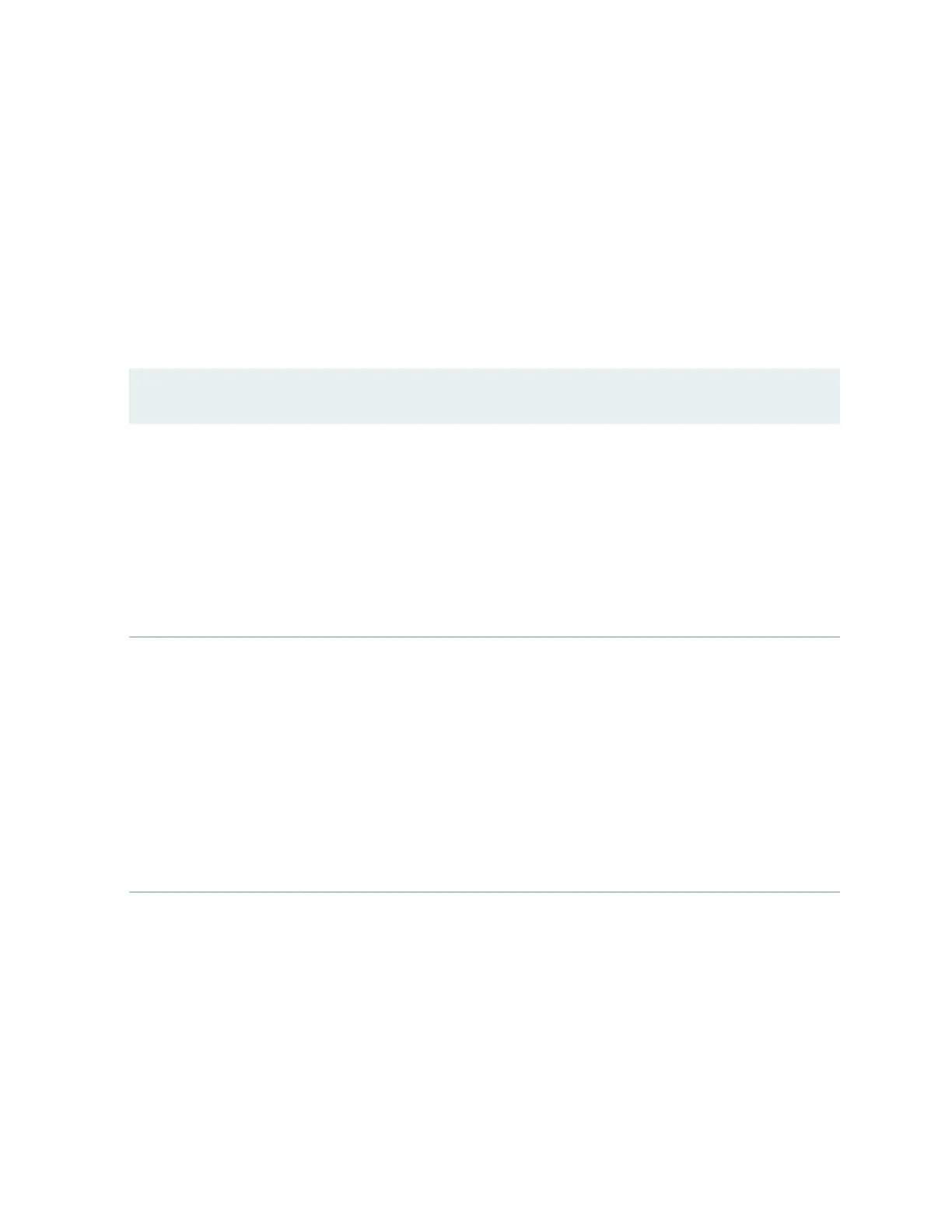Acon
To view events in the J-Web interface, select Monitor > Events and Alarms > View Events.
Apply a lter or a combinaon of lters to view messages. You can use lters to display relevant events.
Table 63 on page 302 describes the dierent lters, their funcons, and the associated acons.
To view events in the CLI, enter the following command:
show log
Table 63: Filtering System Log Messages
Field Funcon Your Acon
System Log File Species the name of a system log le
for which you want to display the
recorded events.
Lists the names of all the system log les
that you congure.
By default, a log le, messages, is included
in the /var/log/ directory.
To specify events recorded in a parcular
le, select the system log lename from
the list— for example, messages.
Select Include archived les to include
archived les in the search.
Process Species the name of the process
generang the events you want to
display.
To view all the processes running on
your system, enter the CLI command
show system processes.
For more informaon about processes,
see the
Junos OS Installaon and
Upgrade Guide
.
To specify events generated by a process,
type the name of the process.
For example, type mgd to list all messages
generated by the management process.
302