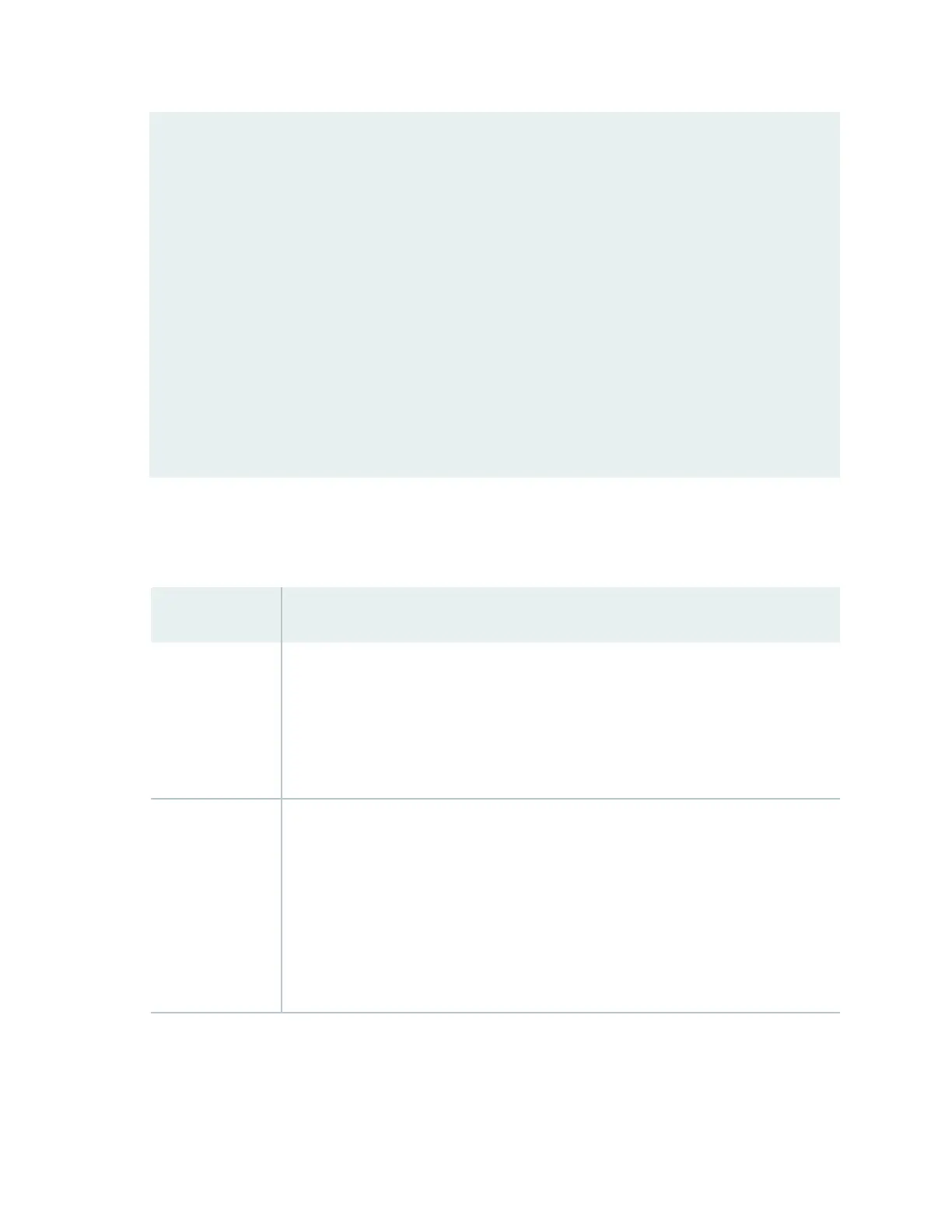FPC 3 PLX PCIe Switch TSe OK 51 degrees C / 123 degrees F
FPC 3 PLX PCIe Switch Chi OK 54 degrees C / 129 degrees F
FPC 3 Aloha FPGA 0 TSen OK 51 degrees C / 123 degrees F
FPC 3 Aloha FPGA 0 Chip OK 70 degrees C / 158 degrees F
FPC 3 Aloha FPGA 1 TSen OK 51 degrees C / 123 degrees F
FPC 3 Aloha FPGA 1 Chip OK 75 degrees C / 167 degrees F
FPC 5 Intake Testing
FPC 5 Exhaust A Testing
FPC 5 Exhaust B Testing
Fans Top Rear Fan OK Spinning at intermediate-speed
Bottom Rear Fan OK Spinning at intermediate-speed
Top Middle Fan OK Spinning at intermediate-speed
Bottom Middle Fan OK Spinning at intermediate-speed
Top Front Fan OK Spinning at intermediate-speed
Bottom Front Fan OK Spinning at intermediate-speed
Table 65 on page 310 lists the output elds for the show chassis environment command. The table lists
output elds in the approximate order in which they appear.
Table 65: show chassis environment Output Fields
Field Name Field Descripon
Class Informaon about the category or class of chassis component:
• Temp: Temperature of air owing through the chassis in degrees Celsius (°C) and
degrees Fahrenheit (°F)
• Fans: Informaon about the status of fans and blowers
Item Informaon about the chassis components:
• Flexible PIC Concentrators (FPCs)—that is, the line cards
• Control Boards (CBs)
• Roung Engines
• Power entry modules (PEMs)—that is, the power supplies
310
