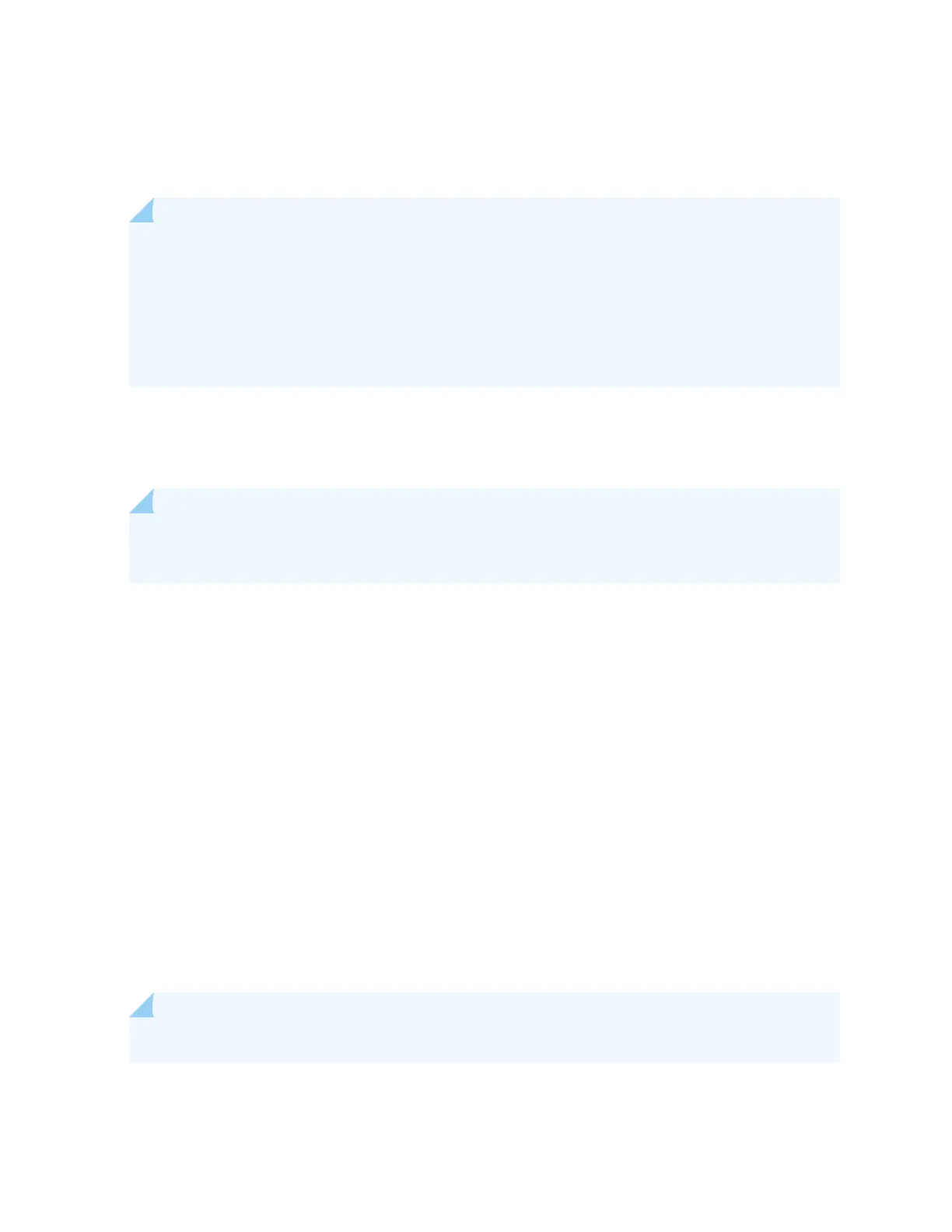backup RE module is hot-insertable and hot-removable, whereas the primary RE module is only hot-
insertable. See Figure 21 on page 62 and Figure 22 on page 63. A USB port on the RE module accepts
a USB memory card that loads the Junos OS.
NOTE:
• In EX9214 switches, you must install an RE module only in the SF modules installed in slots 7
and 8 labeled 0 and 1.
• If you have installed only one RE module, you must power o the switch before removing the
RE module.
A base-conguraon EX9204, EX9208, or EX9214 switch has only one RE module. See
EX9204 Switch
Conguraons
,
EX9208 Switch Conguraons
, and "EX9214 Switch Conguraons" on page 9. You can
add a second RE module to the conguraon for redundancy.
NOTE: We recommend that you install two RE modules in EX9204, EX9208, and EX9214
switches for redundancy.
The RE module performs the following funcons:
• Provides switching funconality to the switch through the switching plane
• Powers the line cards on and o
• Controls system resets and the boot sequence for the switch
• Monitors and controls the fan speed, power status for various chassis components, and cra
interface LEDs
The switch ships with the RE modules preinstalled. There are two copies of the soware:
• One copy on the solid-state drive (SSD) in the RE module.
• One copy on a USB ash drive that can be inserted into the slot on the RE module faceplate.
The RE module boots from the storage media in the following order: the USB device (if present), then
the SSD, and nally the LAN.
NOTE: Starng with Junos OS Release 17.1R1, EX9200 switches support the EX9200-RE2
module. The EX9200-RE2 module supports virtual machine (VM) architecture in an EX9200
61