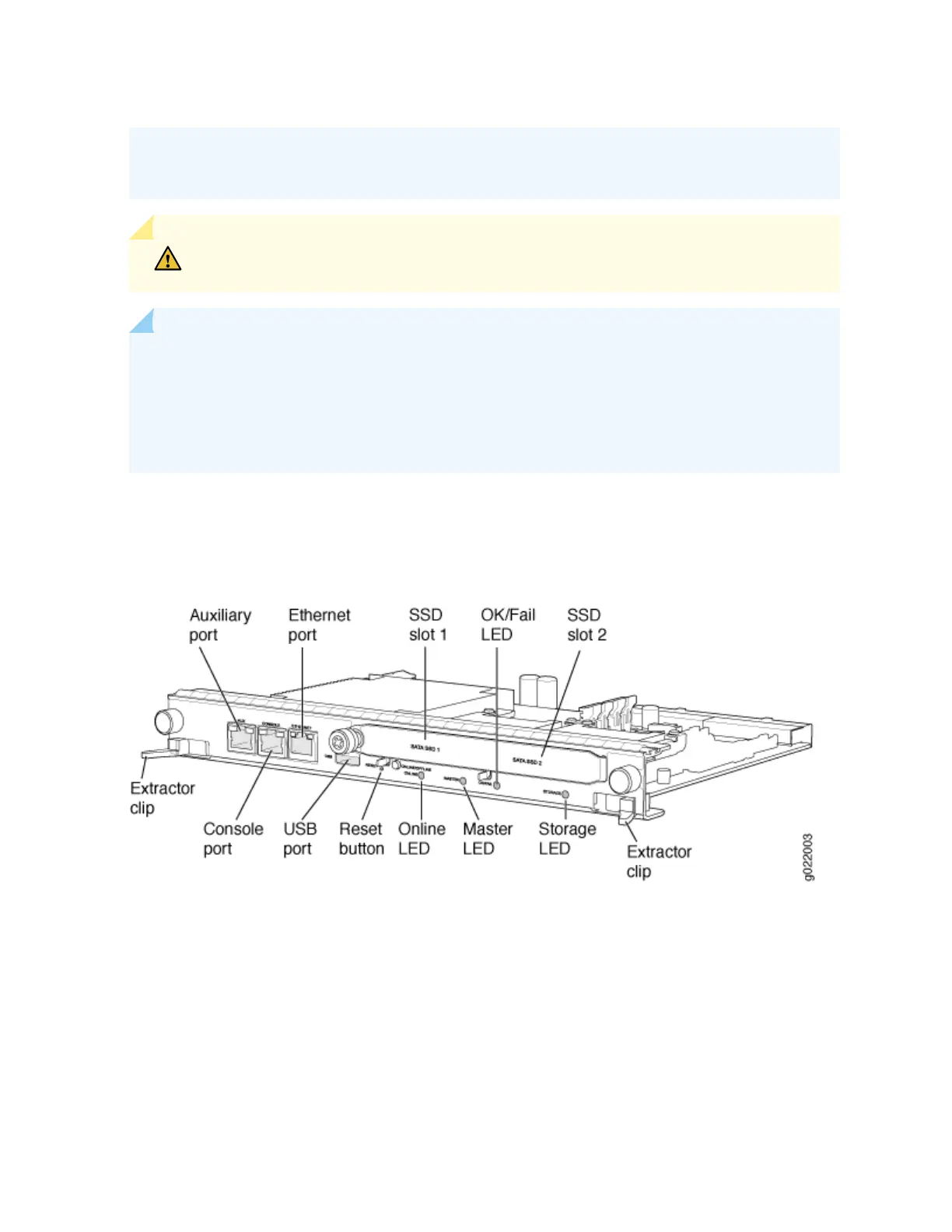switch. Only the EX9200-SF2 module supports the EX9200-RE2 module. Starng with Junos OS
Release 17.1R1, you cannot form a Virtual Chassis using an EX9200 switch.
CAUTION: The EX9200-RE module and the EX9200-RE2 module are not interoperable.
Do not install both the RE modules in the same switch chassis.
NOTE: Starng with Junos OS Release 16.1, you can use EX9200 switches as an aggregaon
device in Junos Fusion Enterprise. Starng with Junos OS Release 17.4, you can use EX9200
switches with EX9200-RE2 module installed in it as an aggregaon device in Junos Fusion
Enterprise. See Understanding Junos Fusion Enterprise Soware and Hardware Requirements for
the list of line cards that support this conguraon.
Figure 21 on page 62 shows the EX9200-RE module in an EX9200 switch.
Figure 21: EX9200-RE Module in an EX9200 Switch
Each EX9200-RE module consists of the following components:
• Extractor clips—Control the locking system to securely install and remove the EX9200-RE module.
• AUX port—Connects the EX9200-RE module to a modem or other auxiliary device.
• CONSOLE port—Connects the EX9200-RE module to a system console through a cable with an
RJ-45 connector. See
Connecng an EX9200 Switch to a Management Console or an Auxiliary
Device
.
62
