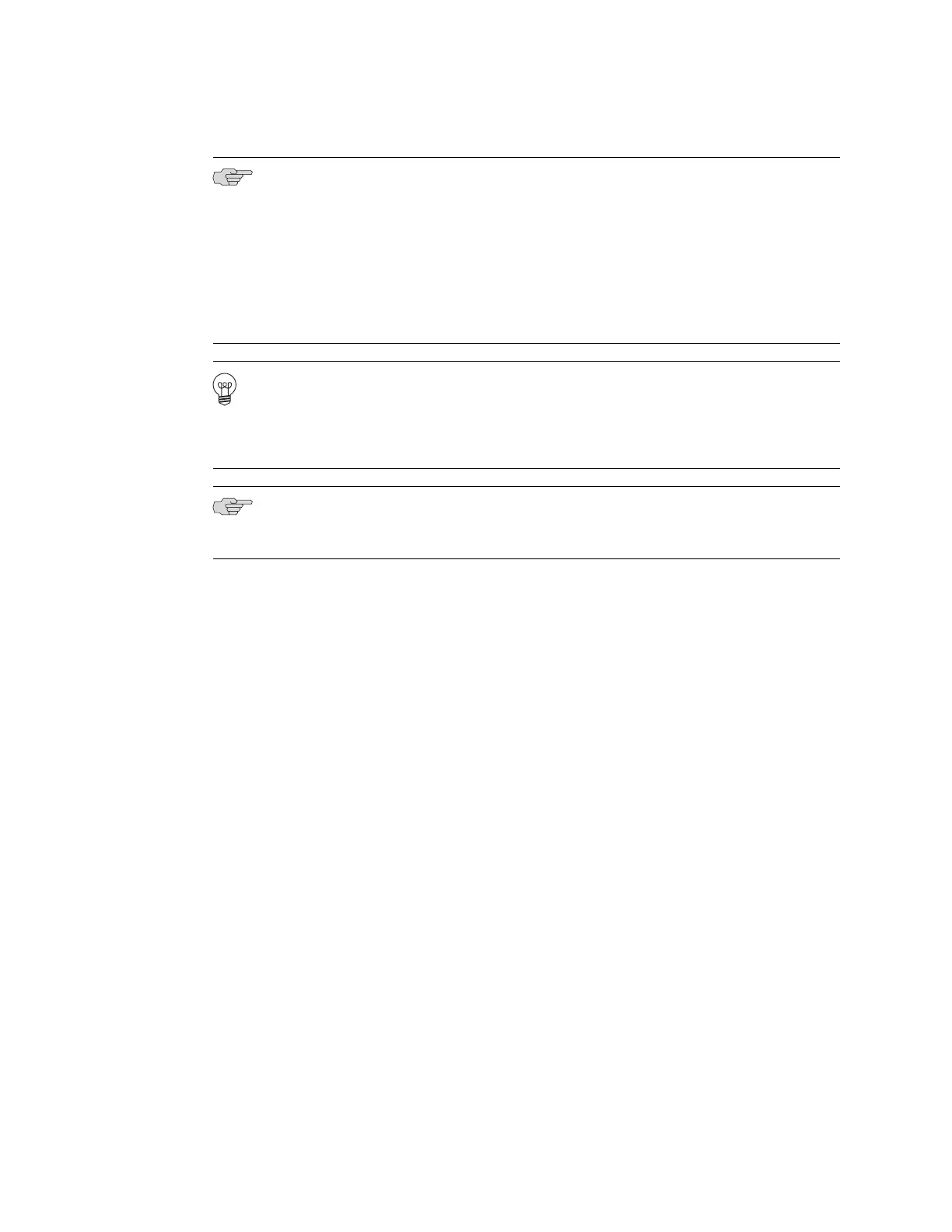NOTE: To remove power completely from the device, unplug the power cord or
switch off the AC power source.
After powering off a power supply, wait at least 10 seconds before turning it back
on. After powering on a power supply, wait at least 10 seconds before turning it off.
The power button on the services gateway is a standby power switch, which will not
turn off the input power to the services gateway.
TIP: For immediate restart, there is no hardware restart and the device is not powered
off. To power off the device, the command needs to be provided through the software.
The device software displays a message prompting you to remove the power cable.
When the power cable is removed, the device is completely powered off.
NOTE: You can use the request system reboot CLI command to schedule a reboot
to the services gateway using request system reboot.
For more information about halting, powering off, or rebooting the services gateway
using CLI, see the JUNOS Software Administration Guide.
Related Topics ■ SRX100 Services Gateway Front Panel and Back Panel Views on page 6
■ Connecting the SRX100 Services Gateway to the Power Supply on page 45
■ Grounding the SRX100 Services Gateway on page 47
■ Using the Reset Config Button on the SRX100 Services Gateway on page 85
■ Changing the Reset Config Button Behavior on the SRX100 Services Gateway on
page 86
50 ■ Powering Off the SRX100 Services Gateway
SRX100 Services Gateway Hardware Guide
