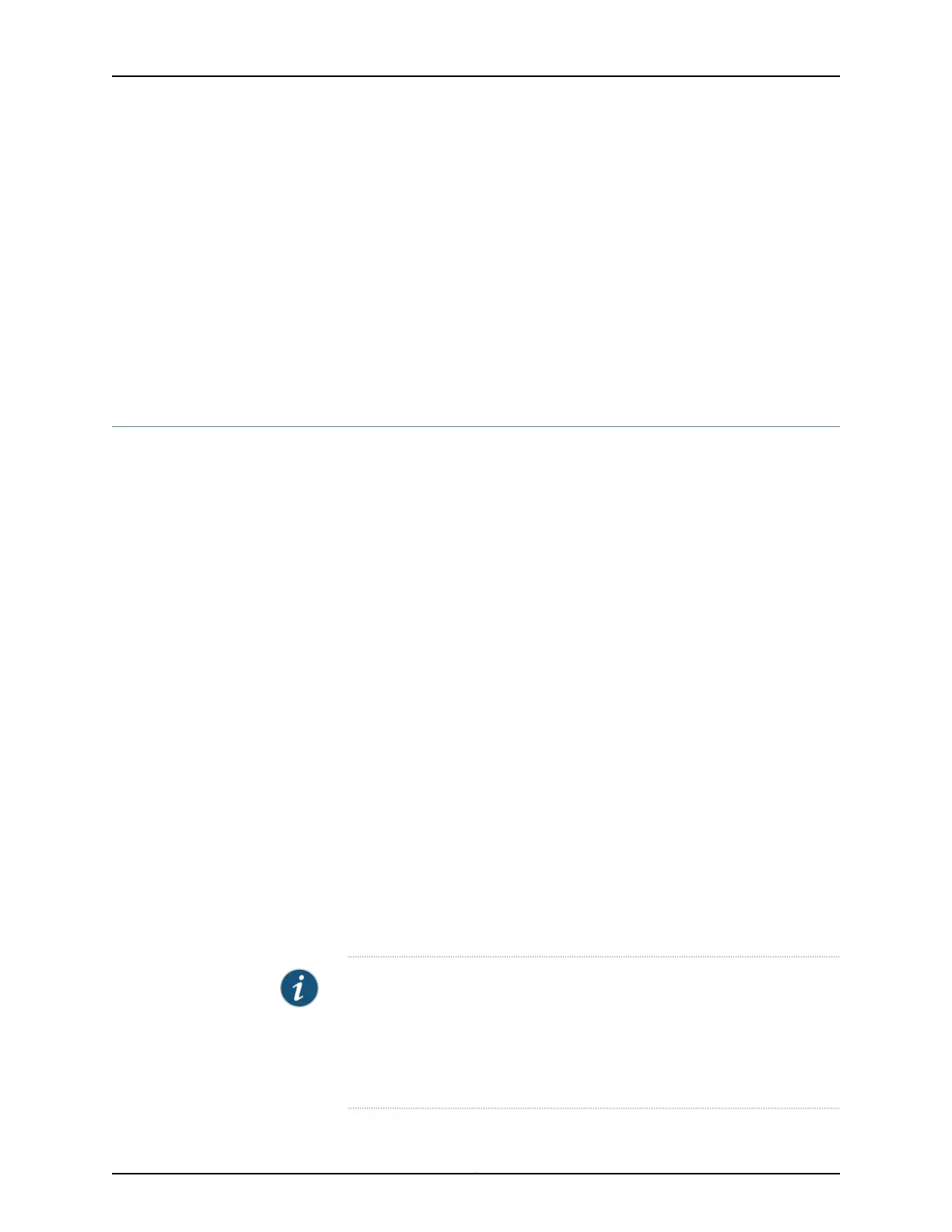For product problems or technical support issues, open a support case using the Case
Manager link at http://www.juniper.net/support/ or call 1-888-314-JTAC (within the United
States) or 1-408-745-9500 (outside the United States).
Related
Documentation
Locating an SRX210 Services Gateway Component Serial Number and Agency Labels
on page 158
•
• Information You Might Need to Supply to Juniper Networks Technical Assistance Center
on page 159
• Packing the SRX210 Services Gateway and Components for Shipment on page 161
• Contacting Customer Support on page 160
Locating an SRX210 Services Gateway Component Serial Number and Agency Labels
This topic includes the following sections:
•
Listing the SRX210 Services Gateway and Component Details with the CLI on page 158
•
SRX210 Services Gateway Chassis Serial Number and Agency Labels on page 159
•
SRX210 Services Gateway Mini-Physical Interface Module Serial Number
Label on page 159
Listing the SRX210 Services Gateway and Component Details with the CLI
Before contacting Juniper Networks to request an RMA, you must find the serial number
on the SRX210 Services Gateway or component.
To list all of the SRX210 Services Gateway components and their serial numbers, enter
the following command-line interface (CLI) command:
user@host> show chassis hardware
Hardware inventory:
Item Version Part number Serial number Description
Chassis SRX210b
Routing Engine REV X0 750-021778 000000PS2627 RE-SRX210-LOWMEM
FPC 0 FPC
PIC 0 2x GE, 6x FE, 1x
3G
Power Supply 0
NOTE: In the show chassis hardware command, the Mini-Physical Interface
Module (Mini-PIM) slot number is reported as an FPC number, and the
Mini-PIM number (always 0) is reported as the PIC number.
Most components also have a serial number ID label attached to the
component body.
Copyright © 2012, Juniper Networks, Inc.158
SRX210 Services Gateway Hardware
