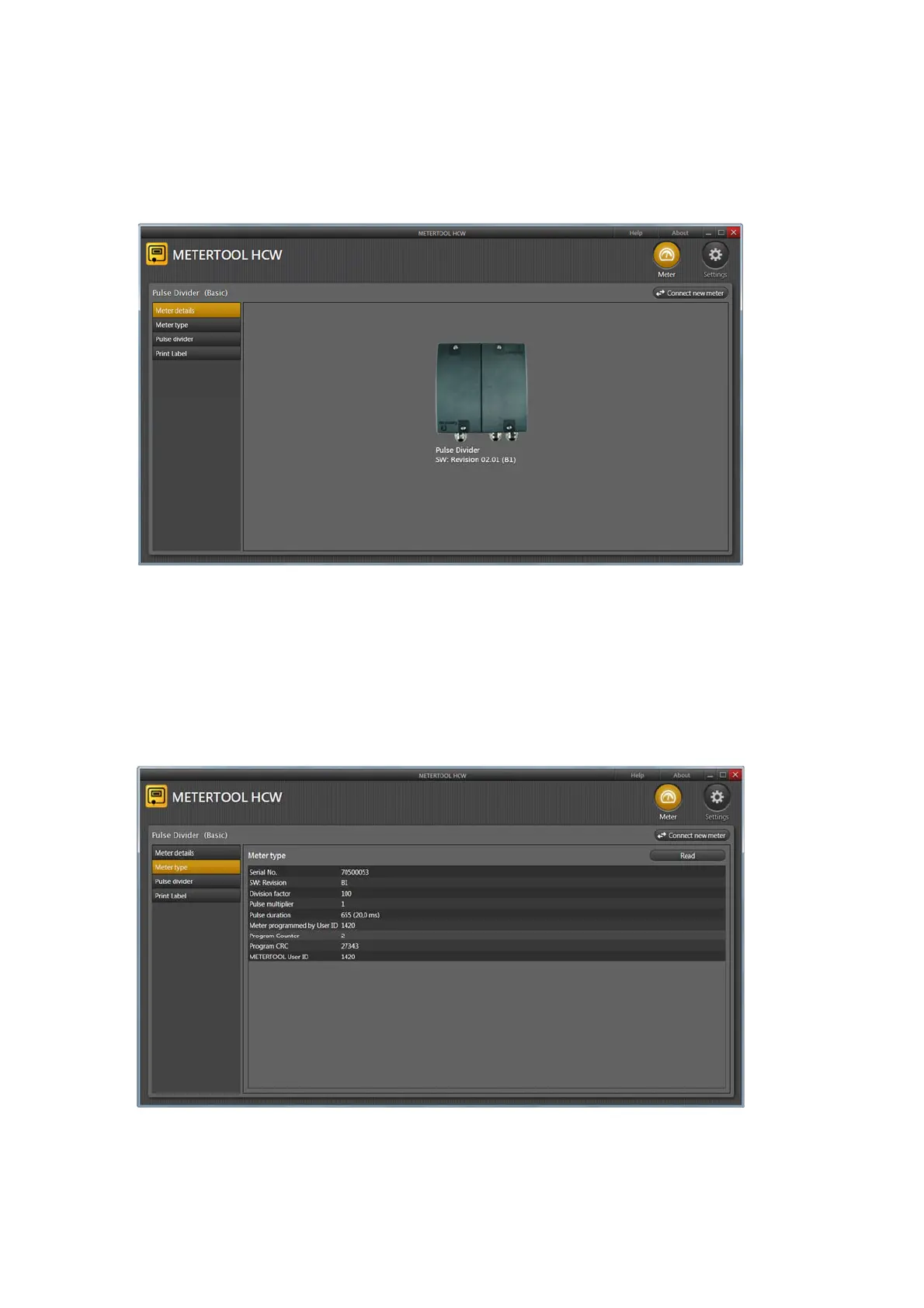ULTRAFLOW®54(H)/(J)
80
KamstrupA/S∙TechnicalDescription∙5512‐1554_J1_GB_04.2018
11.2.2 Meter details
Clicking ”Connect”, METERTOOL HCW opens a new window showing a picture of the Pulse Divider with information
on software revision.
Figure 68. Meter details.
The menu in the left side of the screen includes a number of different options, which are described in detail below.
11.2.3 Meter type
”Read”: Reads out information from the Pulse Divider.
Figure 69. Meter type.