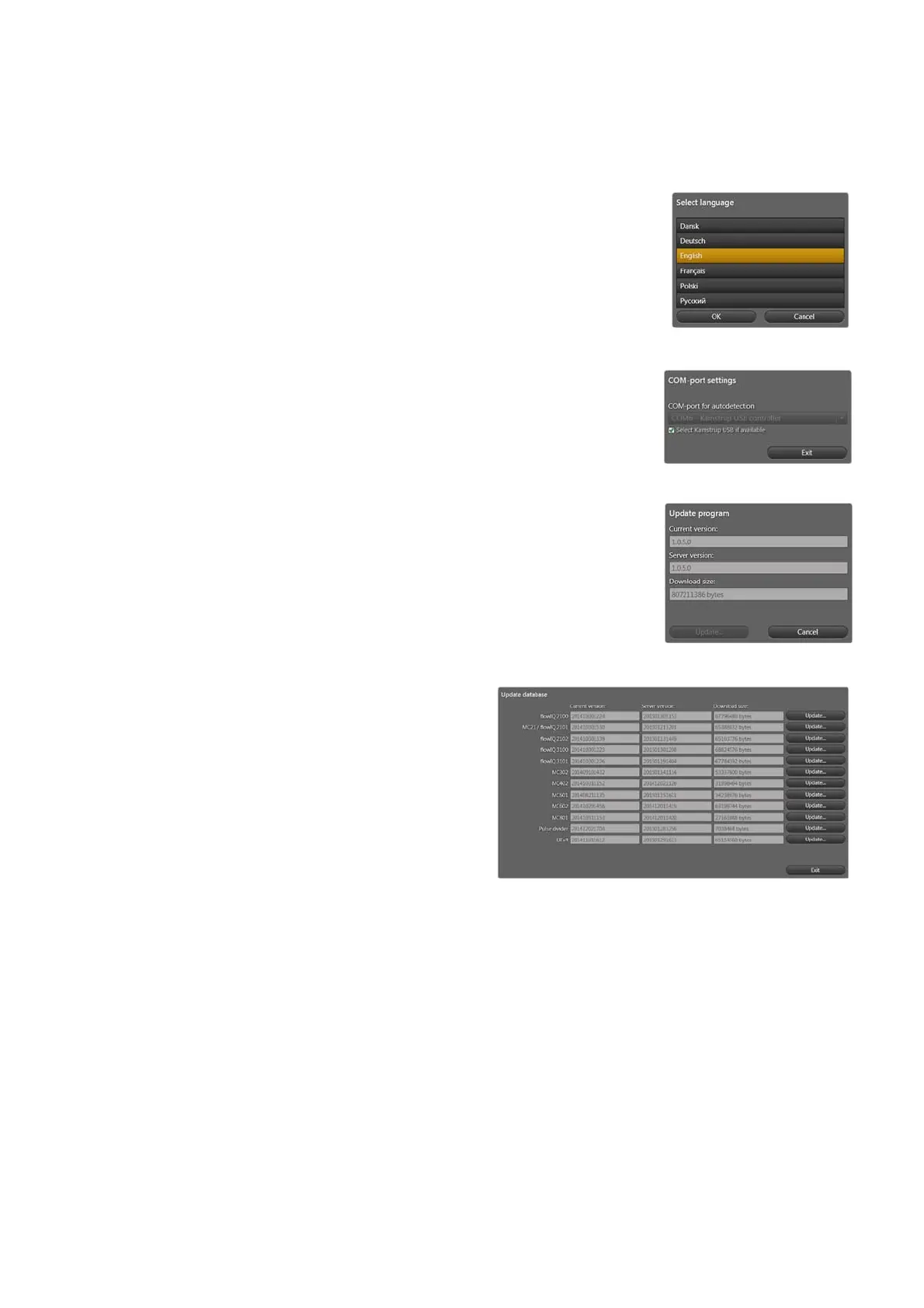ULTRAFLOW®54(H)/(J)
KamstrupA/S∙TechnicalDescription∙5512‐1554_J1_GB_04.2018
85
11.3 Settings
Clicking on the button “Settings” the following parameters can be changed:
”Select language”: The program language can be changed to 6 different
languages: Danish, German, English, French, Polish
and Russian.
Figure 72. Select language.
”COM-port settings”: The COM-port can be selected manually instead of the
automatically selected default setting.
Figure 73. Select COM-port.
”Update program”: The METERTOOL program can be updated online if a
newer revision is available on Kamstrup's FTP-server.
Figure 74. Update program.
”Update database”: The METERTOOL data-bases
can be updated online if
newer revisions are
available on Kamstrup's FTP-
server.
Figure 75. Update database.
”Backup or Restore
databases”: This function is not used for Pulse Divider.
”Install the USB-driver”: This function enables (re)installation of the USB-driver, which is used for the interface
cable.