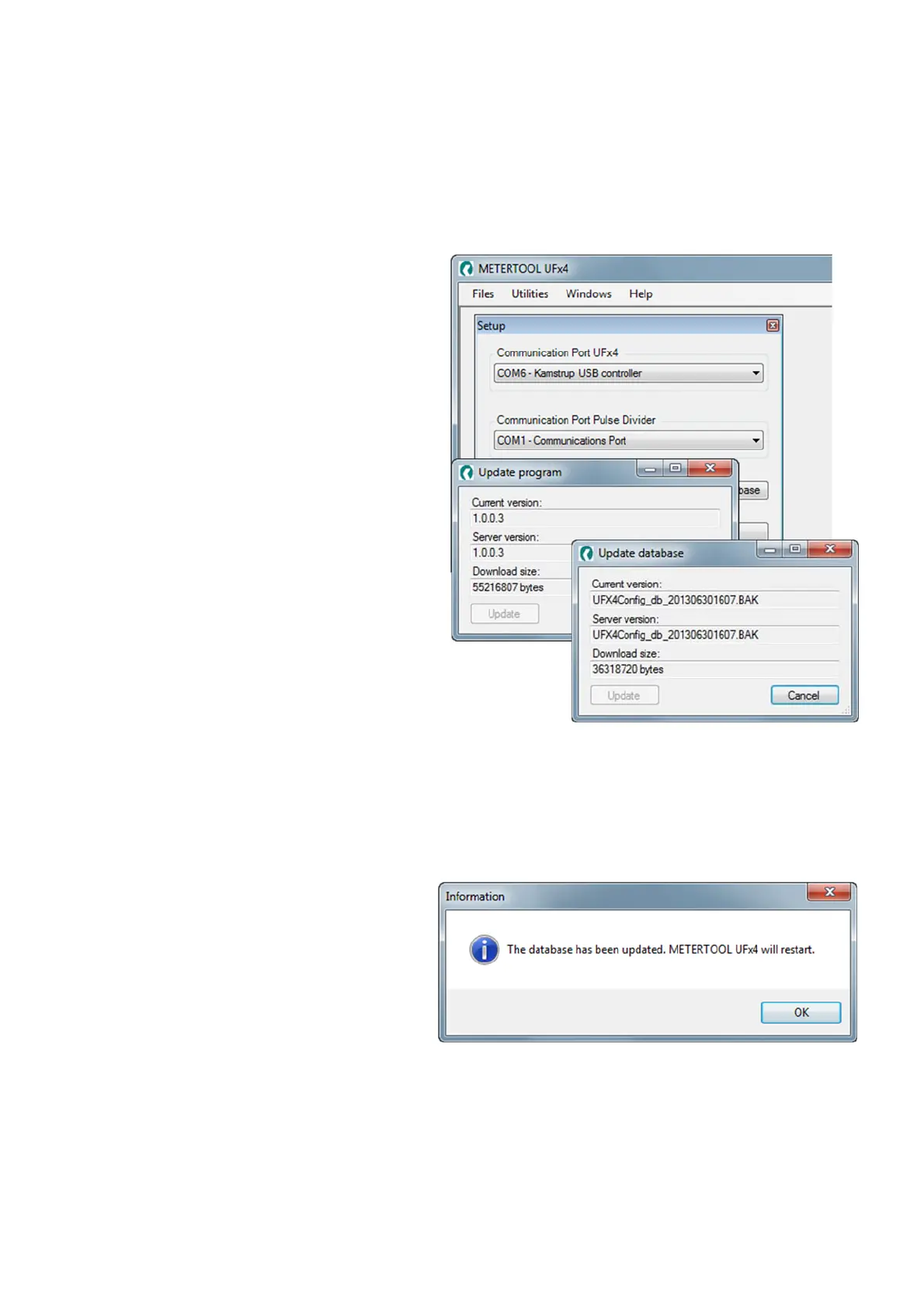ULTRAFLOW®54(H)/(J)
KamstrupA/S∙TechnicalDescription∙5512‐1554_J1_GB_04.2018
77
10.5 Update
The program includes a database comprising data of the variants released at the time the program was produced.
Both program and database are updated regularly.
Open ”Setup”
Select ”Update program”
”Update”: If a new version of METERTOOL
is available on Kamstrup's
server, it is possible to update
the program online.
(Internet connection required.)
Select ”Update database”
”Update”: The database at Kamstrup is
updated daily. If a newer
version is available, the
database can be updated
online from Kamstrup's server.
(Internet connection required.)
When update is completed METERTOOL will
restart.
Open ”Force Database Update”
Forced update of the database. When update is
complete METERTOOL will restart.
