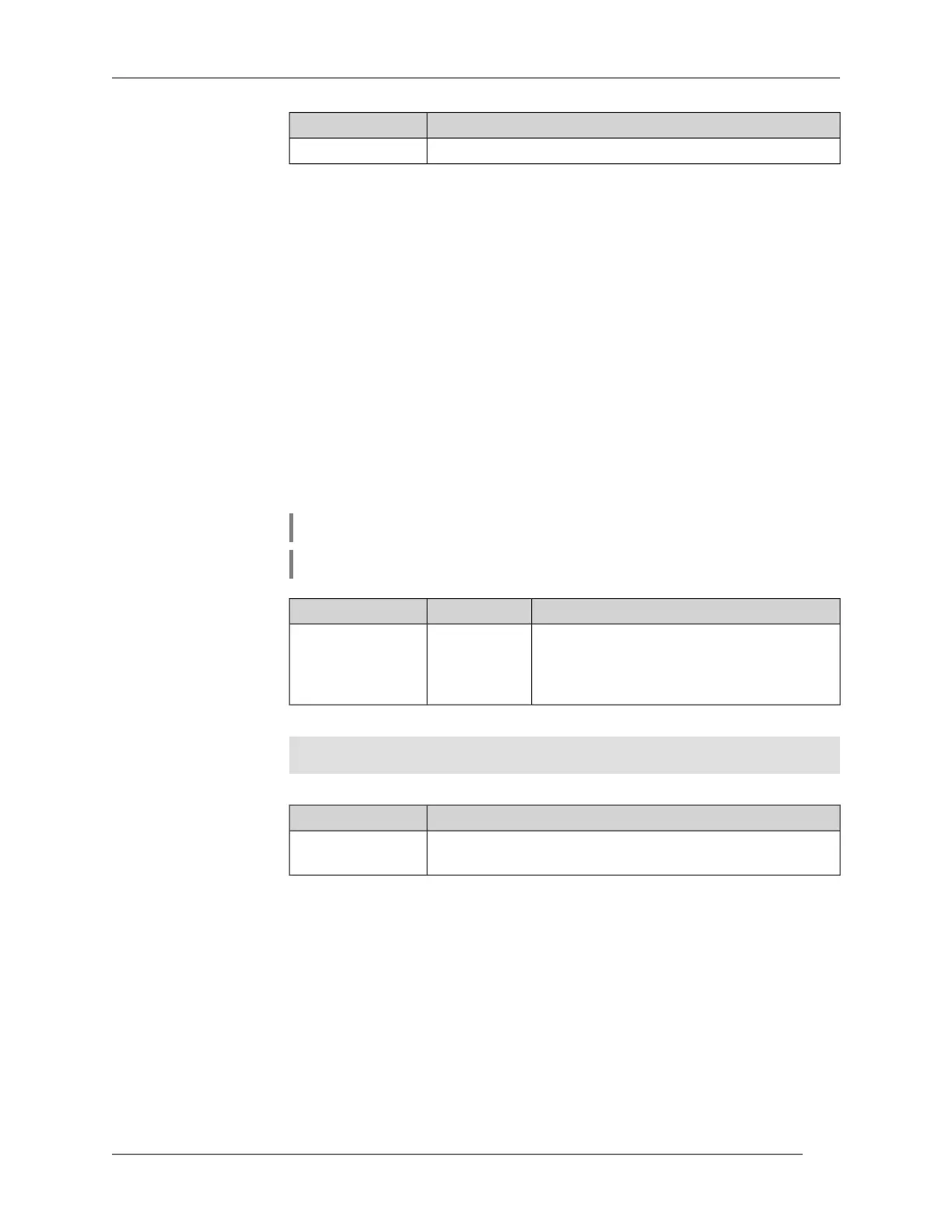History
Version Description
The interface ip address command has been introduced.2.00
3.16.40 interface ip address dhcp
Description Start the DHCP-client to automatically congure the network parameters:
IP-address and mask of the interface, DNS servers and default gateway.
Command with no prex stops the DHCP-client, removes the dynamically
congured settings and restores the previous settings of IP-address and
mask.
Prex no Yes
Change settings Yes
Multiple input No
Interface type Ethernet
Synopsis
(cong-if)> ip address dhcp [ hostname ‹hostname› ]
(cong-if)> no ip address dhcp
Arguments
DescriptionValueArgument
Name of the host to be placed in the DHCP
option 12 eld. This name need not be the
Stringhostname
same as the host name entered in global
conguration mode.
Example
(config-if)> ip address dhcp hostname test-123
Dhcp::Client: started DHCP client on FastEthernet0/Vlan2.
History
Version Description
The interface ip address dhcp command has been
introduced.
2.00
3.16.41 interface ip adjust-ttl
Description Modify the TTL of the rst packet for all incoming interface connections.
Command with no prex cancels the setting.
Prex no Yes
Change settings Yes
Multiple input No
Keenetic Lite (KN-1310) — Command Reference Guide
103
Chapter 3 Command Reference
