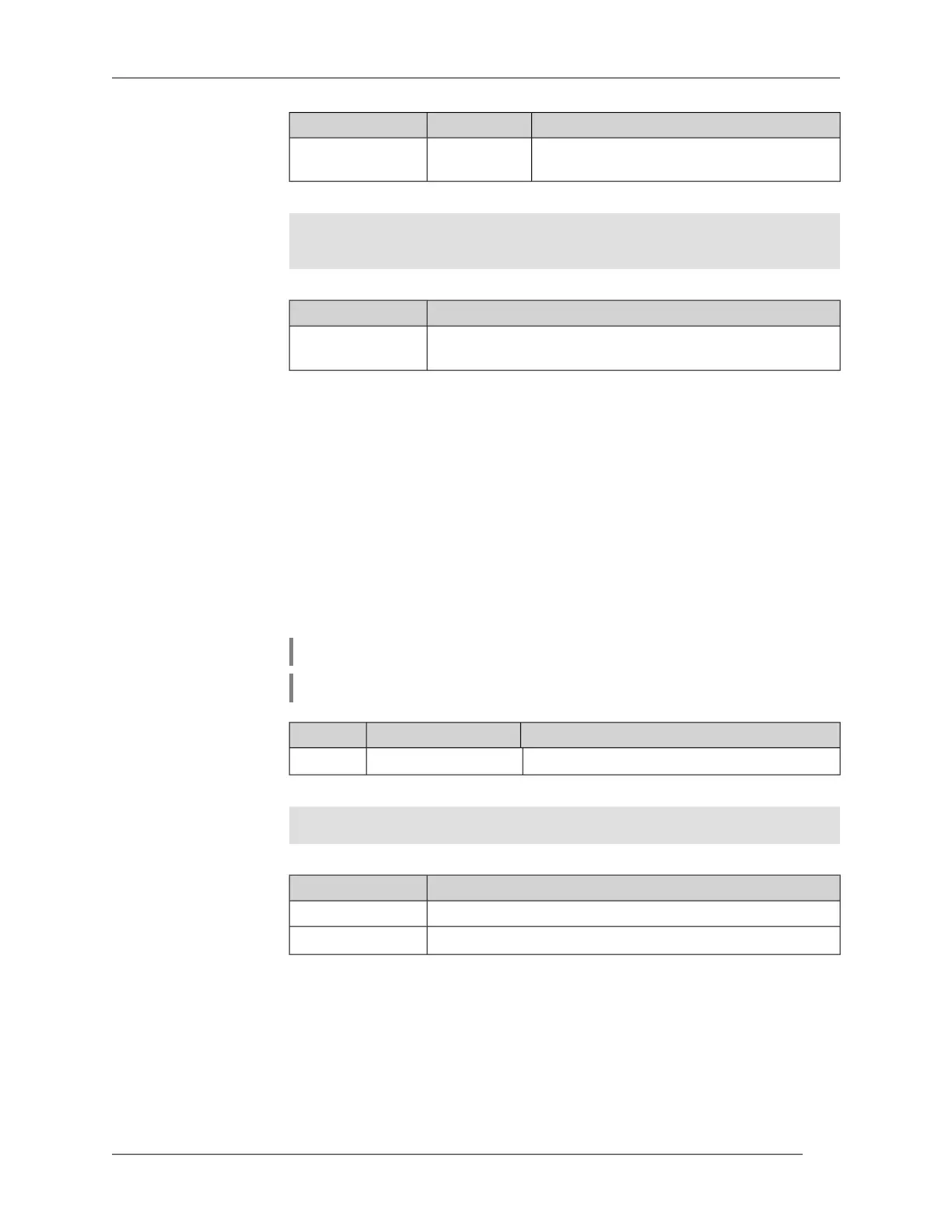Arguments
DescriptionValueArgument
Refresh period in seconds. Can take values
from 3 to 3600 inclusively.
Integertime
Example
(config-pchk)> update-interval 60
PingCheck::Profile: profile "TEST" interval is changed to 60 ►
seconds.
History
Version Description
The ping-check prole update-interval command has
been introduced.
2.04
3.57 ppe
Description Enable Packet Processing Engine. By default, the setting is turned on.
Command with no prex disables specied accelerator.
Prex no Yes
Change settings Yes
Multiple input No
Synopsis
(cong)> ppe ‹engine›
(cong)> no ppe [engine]
Arguments
DescriptionValueArgument
engine Software accelerator.software
Example
(config)> ppe software
Network::Interface::Rtx::Ppe: Software PPE enabled.
History
Version Description
The ppe command has been introduced.2.00
Argument engine was implemented.2.05
3.58 pppoe pass
Description Enable PPPoE Pass Through function. You can enter up to 10 network nodes.
Command with no prex disables the function.
Keenetic Lite (KN-1310) — Command Reference Guide
209
Chapter 3 Command Reference
