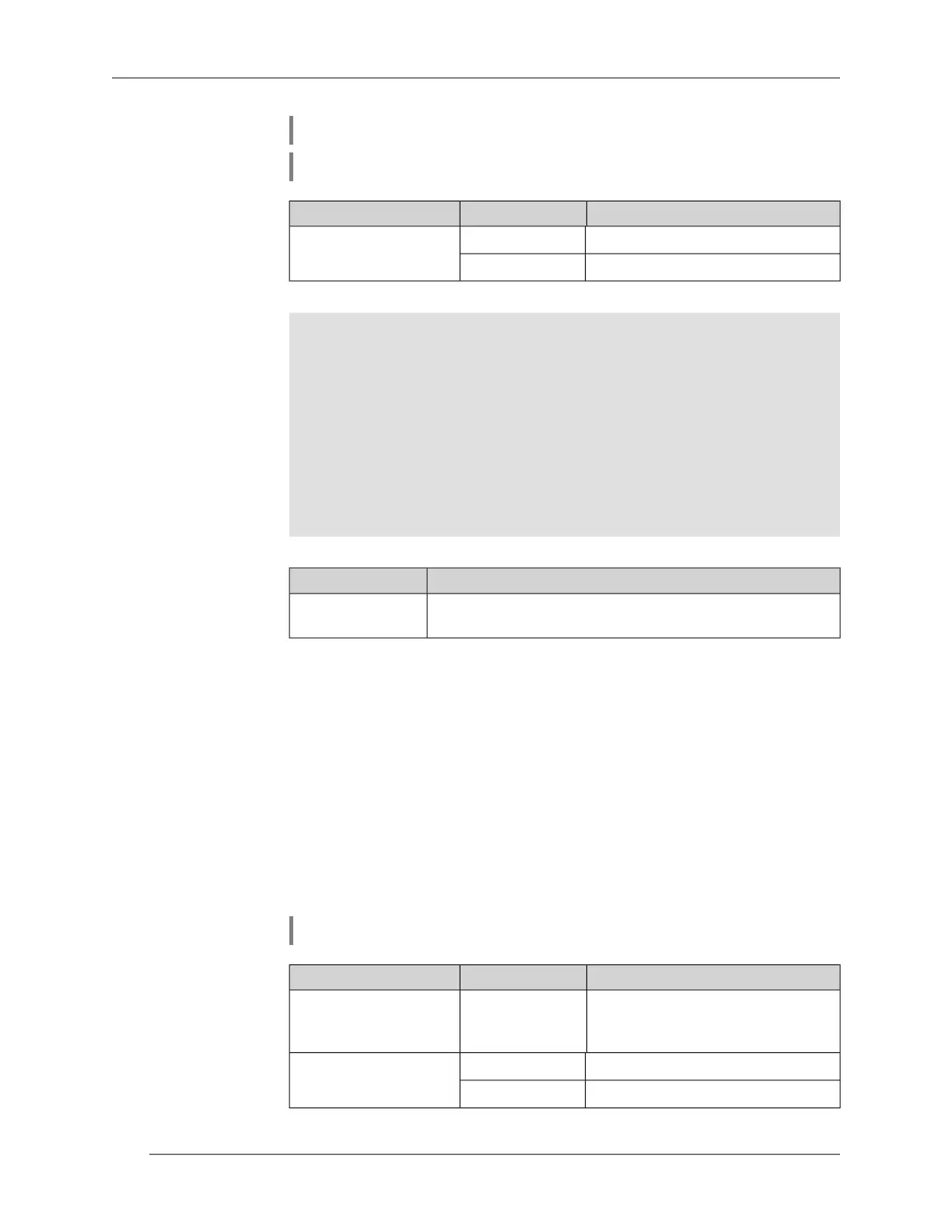Synopsis
(cong-hotspot)> default-policy ‹access›
(cong-hotspot)> no default-policy
Arguments
DescriptionValueArgument
access Permit access to the internet.permit
Deny access to the internet.deny
Example
(config)> ip hotspot
(config-hotspot)> default-policy [Tab]
Usage template:
default-policy {access}
Choose:
permit
deny
(config-hotspot)> default-policy deny
Hotspot::Manager: Default policy "deny" applied.
History
Version Description
The ip hotspot default-policy command has been
introduced.
2.09
3.25.6 ip hotspot host
Description Setup bypass or block rules for specic Hotspot clients. Host rules override
interface based policy, Section 3.25.7 on page 167.
Prex no No
Change settings Yes
Multiple input Yes
Interface type IP
Synopsis
(cong-hotspot)> host ‹mac› (‹access› | schedule ‹schedule›)
Arguments
DescriptionValueArgument
Host MAC address. Host must be
registered via known host in
advance.
MAC addressmac
access Permit access to the internet.permit
Deny access to the internet.deny
Command Reference Guide — Keenetic Lite (KN-1310)
166
Chapter 3 Command Reference
