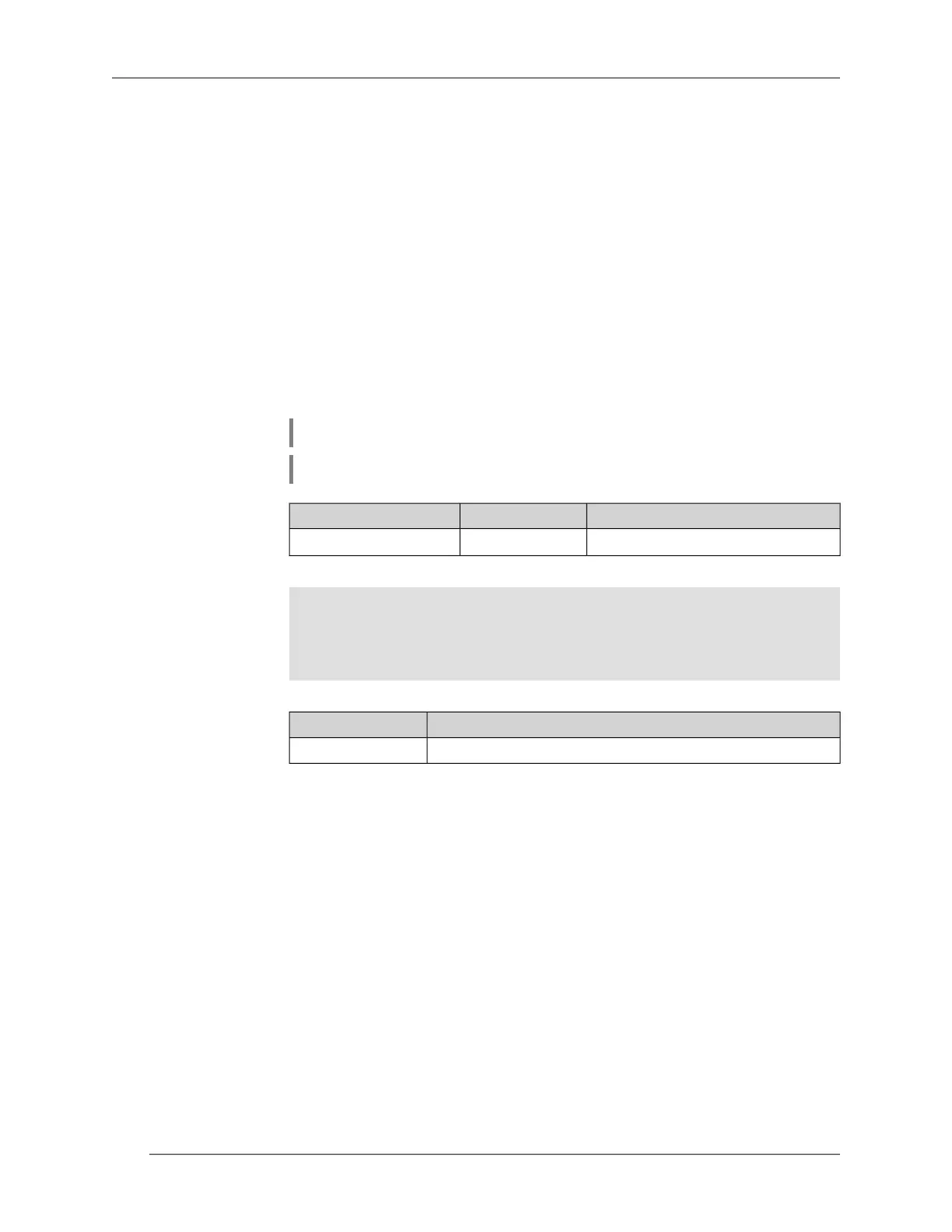3.54 opkg initrc
Description Set initial script. Default value — /opt/etc/initrc.
When the opkg disk is mounted, and the packages are installed, the system
will execute the initial script. If path is a directory, the system will execute all
contained scripts in alphabetic order.
Command with no prex resets initrc to default.
Prex no Yes
Change settings Yes
Multiple input No
Synopsis
(cong)> opkg initrc ‹path›
(cong)> no opkg initrc
Arguments
DescriptionValueArgument
Initial script le or directory.Filenamepath
Example
(config)> opkg initrc /opt/etc/init.d/rc.unslung
Opkg::Manager: Configured init script: ►
"/opt/etc/init.d/rc.unslung".
(config)> no opkg initrc
Opkg::Manager: Init script reset to default: /opt/etc/initrc.
History
Version Description
The opkg initrc command has been introduced.2.05.C.3
3.55 opkg timezone
Description Congure TZ environment variable and /opt/var/TZ le for opkg software.
Default — timezone is undened.
It depends on the opkg C library, how timezone is interpreted. The value of
TZ can be either a POSIX timezone specication in the form
stdoffset[dst[offset][,start[/time],end[/time]]], or the name of a
zoneinfo-binary-format timezone le (the form used by glibc and almost all
GNU systems).
Command with no prex resets timezone to undened.
Prex no Yes
Change settings Yes
Command Reference Guide — Keenetic Lite (KN-1310)
202
Chapter 3 Command Reference
