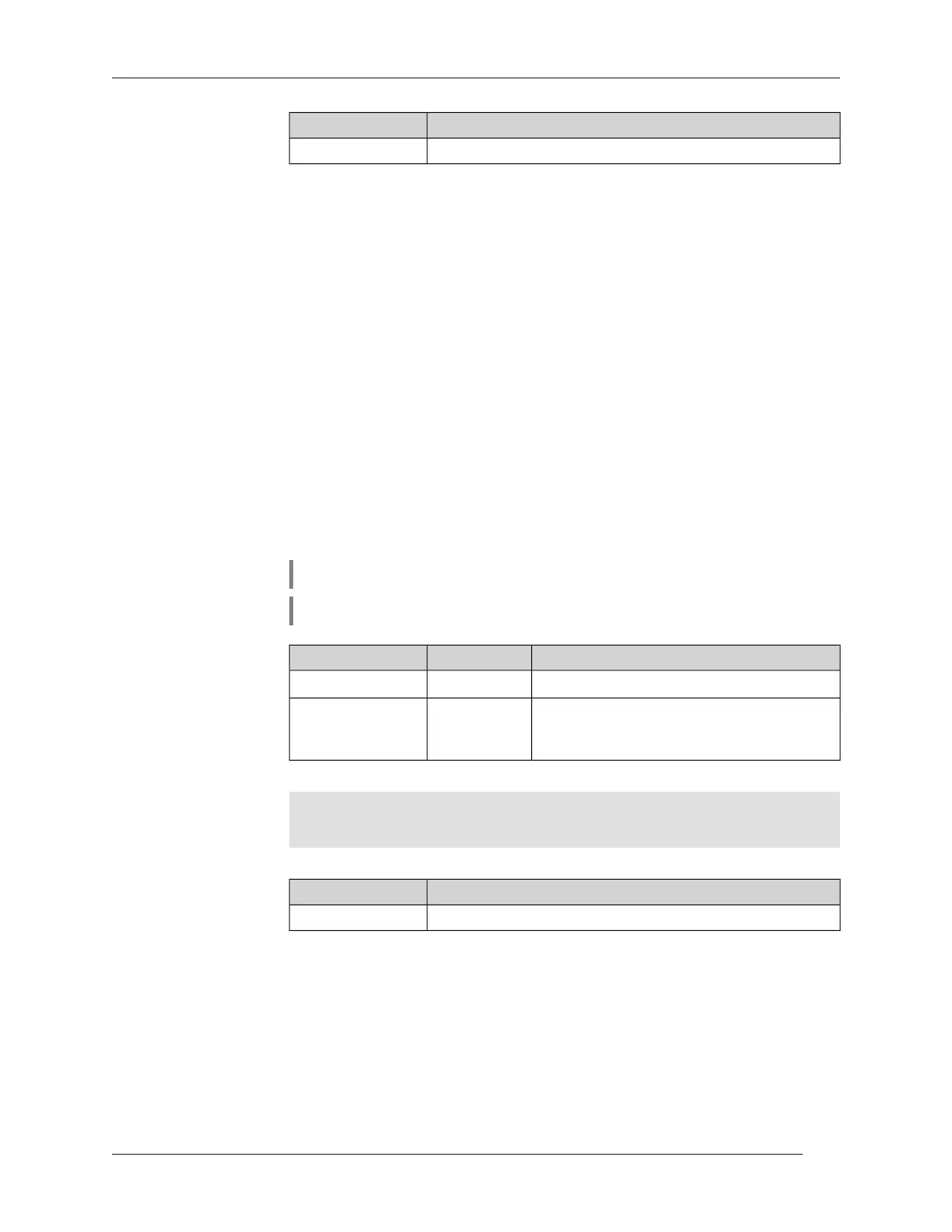History
Version Description
The user command has been introduced.2.00
3.84.1 user password
Description Set the user password. The password is stored as MD5-hash, computed from
the “user:realm:password” string. realm is the device model name from
startup-config.txt le.
The command takes open string or hash-function value as argument. Saved
password is used for user authentication.
Command with no prex resets the password so that the user loses access
to the device. For the admin user prex no resets the password to the factory
settings — 1234.
Prex no Yes
Change settings Yes
Multiple input No
Synopsis
(cong-user)> password ( md5 ‹hash› | ‹password› )
(cong-user)> no password
Arguments
DescriptionValueArgument
MD5-hash value.Stringhash
Value of the password in open form, from
which the hash value is calculated
automatically.
Stringpassword
Example
(config-user)> password 1111
Core::Authenticator: Password set has been changed for user ►
"test".
History
Version Description
The user password command has been introduced.2.00
3.84.2 user tag
Description Assign a special tag to the user account, which presence is checked at the
time of user authorization as well as performing any action in the system.
Set of permitted tag values depends on the system functionality. The full list
is shown in the table below.
Keenetic Lite (KN-1310) — Command Reference Guide
281
Chapter 3 Command Reference
