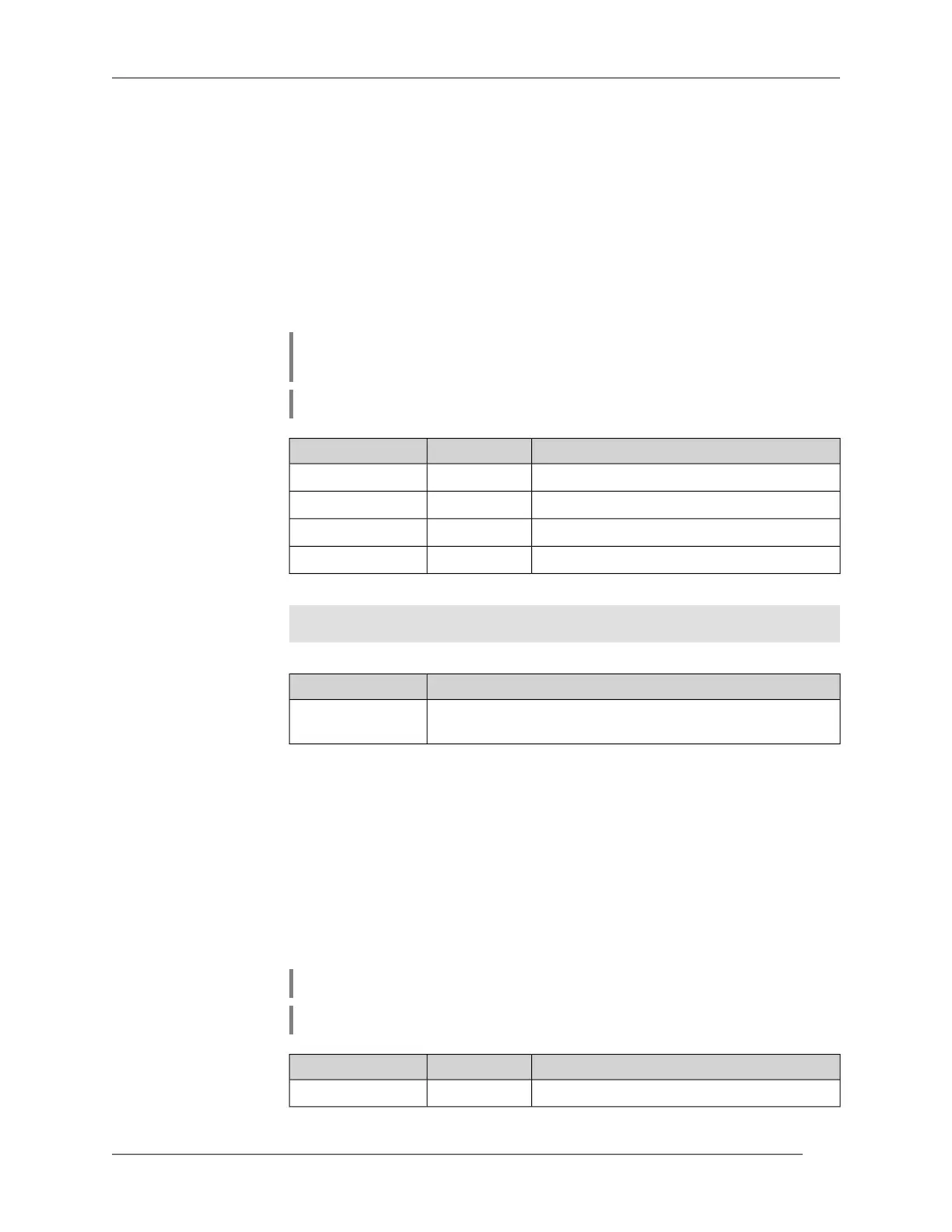3.15.5 dyndns prole update-interval
Description Set the address update interval for DynDns.
Command with no prex cancels the ability to update.
Prex no Yes
Change settings Yes
Multiple input No
Synopsis
(cong-dyndns)> update-interval ‹days› days [ ‹hours› hours ]
[ ‹minutes› minutes ] [ ‹seconds› seconds ]
(cong-dyndns)> no update-interval
Arguments
DescriptionValueArgument
Interval time in days.Integerdays
Interval time in hours.Integerhours
Interval time in minutes.Integerminutes
Interval time in seconds.Integerseconds
Example
(config-dyndns)> update-interval 7 days
DynDns::Profile: a timeout set to 604800.
History
Version Description
The dyndns prole update-interval command has been
introduced.
2.03
3.15.6 dyndns prole url
Description Set dynamic DNS service custom URL.
Prex no Yes
Change settings Yes
Multiple input Yes
Synopsis
(cong-dyndns)> url ‹url›
(cong-dyndns)> no url
Arguments
DescriptionValueArgument
Custom URL of DNS service.Stringurl
Keenetic Lite (KN-1310) — Command Reference Guide
77
Chapter 3 Command Reference
