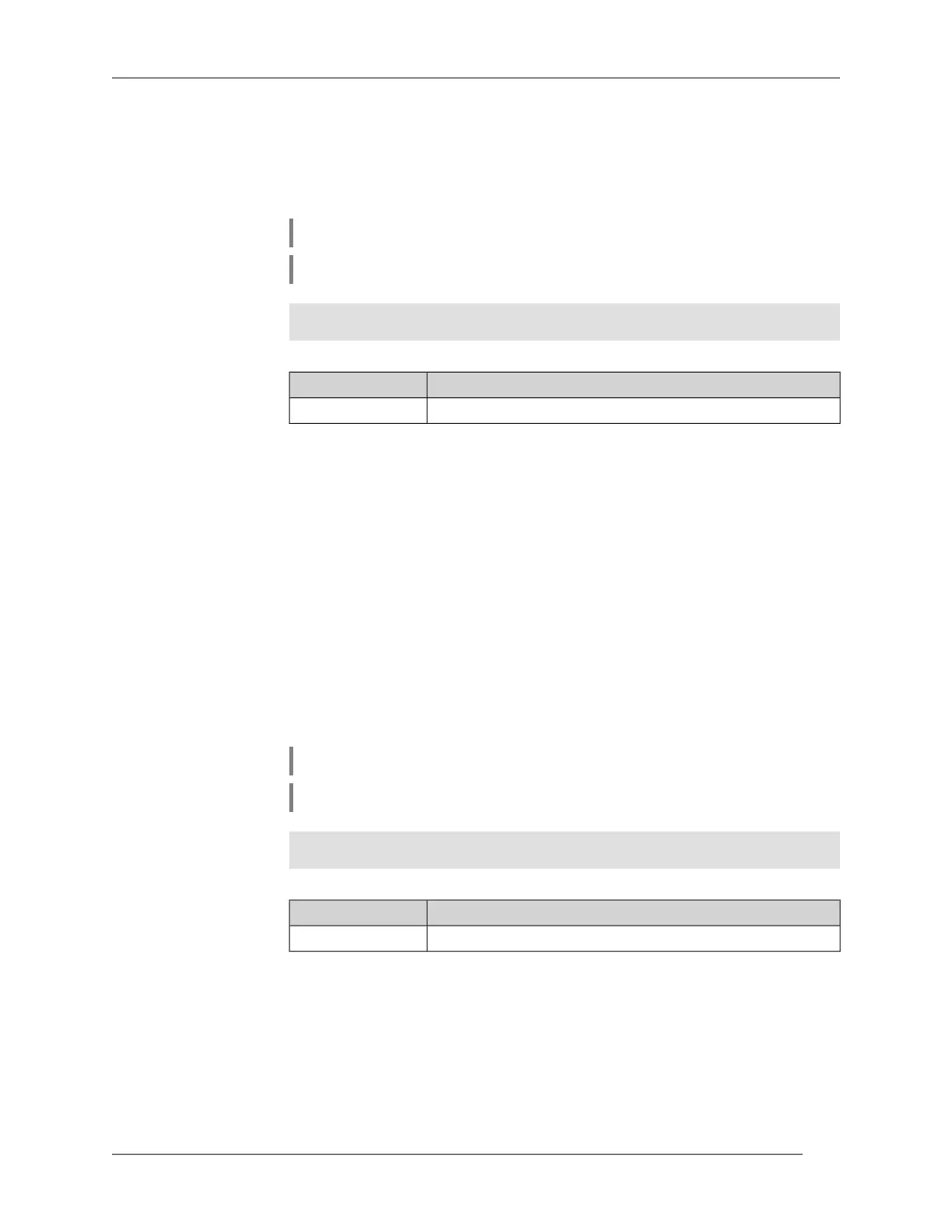Prex no Yes
Change settings Yes
Multiple input No
Synopsis
(cong)> service dhcp
(cong)> no service dhcp
Example
(config)> service dhcp
service enabled.
History
Version Description
The service dhcp command has been introduced.2.00
3.62 service dhcp-relay
Description Enable DHCP-relay. If there are not enough settings to start the service (see
ip dhcp relay lan, ip dhcp relay server, ip dhcp relay wan), it will not respond
within the network. As soon as there are enough settings, the service will be
enabled automatically.
Command with no prex stops the service.
Prex no Yes
Change settings Yes
Multiple input No
Synopsis
(cong)> service dhcp-relay
(cong)> no service dhcp-relay
Example
(config)> service dhcp-relay
service enabled.
History
Version Description
The service dhcp-relay command has been introduced.2.00
3.63 service dns-proxy
Description Enable DNS-proxy. To congure the parameters of the service, use
Section 3.14 on page 71 group of commands.
Prex no No
Keenetic Lite (KN-1310) — Command Reference Guide
213
Chapter 3 Command Reference
