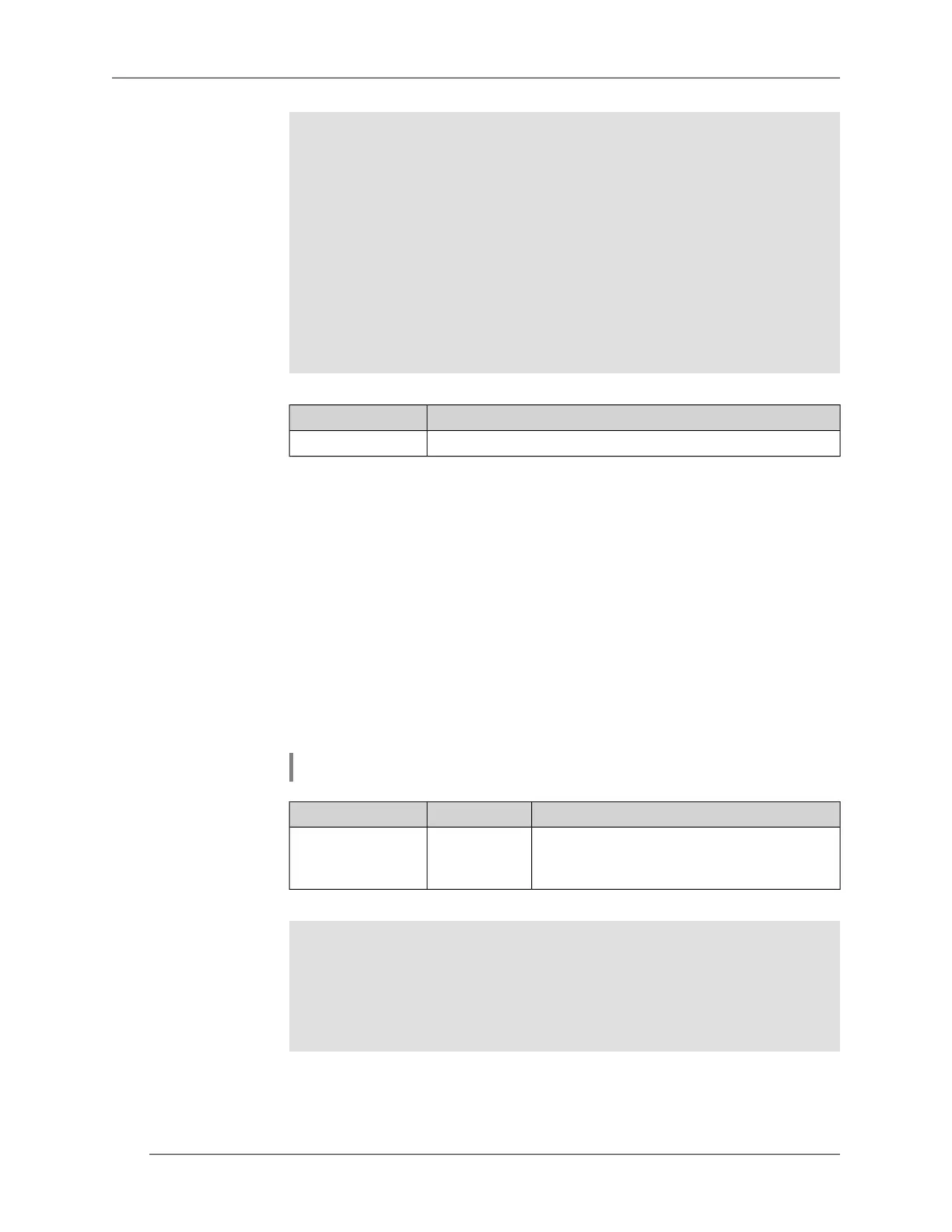ipsec_cypher: esp-aes-256
ipsec_hmac: esp-sha1-hmac
ipsec_dh_group:
in_bytes: 7152
in_packets: 115
in_time: 1451302507
out_bytes: 6008
out_packets: 98
out_time: 1451302507
rekey_time: 1451305159
local_ts: 172.16.200.0/24
remote_ts: 172.16.201.0/24
state: PHASE2_ESTABLISHED
History
Version Description
The show crypto map command has been introduced.2.06
3.74.6 show dot1x
Description Show 802.1х client status on the interface. To manage 802.1х client status
on the interface authentication must be congured with interface
authentication group of commands.
Prex no No
Change settings No
Interface type Ethernet
Multiple input No
Synopsis
(show)> dot1x [ interface ]
Arguments
DescriptionValueArgument
An Ethernet interface name. You can see
the list of available Ethernet interfaces with
help of dot1x ? command.
Interface
name
interface
Example
(config)> show dot1x ISP
dot1x:
id: FastEthernet0/Vlan2
state: CONNECTING
Core::Configurator: done.
Command Reference Guide — Keenetic Lite (KN-1310)
224
Chapter 3 Command Reference
