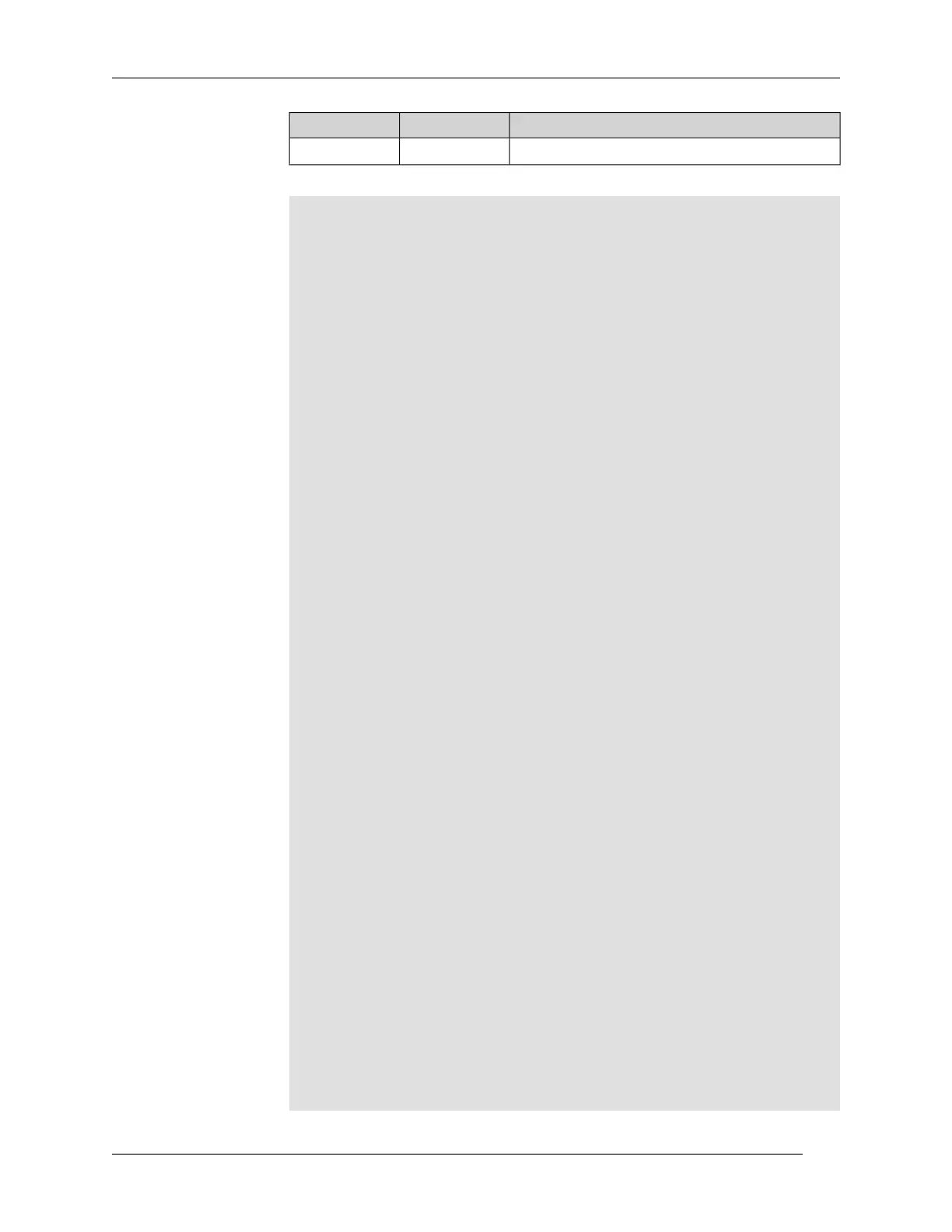Arguments
DescriptionValueArgument
Name of selected crypto map.Stringmap-name
Example
(show)> crypto map test
IpSec:
crypto_map, name = test:
config:
remote_peer: ipsec.example.com
crypto_ipsec_profile_name: prof1
mode: tunnel
local_network:
net: 172.16.200.0
mask: 24
protocol: IPv4
remote_network:
net: 172.16.201.0
mask: 24
protocol: IPv4
status:
primary_peer: true
phase1:
name: test
unique_id: 572
ike_state: ESTABLISHED
establish_time: 1451301596
rekey_time: 0
reauth_time: 1451304277
local_addr: 10.10.10.15
remote_addr: 10.10.10.20
ike_version: 2
local_spi: 00a6ebfc9d90f1c2
remote_spi: 3cd201ef496df75c
local_init: yes
ike_cypher: aes-cbc-256
ike_hmac: sha1
ike_dh_group: 2
phase2_sa_list:
phase2_sa, index = 0:
unique_id: 304
request_id: 185
sa_state: INSTALLED
mode: TUNNEL
protocol: ESP
encapsulation: yes
local_spi: ca59bfcf
remote_spi: cde23d83
Keenetic Lite (KN-1310) — Command Reference Guide
223
Chapter 3 Command Reference
