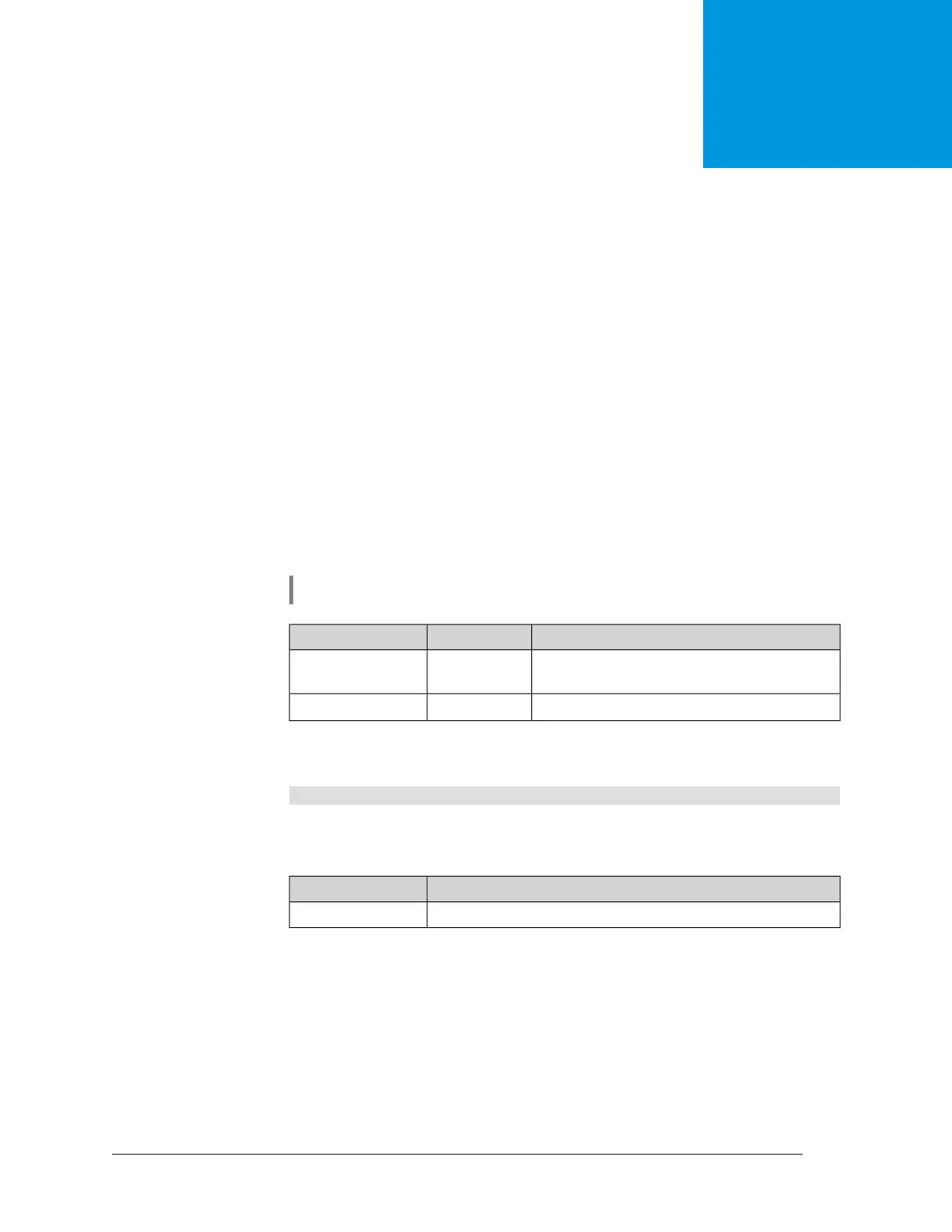Command Reference
3.1 Core commands
Core commands are used to manage les on your device.
3.1.1 copy
Description Copy the contents of one le to another. Used for the rmware updating,
saving the current settings, resetting to factory, etc.
Prex no No
Change settings No
Multiple input No
Synopsis
(cong)> copy ‹source› ‹destination›
Arguments
DescriptionValueArgument
Full path to the le to be copied in <le
system>:<path> format
Filenamesource
Full path to the directory for the new le.Filenamedestination
Example Current settings can be saved as follows:
(config)> copy running-config startup-config
File names in this example are aliases. Full names of the conguration les
are system:running-config and flash:startup-config, respectively.
History
Version Description
The copy command has been introduced.2.00
3.1.2 erase
Description Delete a le from the Keenetic Lite device.
Prex no No
Change settings Yes
3
Keenetic Lite (KN-1310) — Command Reference Guide
27
