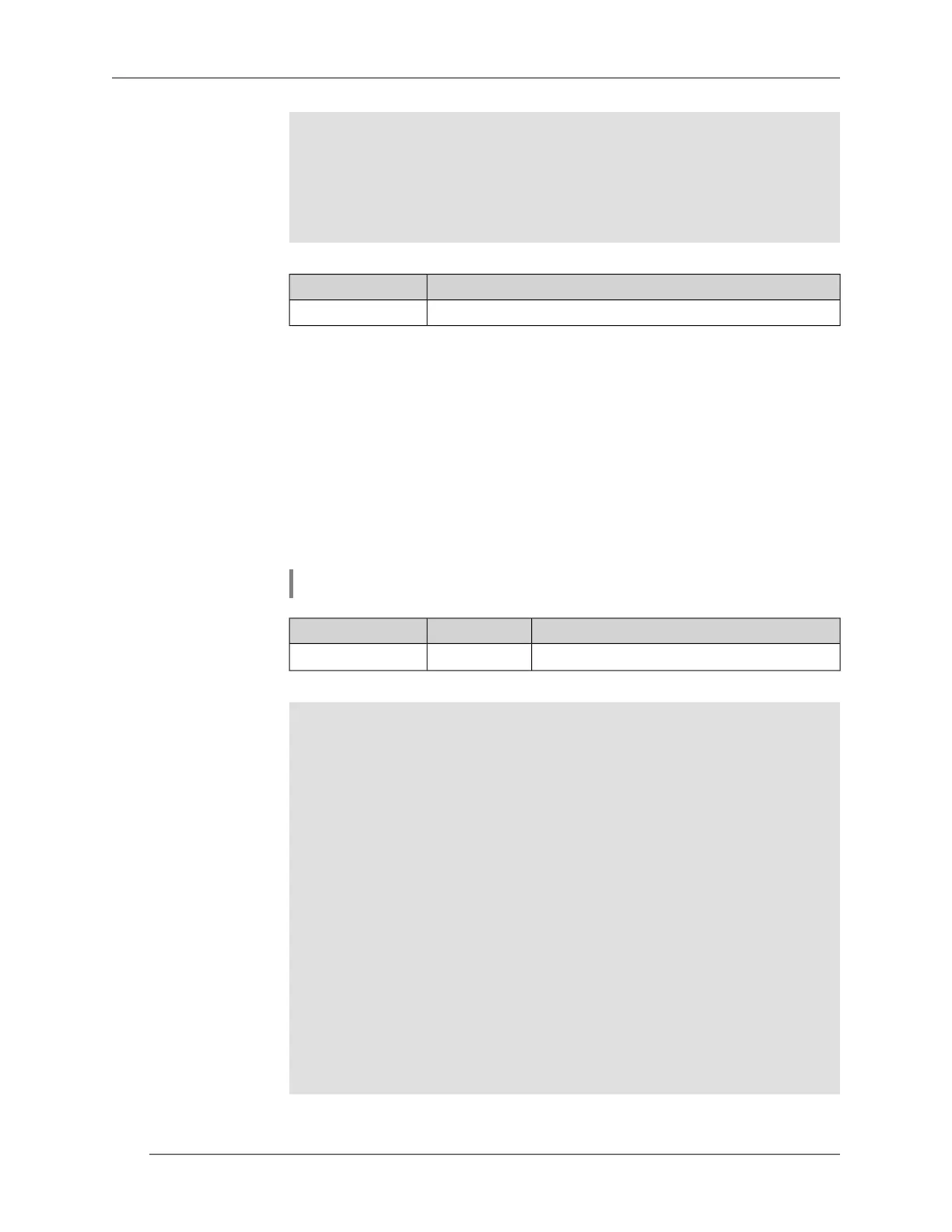status:
elapsed: 435146 ❶
server: 1.pool.ntp.org
accurate: yes ❷
synchronized: yes ❸
ndsstime: no ❹
usertime: no ❺
History
Version Description
The show ntp status command has been introduced.2.00
3.74.34 show ping-check
Description Show Ping Check prole status. If you use no arguments, the command
displays information about all proles.
Prex no No
Change settings No
Multiple input No
Synopsis
(show)> ping-check [ ‹profile_name› ]
Arguments
DescriptionValueArgument
Prole name.Stringprofile_name
Example
(show)> ping-check
pingcheck:
profile: TEST
host: 8.8.8.8
port: 80
max-fails: 7
timeout: 1
mode: connect
interface: ISP
fail count: 0
status: pass
pingcheck:
profile: TEST1
mode: icmp
pingcheck:
profile: TEST2
mode: icmp
Command Reference Guide — Keenetic Lite (KN-1310)
248
Chapter 3 Command Reference
