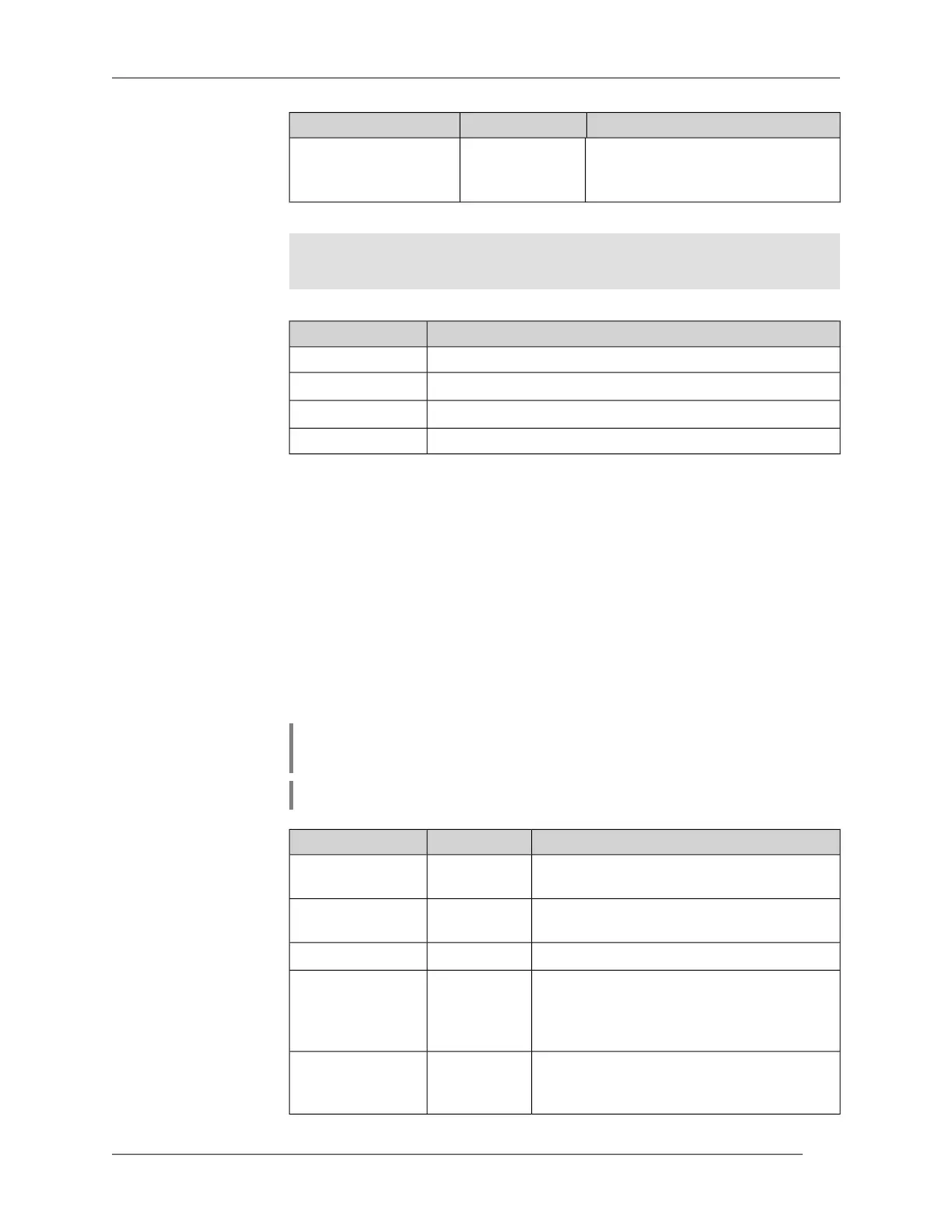DescriptionValueArgument
Operator “greater” to compare the
port with the specied
destination-port.
gt
Example
(config-acl)> permit icmp 192.168.0.0
255.255.255.0 192.168.1.1 255.255.255.0
ACL rule added.
History
Version Description
The access-list permit command has been introduced.2.00
New value ip was added to the protocol argument.2.06
New protocols esp, gre and ipip were added.2.08
Port ranges were added.2.09.A.2.1
3.3 cloud control client connect
Description Register new client. The maximum number of clients is 5.
Command with no prex removes client.
Prex no Yes
Change settings Yes
Multiple input Yes
Synopsis
(cong)> cloud control client ‹id› connect ‹name› ‹mag› ‹app› [
‹modulus› ‹exponent› ]
(cong)> no cloud control client [‹id›] connect
Arguments
DescriptionValueArgument
256-bit identier of client recorded in
hexadecimal format with a xed length.
Stringid
An arbitrary name, which length does not
exceed 64 UTF-8 character.
Stringname
TBDStringmag
The component of the open RSA-key of
client. Its size should be in the range [1024,
Integermodulus
1536] bit. If not specied, the encryption
will not be performed.
The component of the open RSA-key of
client. If not specied, the encryption will
not be performed.
Integerexponent
Keenetic Lite (KN-1310) — Command Reference Guide
35
Chapter 3 Command Reference
