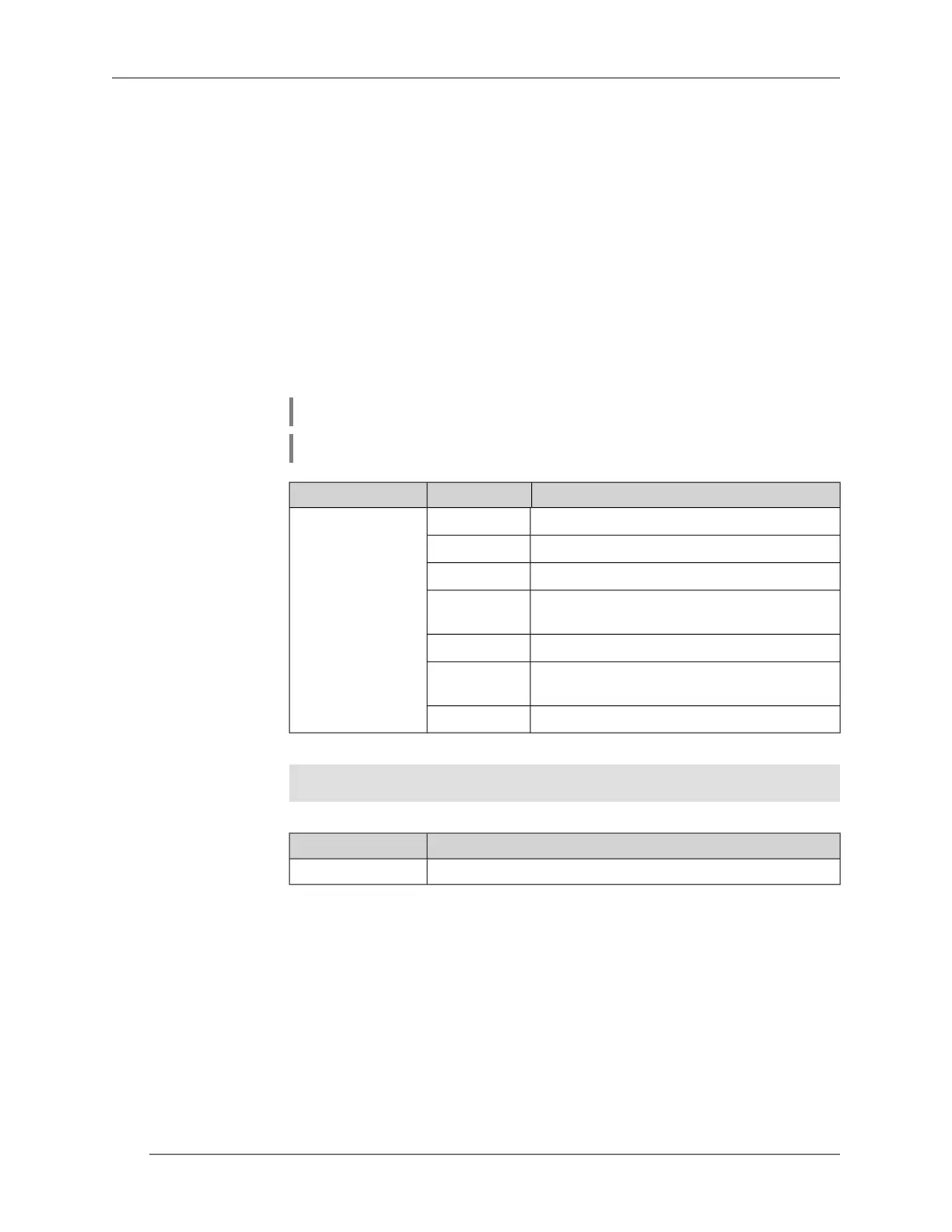Several different tags can be assigned to one account by entering the
command several times. Each tag can be viewed as granting or revoking
certain permissions.
Command with no prex removes the specied tag.
Note: admin account cannot be tagged readonly or untagged
cli.
Prex no Yes
Change settings Yes
Multiple input Yes
Synopsis
(cong-user)> tag ‹tag›
(cong-user)> no tag ‹tag›
Arguments
DescriptionValueArgument
tag Access to command line interface.cli
Access to the Web-interface.http
Connection to an integrated FTP-server.ftp
Connection to the Windows les and
printers service.
cifs
Access to the BitTorrent client GUI.torrent
Restrict commands that change the
settings.
readonly
Connection to an integrated VPN-server.vpn
Example
(config-user)> tag http
Core::Authenticator: User "test" tagged with "http".
History
Version Description
The user tag command has been introduced.2.00
3.85 vpn-server
Description Access to a group of commands to congure VPN-server parameters.
Prex no No
Change settings No
Multiple input No
Command Reference Guide — Keenetic Lite (KN-1310)
282
Chapter 3 Command Reference
