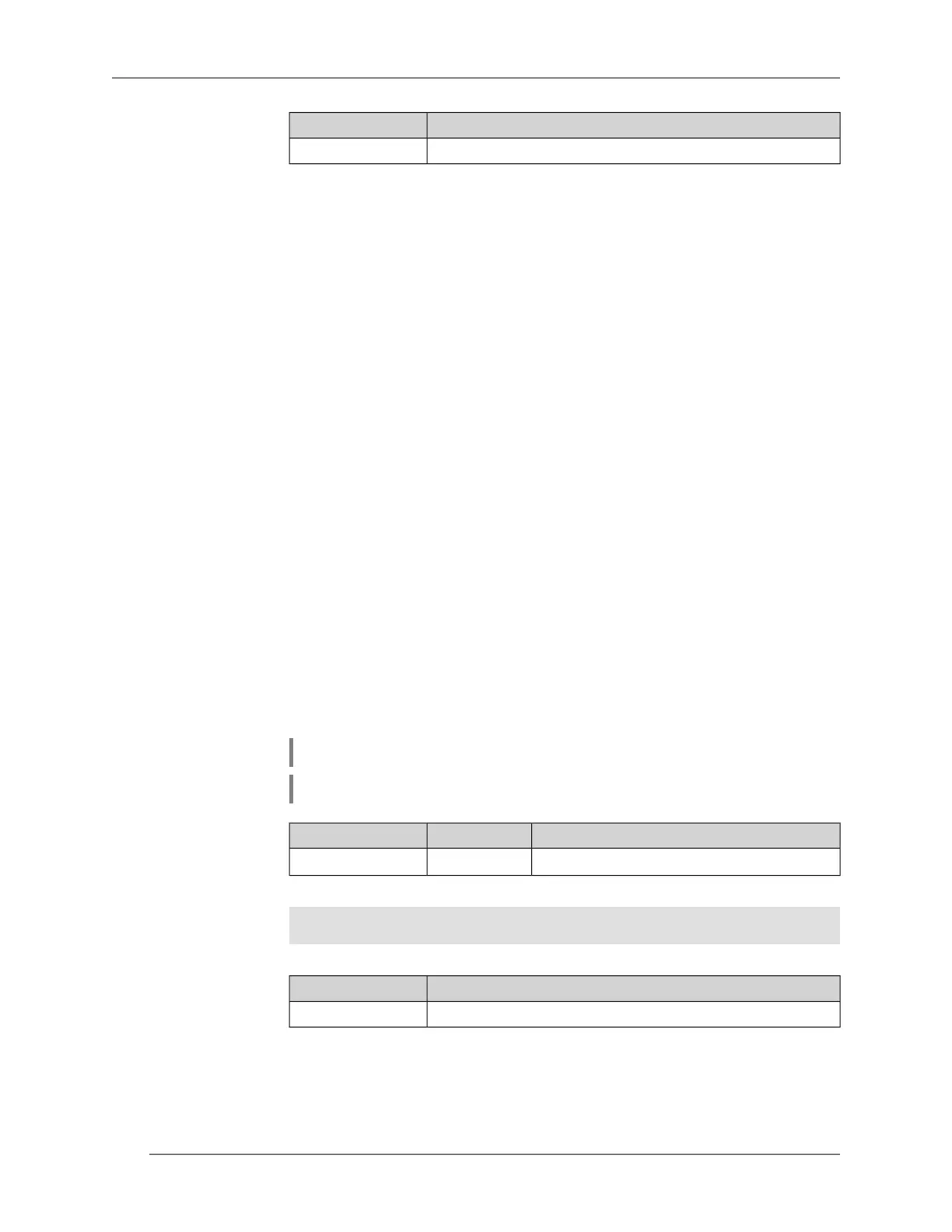History
Version Description
The ip dhcp host command has been introduced.2.00
3.20 ip dhcp pool
Description Access to a group of commands to congure DHCP-pool. If the pool is not
found, the command tries to create it. For a pool one sets a list of DNS-servers
(dns-server command), default gateway (default-router command) and the
lease time (lease command), as well as a range of dynamic IP-addresses
(range command).
Having congured the pool, it is necessary to enable the DHCP service using
the service dhcp command.
You can enter up to 32 pools. Maximum pool name length is 32 characters.
Note: In the current version of the system no more than one pool
per interface is supported. For DHCP-server to function
correctly it is required that the range of IP-addresses set
by range command belong to the network that is congured
on one of the device's Ethernet-interfaces.
Command with no prex removes the pool.
Prex no Yes
Change settings Yes
Multiple input Yes
Group entry (config-dhcp-pool)
Synopsis
(cong)> ip dhcp pool ‹name›
(cong)> no ip dhcp pool ‹name›
Arguments
DescriptionValueArgument
DHCP pool name.Stringname
Example
(config)> ip dhcp pool test_pool
pool "test_pool" has been created.
History
Version Description
The ip dhcp pool command has been introduced.2.00
Command Reference Guide — Keenetic Lite (KN-1310)
152
Chapter 3 Command Reference
