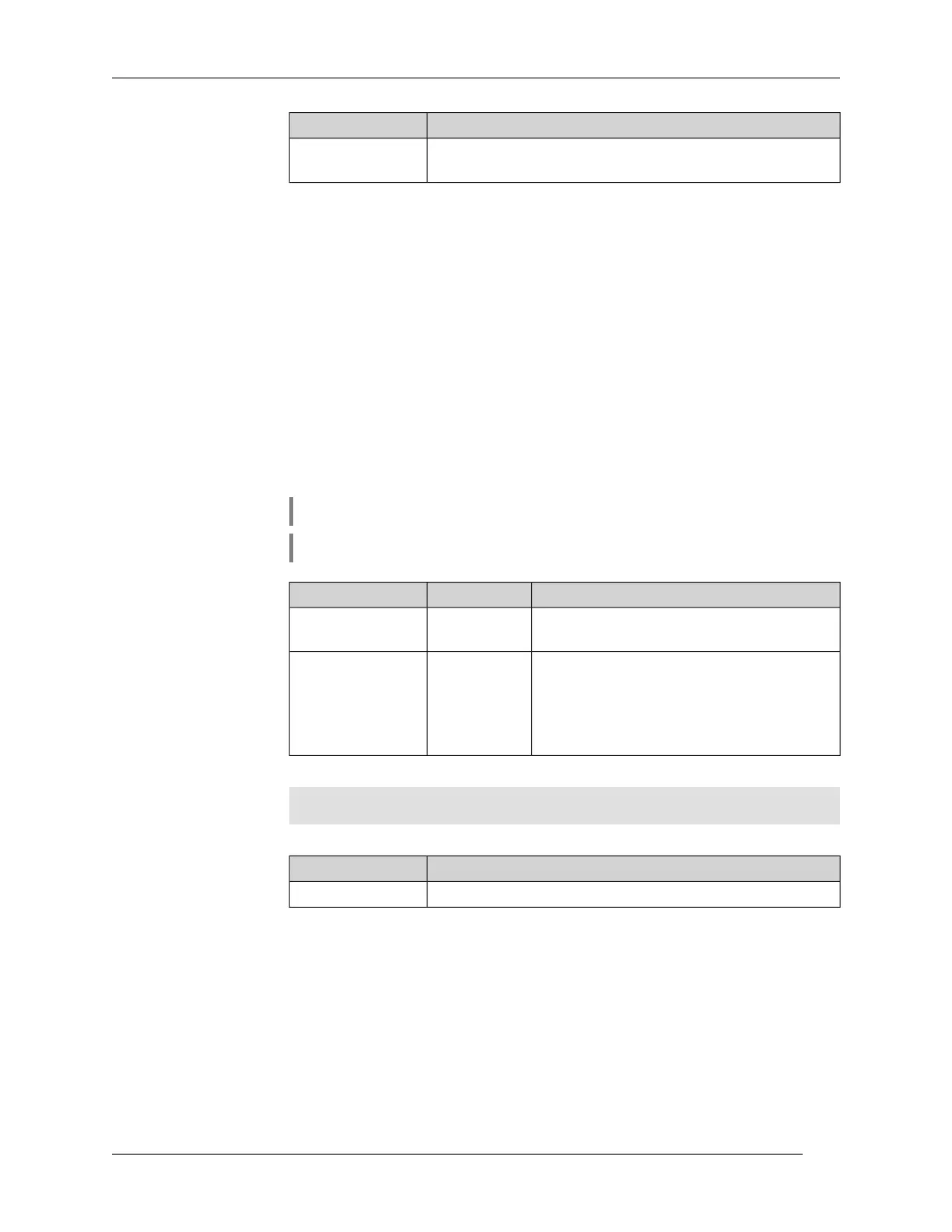History
Version Description
The interface ip adjust-ttl send command has been
introduced.
2.09
3.16.43 interface ip alias
Description Assign an additional IP-address and mask to the network interface (alias).
Command with no prex resets the specied alias to 0.0.0.0. If you use no
arguments, the entire list of aliases will be removed.
Prex no Yes
Change settings Yes
Multiple input Yes
Interface type IP, Ethernet
Synopsis
(cong-if)> ip alias ‹address› ‹mask›
(cong-if)> no ip alias [ ‹address› ‹mask› ]
Arguments
DescriptionValueArgument
Additional address of the network
interface.
IP-addressaddress
Additional mask of the network interface.
There are two ways to specify the mask:
IP-maskmask
the canonical form (for example,
255.255.255.0) and the prex with bit
length (for example, /24).
Example
(config-if)> ip alias 192.168.1.88/24
IP alias saved.
History
Version Description
The interface ip alias command has been introduced.2.00
3.16.44 interface ip dhcp client class-id
Description Specify the device vendor name where DHCP client is running (dhcp option
60).
Command with no prex removes the setting.
Prex no Yes
Keenetic Lite (KN-1310) — Command Reference Guide
105
Chapter 3 Command Reference
