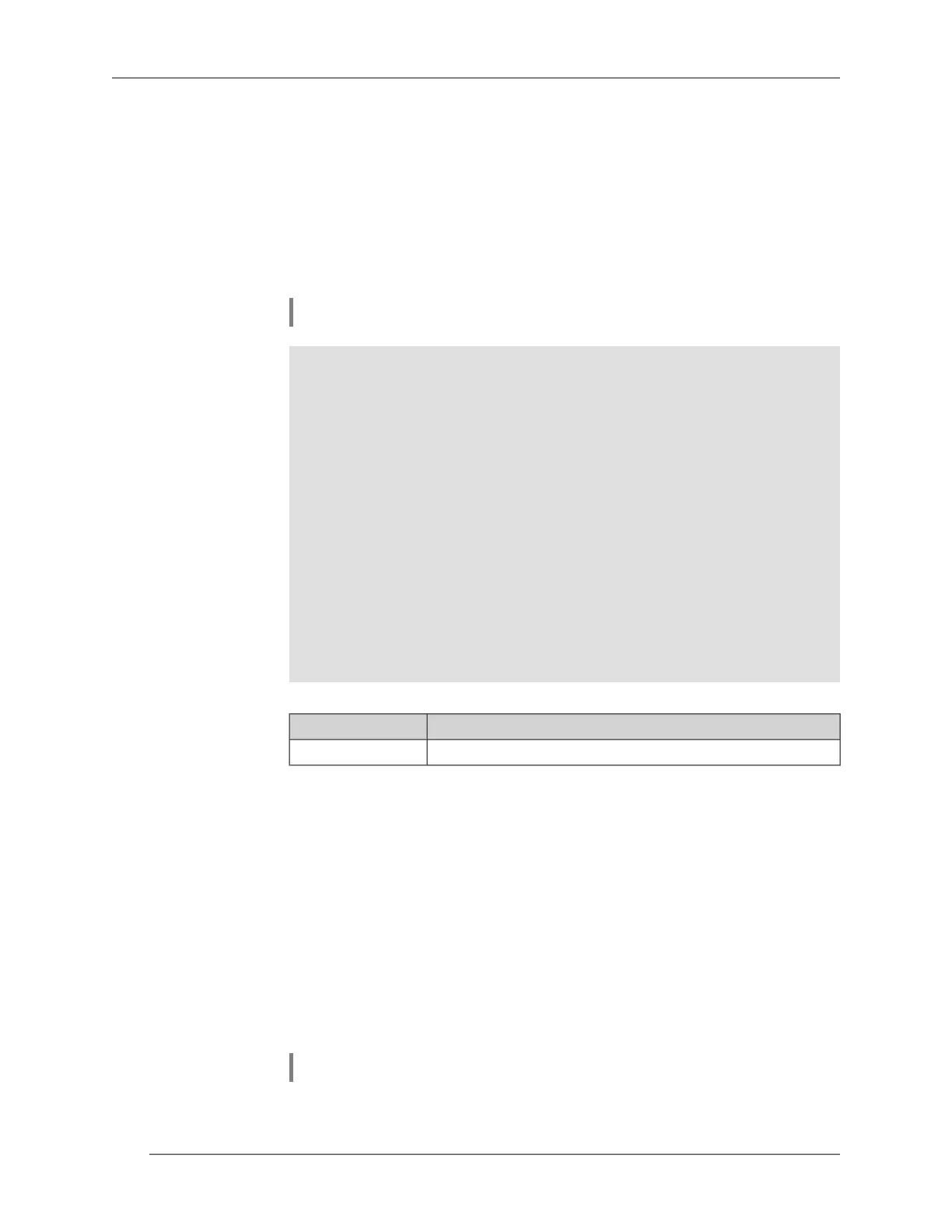3.74.42 show vpn-server
Description Show current connections to the VPN-server.
Prex no No
Change settings No
Multiple input No
Synopsis
(show)> vpn-server
Example
(show)> vpn-server
tunnel:
clientaddress: 172.16.1.33
username: printer
uptime: 94
statistic:
rxpackets: 1627
rxbytes: 276543
rxerrors: 0
rxdropped: 0
txpackets: 1504
txbytes: 652230
txerrors: 0
txdropped: 0
Core::Configurator: done.
History
Version Description
The show vpn-server command has been introduced.2.04
3.75 snmp community
Description Set new name for SNMP community. By default, common name public is
used.
Command with no prex resets setting to default.
Prex no Yes
Change settings Yes
Multiple input No
Synopsis
(cong)> snmp community ‹community›
Command Reference Guide — Keenetic Lite (KN-1310)
256
Chapter 3 Command Reference
