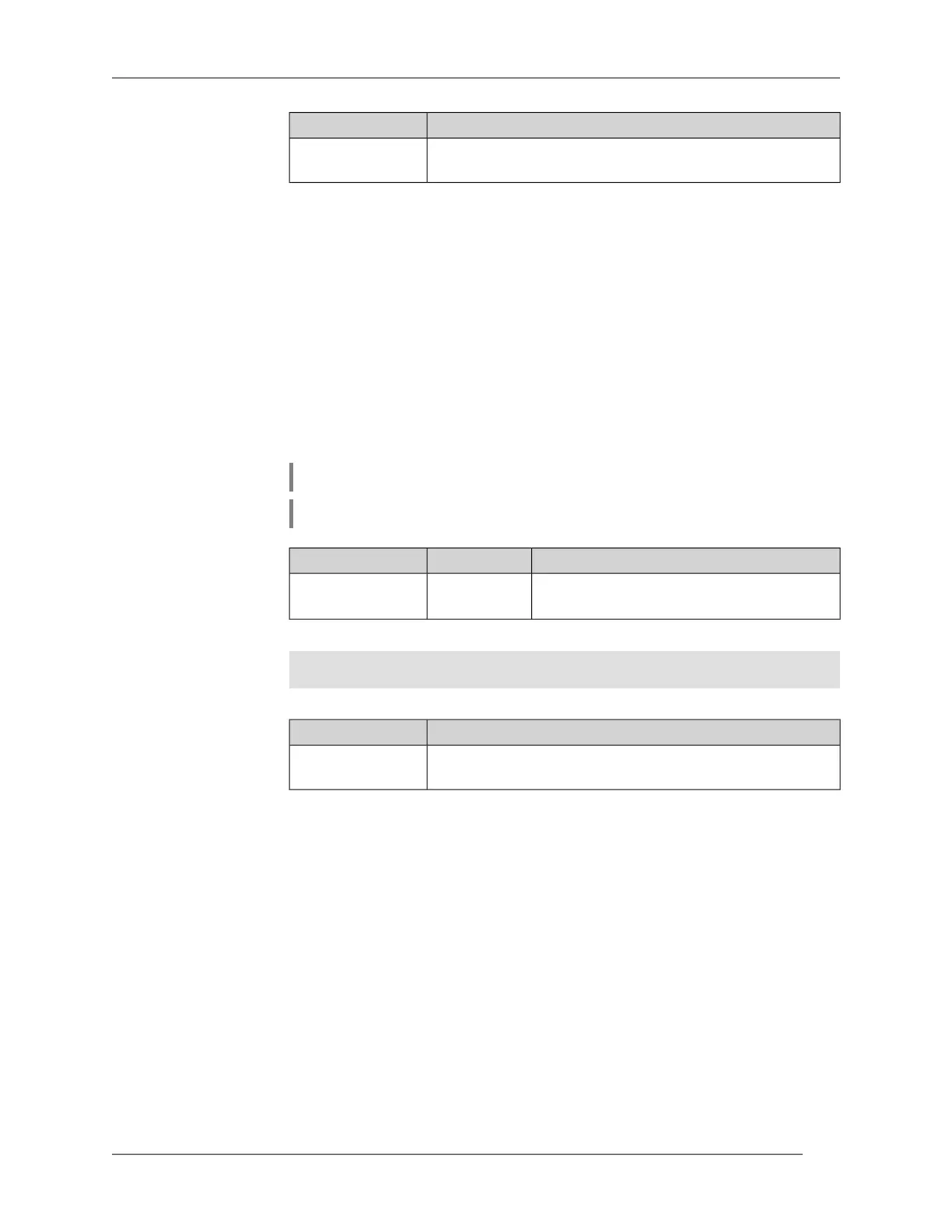History
Version Description
The ip telnet session max-count command has been
introduced.
2.08
3.37.5 ip telnet session timeout
Description Set the lifetime of inactive session for telnet connection. By default, 0 is used
which means that the function of activity tracking within a session is disabled.
Command with no prex resets timeout to default.
Prex no Yes
Change settings Yes
Multiple input No
Synopsis
(cong-telnet)> session timeout ‹timeout›
(cong-telnet)> no session timeout
Arguments
DescriptionValueArgument
The lifetime of inactive session. Can take
values from 5 to 2
32
-1 seconds inclusively.
Integertimeout
Example
(config-telnet)> session timeout 6
Telnet::Server: a session timeout value set to 6 seconds.
History
Version Description
The ip telnet session timeout command has been
introduced.
2.08
3.38 ip trafc-shape host
Description Set the limit of data rate on a specied known host in both directions. By
default speed is not limited.
Command with no prex removes the setting for specied host. If you use
no arguments, the entire list of rate limits for all hosts will be removed.
Prex no Yes
Change settings Yes
Multiple input Yes
Keenetic Lite (KN-1310) — Command Reference Guide
183
Chapter 3 Command Reference
