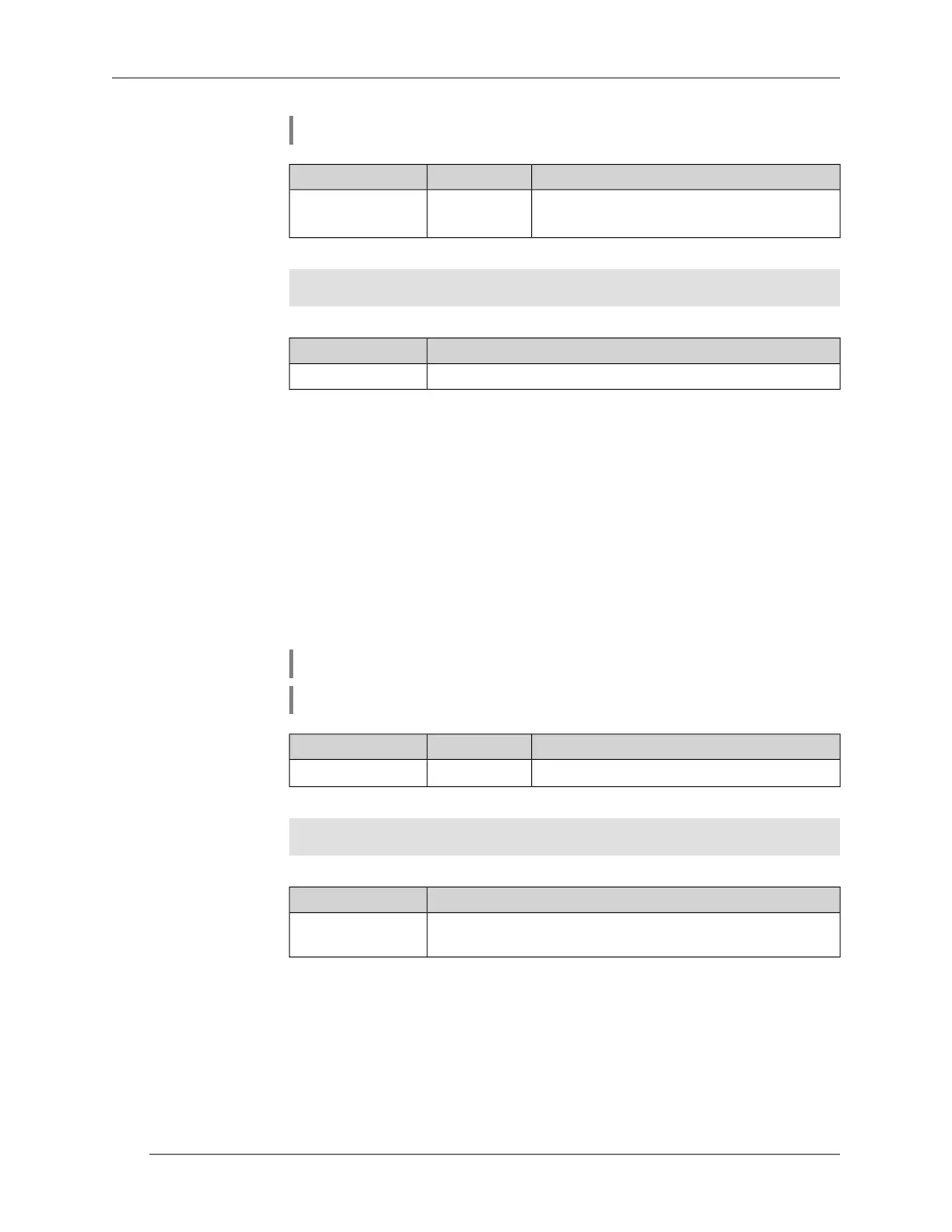Synopsis
(system)> clock date ‹date-and-time›
Arguments
DescriptionValueArgument
Current date and time in DD MM YYYY
HH:MM:SS format.
Stringdate-and-time
Example
(system)> clock date 18 07 2012 09:52:33
System date and time has been changed.
History
Version Description
The system clock date command has been introduced.2.00
3.78.3 system clock timezone
Description Set the system timezone.
Command with no prex resets timezone to default (GMT).
Prex no Yes
Change settings Yes
Multiple input No
Synopsis
(system)> clock timezone ‹locality›
(system)> no clock timezone ‹locality›
Arguments
DescriptionValueArgument
Name of the city, indicating the time zone.Stringlocality
Example
(system)> clock timezone Dublin
the system timezone is set to "Dublin".
History
Version Description
The system clock timezone command has been
introduced.
2.00
3.78.4 system conguration factory-reset
Description Reset conguration to the factory settings for all modes.
Prex no No
Command Reference Guide — Keenetic Lite (KN-1310)
260
Chapter 3 Command Reference
