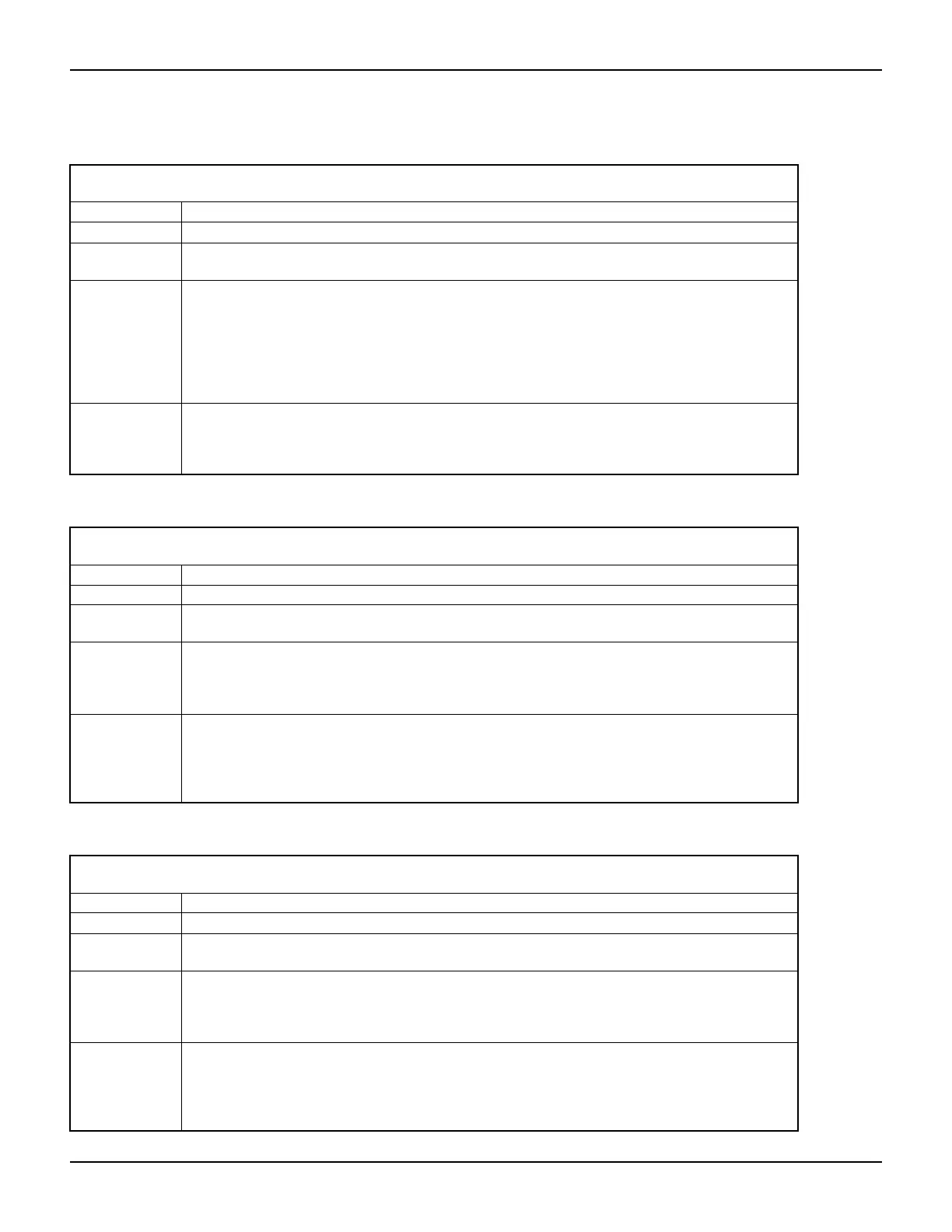2600AS-901-01 Rev. B / September 2008 Return to Section Topics 19-73
Series 2600A System SourceMeter® Instruments Reference Manual Section 19: Remote Commands
lan.config.method
Attribute The LAN settings configuration method.
Default lan.AUTO
TSP-Link
accessibility
This attribute can be accessed from a remote TSP-Link node.
Usage method = lan.config.method -- Reads configuration method.
lan.config.method = method -- Writes configuration method.
method LAN settings configuration method.
Use one of the following values for method:
lan.AUTO Selects automatic sequencing of configuration methods.
lan.MANUAL Uses the configuration settings specified manually.
Remarks • This attribute controls how the IP address, subnet mask, default gateway address, and the DNS
server addresses are determined.
•If method is set to lan.AUTO, DHCP is used first to configure the LAN settings. If DHCP fails,
the instrument uses DLLA, if DLLA fails, the instrument uses the manual settings.
lan.config.speed
Attribute Specifies the LAN speed used when restarting in manual configuration mode.
Default 100
TSP-Link
accessibility
This attribute can be accessed from a remote TSP-Link node.
Usage speed = lan.config.speed -- Reads LAN speed.
lan.config.speed = speed -- Writes LAN speed.
speed Sets the LAN speed.
Remarks • This attribute stores the speed that will be used if the LAN is restarted in manual configuration
mode.
• Do not use this attribute to retrieve the current speed settings on the LAN. Use the attribute
lan.status.speed to retrieve the current speed of the LAN.
• The LAN speed is measured in megabits per second (Mbps).
lan.config.subnetmask
Attribute Specifies the LAN subnet mask.
Default “255.255.255.0”
TSP-Link
accessibility
This attribute can be accessed from a remote TSP-Link node.
Usage mask = lan.config.subnetmask -- Reads LAN subnet mask.
lan.config.subnetmask = mask -- Writes LAN subnet mask.
mask The LAN subnet mask.
Remarks • Use this attribute to specify the LAN subnet mask to use if manual configuration is enabled.
• If DLLA or DHCP is enabled, this setting is ignored.
• Do not use this attribute to retrieve the current state on the LAN. Use the attribute
lan.status.subnetmask to retrieve the current state of the LAN.
• The mask must be a string that specifies the subnet mask in a dotted decimal notation.
