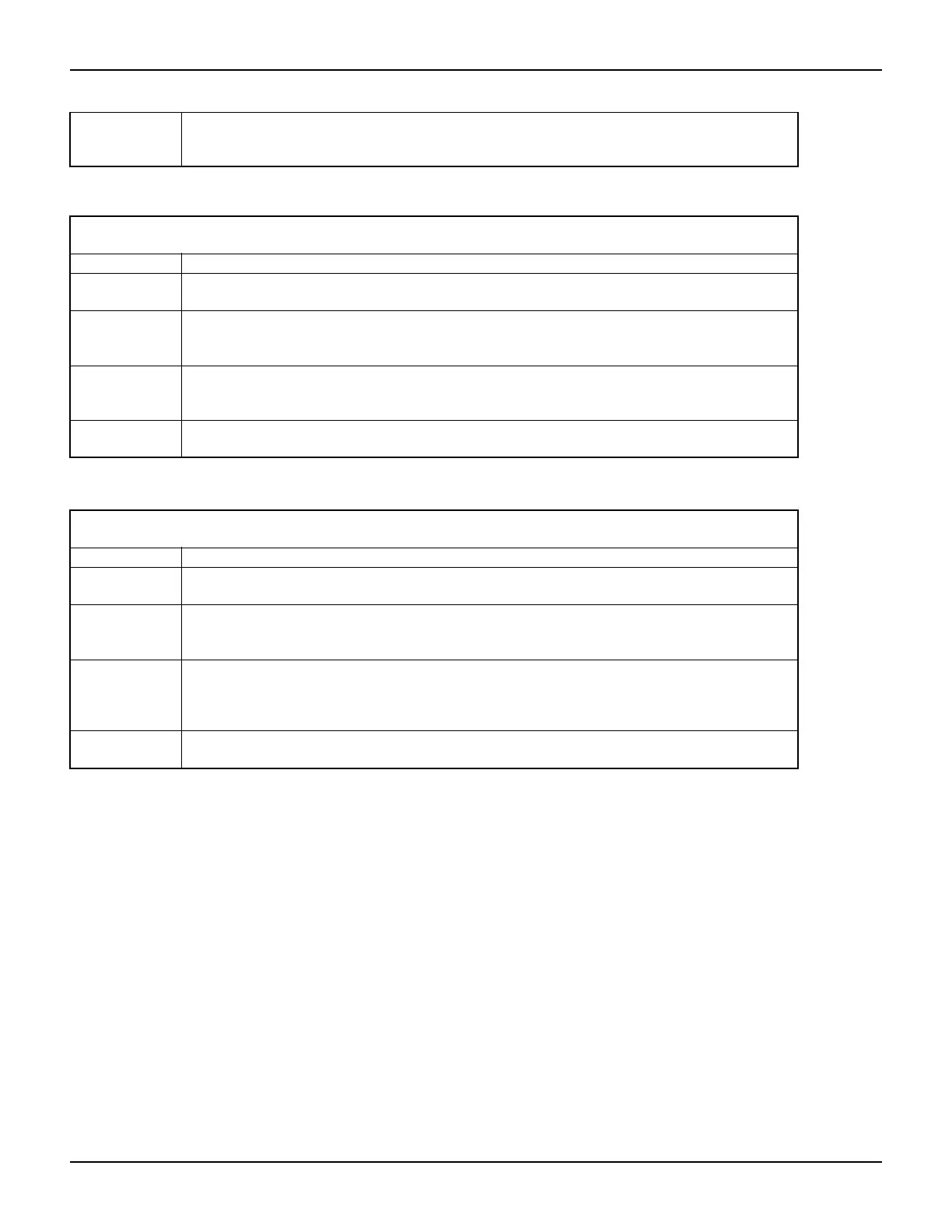2600AS-901-01 Rev. B / September 2008 Return to Section Topics 19-77
Series 2600A System SourceMeter® Instruments Reference Manual Section 19: Remote Commands
Remarks • This attribute indicates the default gateway IP address in use.
• The value of gatewayaddress is a string that indicates the IP address of the default gateway in
dotted decimal notation.
lan.status.ipaddress
Attribute Indicates the IP address.
TSP-Link
accessibility
This attribute can be accessed from a remote TSP-Link node.
Usage ipaddress = lan.status.ipaddress
ipaddress Returns the IP address assigned to the instrument.
Remarks • Use this attribute to retrieve the IP address for the instrument.
• The IP address is a character string that represents the IP address assigned to the instrument (in
dotted decimal notation).
Example Sample IP address
“192.168.0.2”
lan.status.macaddress
Attribute Indicates the LAN MAC address.
TSP-Link
accessibility
This attribute can be accessed from a remote TSP-Link node.
Usage macaddress = lan.status.macaddress
macaddress Returns the MAC address assigned to the instrument.
Remarks • Use this attribute to retrieve the MAC address for the instrument.
• The MAC address is a character string that represents the MAC address assigned to the
instrument in hexadecimal notation.
• The character string includes colons that separate the address octets.
Example Sample MAC address
“00:60:1A:00:00:57”