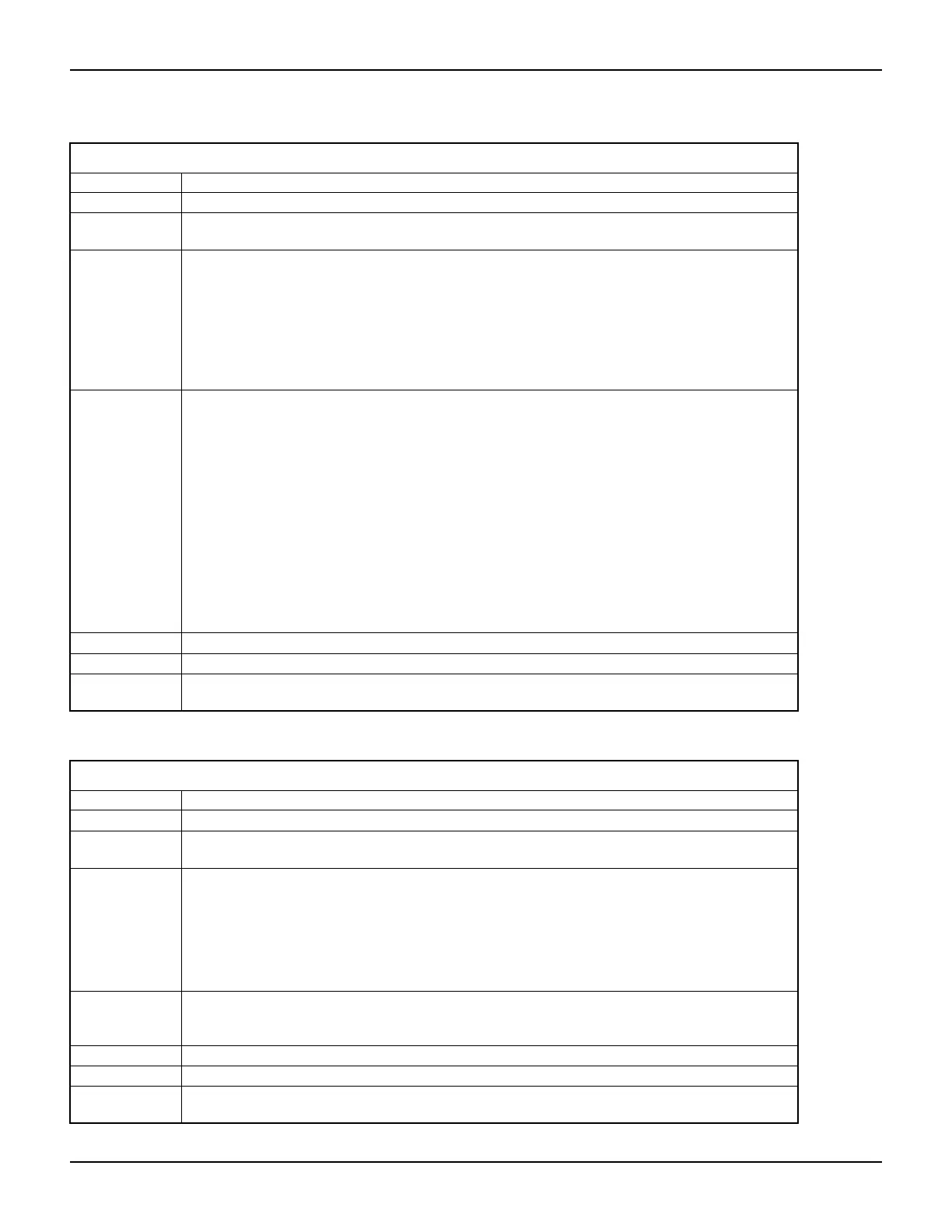2600AS-901-01 Rev. B / September 2008 Return to Section Topics 19-137
Series 2600A System SourceMeter® Instruments Reference Manual Section 19: Remote Commands
smuX.source.offmode
X = SMU channel (a or b)
Attribute Source output-off mode.
Default smuX.OUTPUT_NORMAL
TSP-Link
accessibility
This attribute can be accessed from a remote TSP-Link node.
Usage offmode = smuX.source.offmode -- Reads output-off mode.
smuX.source.offmode = offmode -- Writes output-off mode.
offmode The output-off setting.
Set offmode to one of the following values:
0 or smuX.OUTPUT_NORMAL Outputs 0V when the output is turned off.
1 or smuX.OUTPUT_ZERO Zero the output (in either volts or current) when off.
2 or smuX.OUTPUT_HIGH_Z Opens the output relay when the output is turned off.
Remarks • Reading this attribute gives the output-off mode of the source. Setting this attribute configures
the SMU output-off mode.
• The default offmode is smuX.OUTPUT_NORMAL. In this mode, the SMU will source 0 volts. For
the 2601A/2602A, the compliance to 10% of the current source range or 100µA, whichever is
smaller. If the source function is voltage, the 10% compliance will inherently be a reduction in
compliance current. If the source function is current, the 10% compliance value may be more or
less than the current that was being sourced. For the 2611A/2612A/2635A/2636A, the
compliance to the value specified by smuX.source.offlimiti (default 1mA).
• When offmode is set to smuX.OUTPUT_HIGH_Z, the SMU will open the output relay when the
output is turned off.
• When the offmode is set to smuX.OUTPUT_ZERO, the SMU will source 0 volts just as
OUTPUT_NORMAL mode does. If the source function is voltage, the current limit will not be
changed. If the source function was current, the current limit will be set to the current source
level or 10% of the current source range, whichever is greater.
Details See Output-off states in Section 2.
Also see smuX.source.output
Example Sets output-off mode for SMU A:
smua.source.offmode = smua.OUTPUT_HIGH_Z
smuX.source.output
X = SMU channel (a or b)
Attribute Source output control (on/off).
Default smuX.OUTPUT_OFF
TSP-Link
accessibility
This attribute can be accessed from a remote TSP-Link node.
Usage state = smuX.source.output -- Reads output state.
smuX.source.output = state -- Writes output state.
state The source output status.
Set state to one of the following values:
0 or smuX.OUTPUT_OFF Turns the source output off.
1 or smuX.OUTPUT_ON Turns the source output on.
Remarks • Reading this attribute gives the output state of the source. Setting this attribute will turn the
output of the source on or off. The default for the source is off. When the output is turned on, the
SMU will source either voltage or current as dictated by the smuX.source.func setting.
Details See Section 2.
Also see smuX.source.func, smuX.source.offmode
Example Turns SMU A source output on:
smua.source.output = smua.OUTPUT_ON