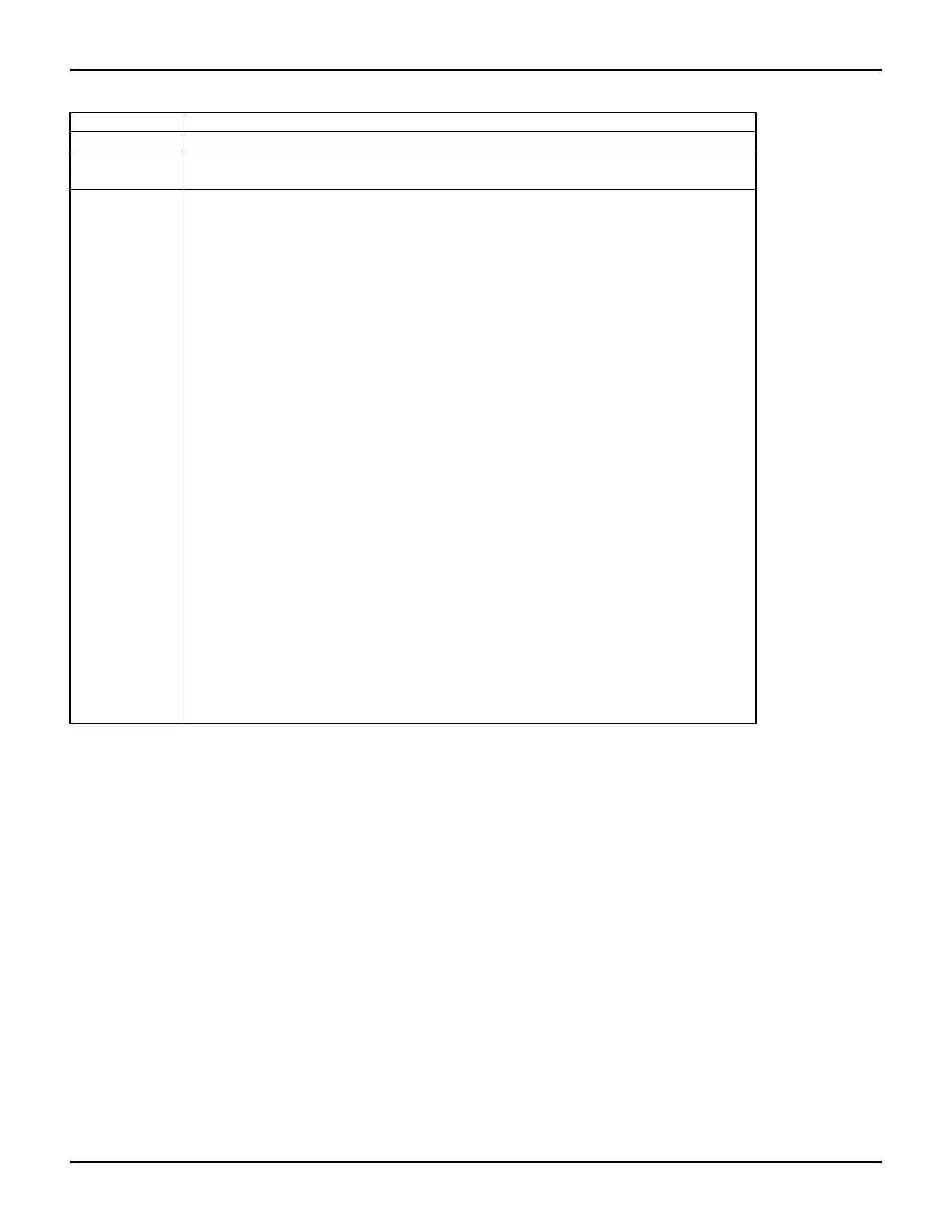2600AS-901-01 Rev. B / September 2008 Return to Section Topics 19-165
Series 2600A System SourceMeter® Instruments Reference Manual Section 19: Remote Commands
Attribute Operation status instrument summary register set.
Default 0
TSP-Link
accessibility
This attribute can be accessed from a remote TSP-Link node.
Usage Reads condition, enable, event, NTR, and PTR registers:
operreg = status.operation.instrument.condition
operreg = status.operation.instrument.enable
operreg = status.operation.instrument.event
operreg = status.operation.instrument.ntr
operreg = status.operation.instrument.ptr
Writes to enable, NTR, and PTR registers:
status.operation.instrument.enable = operreg
status.operation.instrument.ntr = operreg
status.operation.instrument.ptr = operreg
Set operreg to one of the following values:
0 Clears all bits.
status.operation.instrument.SMUA Sets SMUA bit (B1).
status.operation.instrument.SMUB Sets SMUB bit (B2).
status.operation.instrument.TRIGGER_BLENDER Sets TRIGBLND bit (B10).
status.operation.instrument.TRGBLND Sets TRGBLND bit (B10).
status.operation.instrument.TRIGGER_TIMER Sets TRGTMR bit (B11).
status.operation.instrument.TRGTMR Sets TRGTMR bit (B11).
status.operation.instrument.DIGITAL_IO Sets DIGIO bit (B12).
status.operation.instrument.DIGIO Sets DIGIO bit (B12).
status.operation.instrument.TSPLINK Sets TSPLINK bit (B13).
status.operation.instrument.LAN Sets LAN bit (B14).
operreg can also be set to the decimal weight of the bit to be set. Examples:
To set bit B1 (SMUA), set operreg to 2 (2
1
).
To set bit B2 (SMUB), set operreg to 4 (2
2
).
To set bit B12 (DIGIO), set operreg to 4096 (2
12
).
To set two bits, set operreg to the sum of the decimal weights of both bits:
To set bits B1 and B2, set operreg to 6 (2 + 4).
