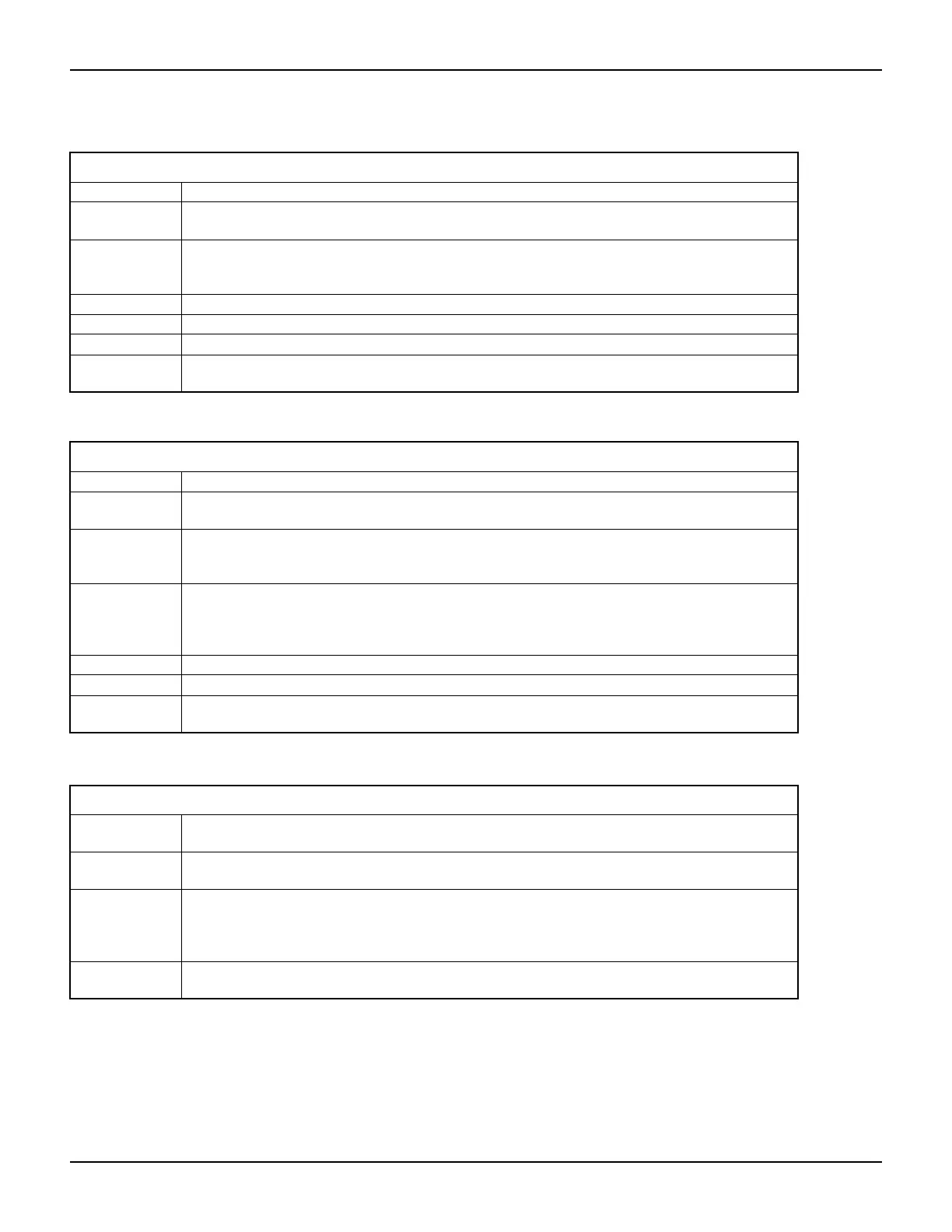2600AS-901-01 Rev. B / September 2008 Return to Section Topics 19-215
Series 2600A System SourceMeter® Instruments Reference Manual Section 19: Remote Commands
tsplink.trigger[N]
tsplink.trigger[N].assert
Replace N with the number of the synchronization line: 1-3.
Function Asserts a trigger on one of the synchronization lines.
TSP-Link
accessibility
This function can be accessed from a remote TSP-Link node.
Usage tsplink.trigger[n].assert()
n Trigger line number.
Remarks The set pulse width determines how long the trigger is asserted.
Details See Interactive triggering in Section 10.
Also see tsplink.trigger[N].pulsewidth
Example Asserts trigger on I/O line 2:
tsplink.trigger[2].assert()
tsplink.trigger[N].clear
Replace N with the number of the synchronization line: 1-3.
Function Clears a trigger event on a synchronization line.
TSP-Link
accessibility
This function can be accessed from a remote TSP-Link node.
Usage tsplink.trigger[n].clear()
n The trigger line number.
Remarks • The Trigger event detector recalls if a trigger event has been detected since the last
tsplink.trigger[n].wait call.
• This function clears a trigger event detector, discards the previous history of the trigger line, and
clears the tsplink.trigger[n].overrun attribute.
Details See Interactive triggering in Section 10.
Also see tsplink.trigger[N].wait
Example -- Clears trigger event on synchronization line 2:
tsplink.trigger[2].clear()
tsplink.trigger[N].EVENT_ID
Replace N with the number of the synchronization line: 1-3.
Attribute Identifies the number used for the trigger events used by the tsplink trigger line when it detects an
input trigger.
TSP-Link
accessibility
This attribute can be accessed from a remote TSP-Link node.
Usage event_id = tsplink.trigger[n].EVENT_ID
event_id The trigger event number.
n The trigger line.
Remarks • Set the stimulus of any trigger event detector to the value of this constant to have it respond to
trigger events from this line.