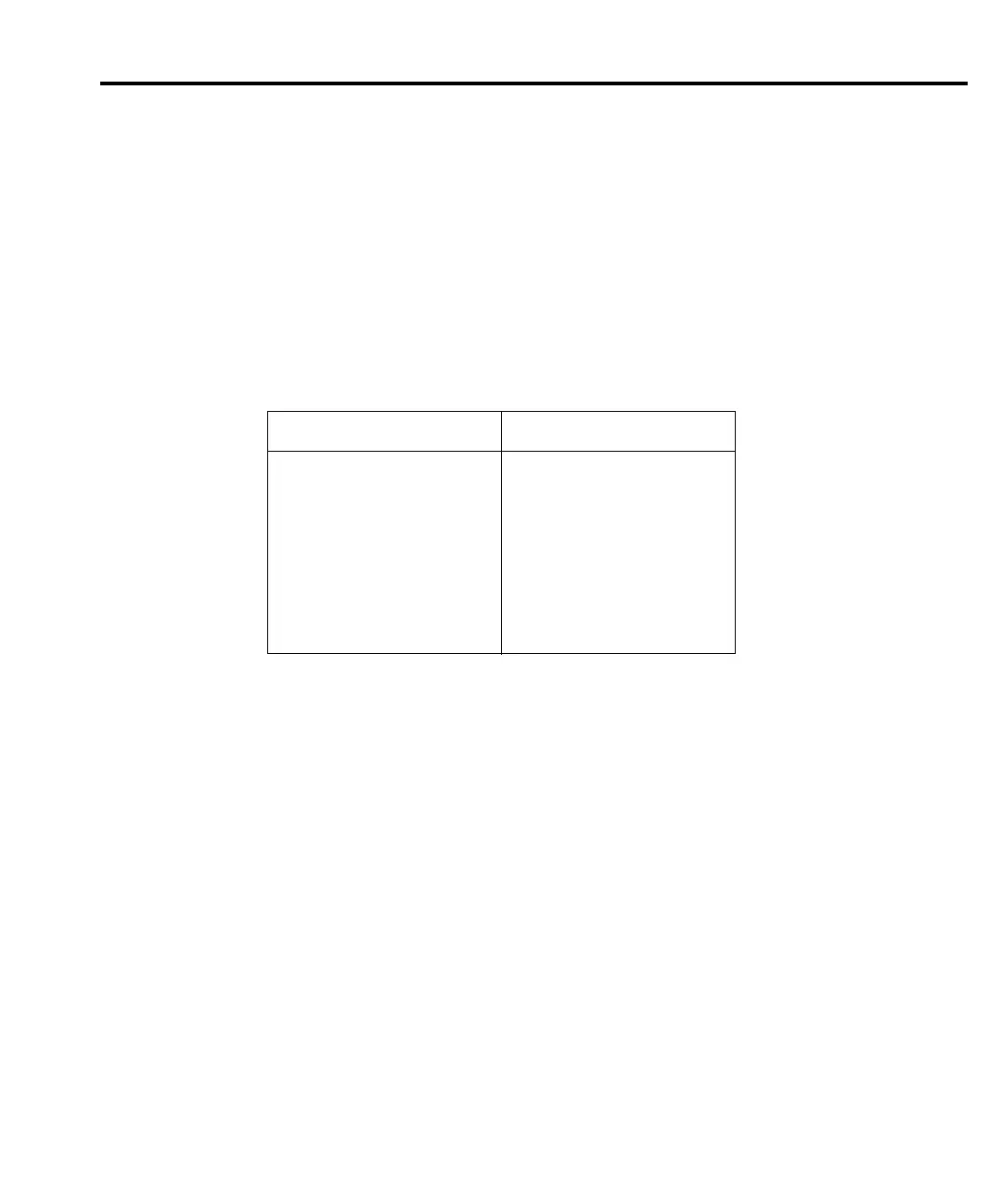Range, Digits, Speed, and Filters 6-7
Range and digits programming example
Table 6-3 shows a programming example for controlling range and digits. The SourceMeter
is set up as follows:
• Source function: volts
• Source level: 10V
• Measure function: amps
• Amps range: 10µA
• Display digits: 5½
Speed
The Speed/Accuracy menu is used to set the integration time of the A/D converter (period of
time the input signal is measured). The integration time affects the usable digits, the amount of
reading noise, and the ultimate reading rate of the instrument. The integration time is specified
in parameters based on the Number of Power Line Cycles (NPLC), where 1 PLC for 60Hz is
16.67msec (1/60) and 1 PLC for 50Hz and 400Hz is 20msec (1/50).
In general, the fastest integration time (FAST; 0.01 PLC) results in increased reading noise
and fewer usable digits. The slowest integration time (HI ACCURACY; 10 PLC) provides the
best common-mode and normal-mode noise rejection. In-between settings are a compromise
between speed and noise. The default power-on speed setting is HI ACCURACY (10 PLC).
Setting speed
Speed is set from the SPEED ACCURACY MENU and is structured as follows. Use
Section 1, Rules to navigate menus to check and/or change the speed setting.
Table 6-3
Range and digits programming example
Command Description
*RST
:SOUR:FUNC VOLT
:SOUR:VOLT 10
:SENS:FUNC “CURR”
:SENS:CURR:RANG 10E-6
:DISP:DIG 5
:OUTP ON
:READ?
:OUTP OFF
Restore GPIB defaults.
Volts source function.
Output 10V.
Amps measure function.
10mA range.
5½ display digits.
Turn on output.
Trigger and acquire reading.
Turn off output.