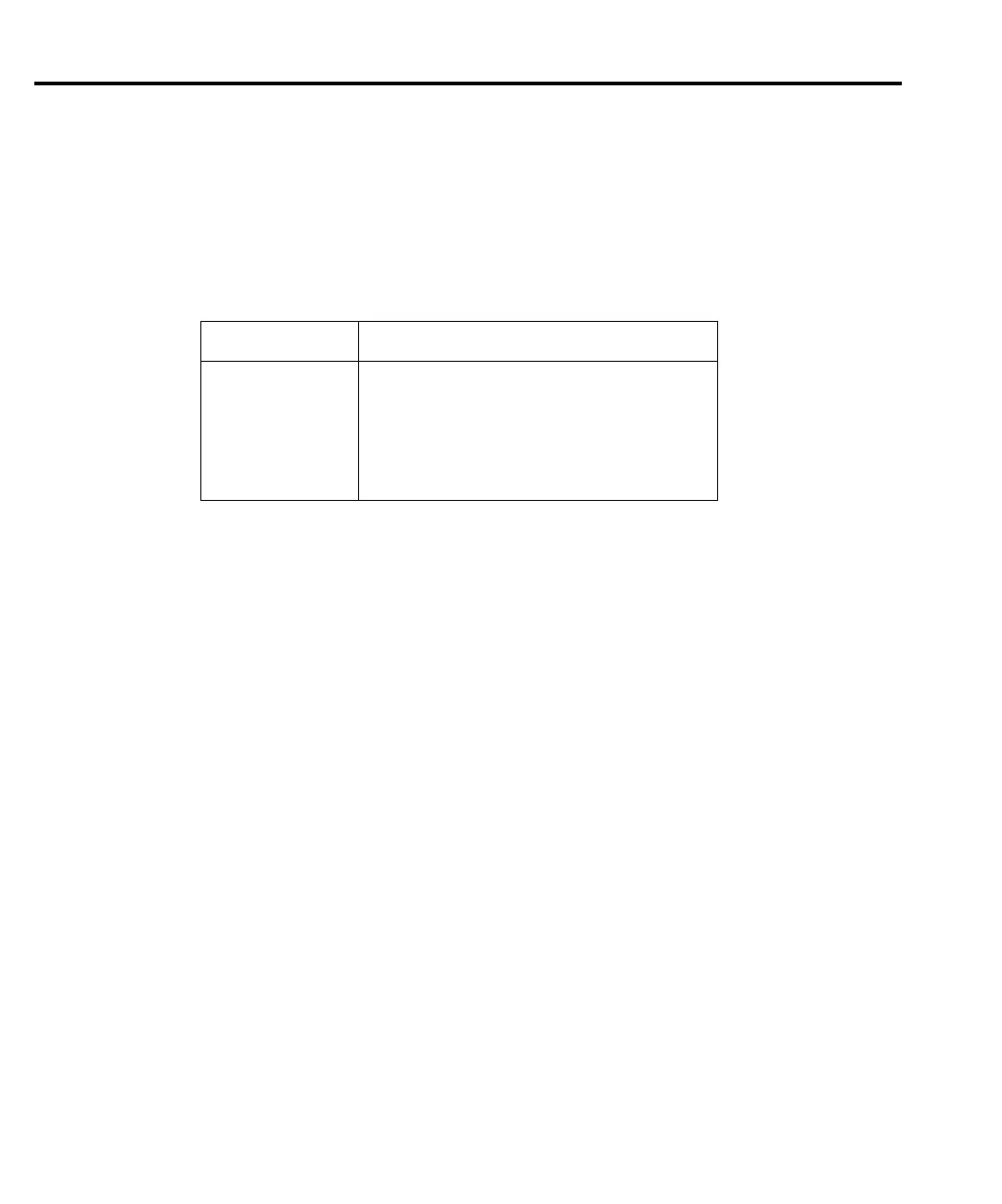15-4 Common Commands
*OPC programming example
The command sequence in Table 15-2 will perform 10 measurements. After the measure-
ments are completed (in approximately 10 seconds), an ASCII “1” will be placed in the Output
Queue and displayed on the computer CRT. Note that additional codes must be added to query
the instrument for the presence of the ASCII “1” in the Output Queue.
*SAV <NRf> — save Save present setup in memory
*RCL <NRf> — recall Return to setup stored in memory
Parameters: 0 = Memory location 0
1 = Memory location 1
2 = Memory location 2
3 = Memory location 3
4 = Memory location 4
Use the *SAV command to save the present instrument setup configuration in memory for
later recall. Any control affected by *RST can be saved by the *SAV command. The *RCL
command is used to restore the instrument to the saved setup configuration. Five setup configu-
rations can be saved and recalled.
The SourceMeter ships from the factory with SYSTem:PRESet defaults loaded into the
available setup memory. If a recall error occurs, the setup memory defaults to the SYSTem:
PRESet values.
Table 15-2
*OPC programming example
Command Description
*RST
:TRIG:DEL 1
:ARM:COUN 10
:OUTP ON
:INIT
*OPC?
Return SourceMeter to GPIB defaults (idle).
Set trigger delay for 1 second.
Program for 5 measurements and stop.
Turn on output.
Start measurements.
Send *OPC? to query Output Queue.
*Additional code required to test for “1” in Output Queue.