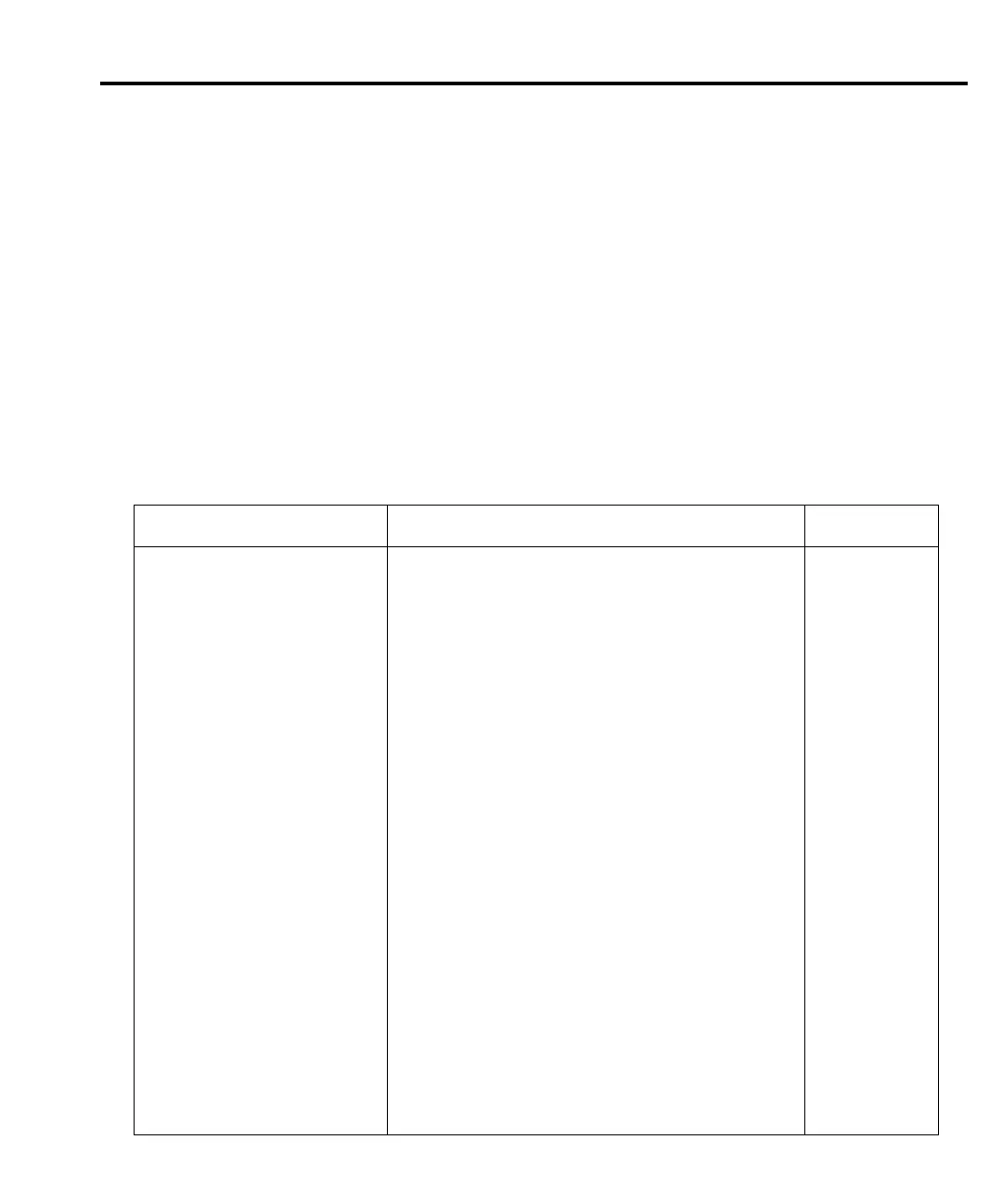Getting Started 1-21
Menus
The following paragraphs discuss the main menu, configuration menus, and rules to navi-
gate menus.
Main menu
Use the MENU key to access the Main Menu to select, configure, and/or perform various
instrument operations. These include default setup conditions, communications (GPIB or
RS-232), calibration, front panel tests, digital output states, auto zero and NPLC caching,
timestamp, numeric display format, and the beeper.
The Main Menu structure is summarized in Table 1-4. Use the Rules to navigate menus to
check and/or change menu options. Figure 1-5 shows the main menu tree.
Table 1-4
Main menu
Menu item
1
Description Parameters
SAVESETUP
GLOBAL
SAVE
RESTORE
POWERON
BENCH
GPIB
USER SETUP NUMBER
RESET
SOURCE MEMORY
SAVE
RESTORE
COMMUNICATION
2
GPIB
RS-232
BAUD
BITS
PARITY
TERMINATOR
FLOW CTRL
Configure setup conditions.
Control instrument settings.
Save present SourceMeter setup to memory location.
Return the SourceMeter to setup saved in memory.
Select the power-on default setup.
Powers-on to BENCH defaults.
Powers-on to GPIB defaults.
Powers-on to user setup.
Returns unit to BENCH or GPIB defaults.
Control memory sweep source setup configurations.
Save present setup configuration to memory location.
Return to configuration saved in memory location.
Select and configure remote interface.
Select GPIB (IEEE-488 Bus), set primary address, GPIB
protocol (see Appendix G).
Select the RS-232 interface, set parameters.
Select baud rate.
Select number of data bits.
Select parity.
Select terminator.
Select flow control.
0 to 4
0 to 4
See Table 1-3.
See Table 1-3.
0 to 4
See Table 1-3.
1 to 100
1 to 100
0 to 30
(Default: 24)
57600, 38400,
19200, 9600,
4800, 2400,
1200, 600, 300
7 or 8
NONE, ODD,
EVEN
CR, CR+LF, LF,
or LF+CR
NONE or
XON/XOFF