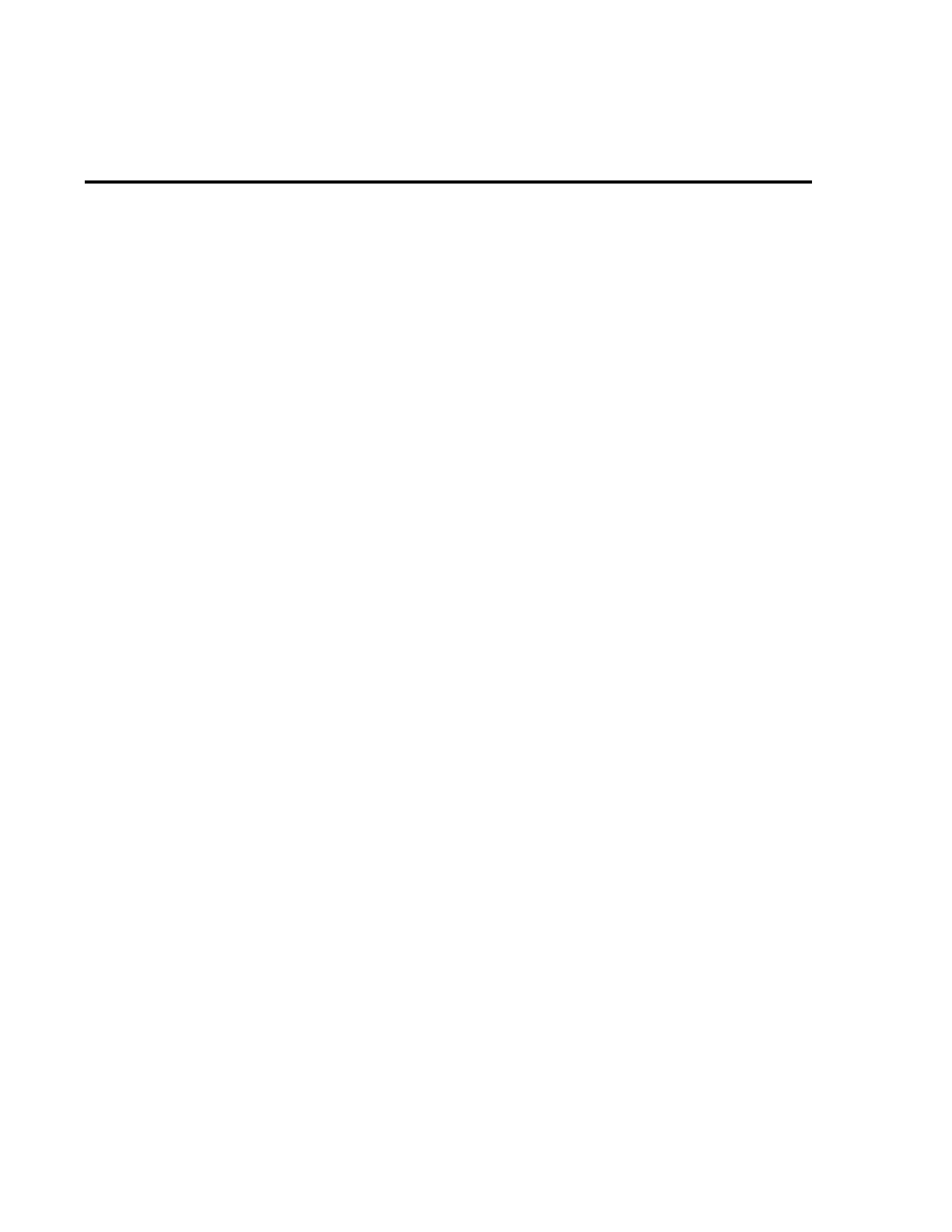3-12 Basic Source-Measure Operation
Front panel source-measure procedure
Refer to Section 4 to measure ohms.
NOT
E
The following procedure assumes that the SourceMeter is already connected to the
DUT as explained in Section 2.
Step 1: Select source.
Press SOURCE V to select the V-Source or press SOURCE I to select the I-Source. The
presently programmed source value (V
SRC
or I
SRC
) and compliance level (Cmpl) are
displayed.
Step 2: Set source level and compliance limit.
The source level is the voltage or current setting of the selected source (V-Source or
I-Source). A compliance limit is set to protect the DUT from damaging currents or voltages.
When using the V-Source, a current compliance is set. When using the I-Source, a voltage com-
pliance is set. Compliance defines the maximum absolute value the SourceMeter can output.
Note that compliance can also be determined by the measurement range. Depending on
which value is lower, compliance occurs at the programmed value (real compliance) or at the
maximum compliance value for the present fixed measurement range (range compliance). For
example, with compliance set to 2V and the 200mV measurement range selected, compliance
will occur at 210mV. On the 20V measurement range, compliance will occur at 2V. See
Section 5, Compliance limit for details on real and range compliance.
NOT
E
The SourceMeter must be in the edit mode (EDIT annunciator ON) to set source and
compliance values. The edit mode is selected by pressing the EDIT key. The flashing
digit for the source or compliance reading indicates that the SourceMeter is in the
edit mode. If no editing operation is performed within six seconds, the edit mode
times out and is cancelled. To return to the edit mode, press EDIT again. While in the
edit mode, the EDIT key toggles between the source value and the compliance value.
The SOURCE
▲ and ▼
and and keys also enable the edit mode. They choose
the last selected field.
When editing the source value, the source is updated immediately, allowing you to
adjust the source value while the output is on.
The source value cannot be changed while the SourceMeter is performing a sweep.
This occurs with Output ON and either the SWEEP key is pressed, Offset Compensa-
tion is enabled under Ohms, or OFF-COMP-OHMS, VOLT-COEFF, or VAR-ALPHA
functions are enabled.
When editing the compliance value, compliance is not updated until ENTER is
pressed or the edit mode is allowed to time out.
EDIT always goes to the source field first, except while sweeping, in which case it
goes into the compliance field.
Source and compliance values cannot be edited in AUTO OHMS mode.
▲
▲