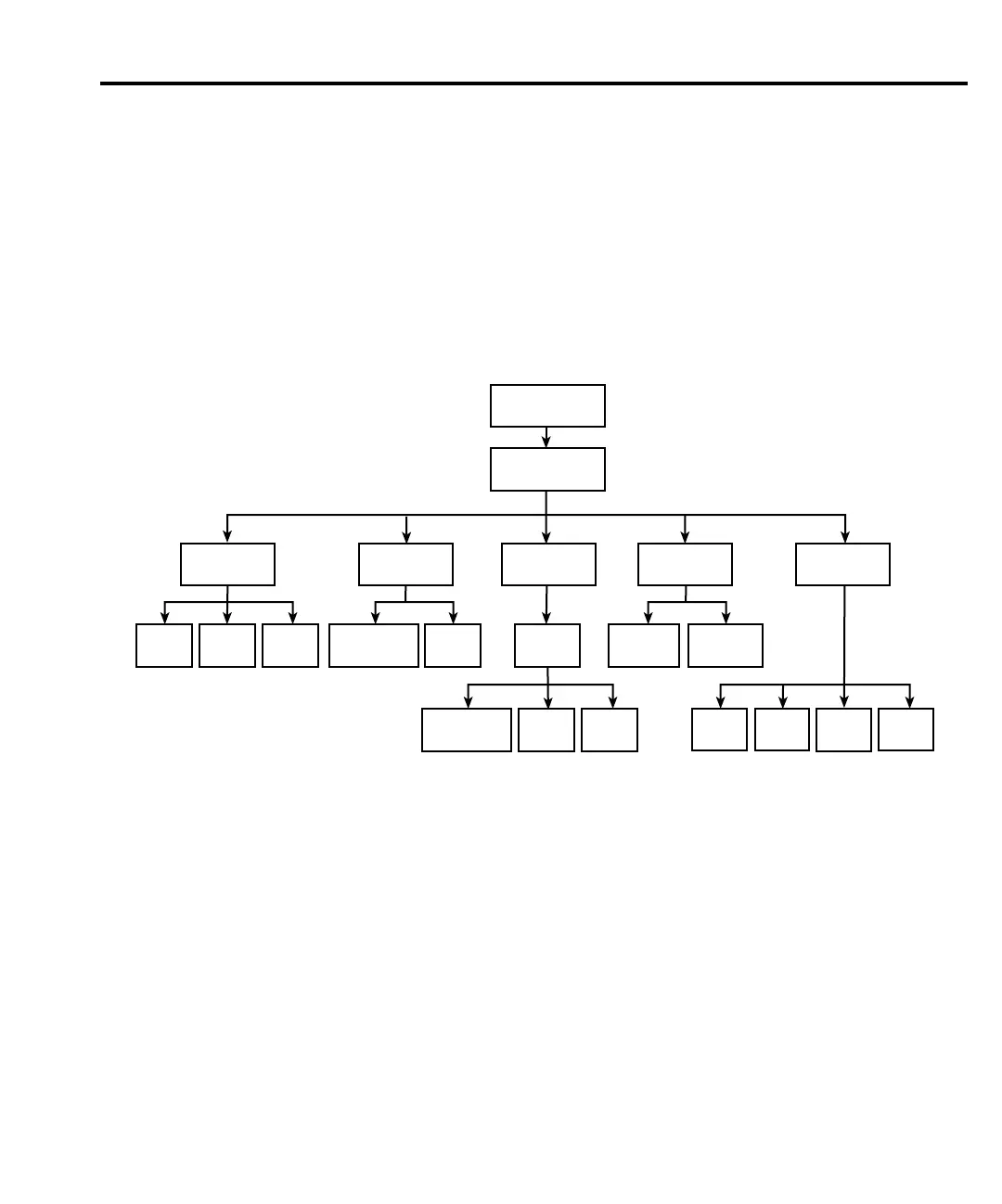Limit Testing 11-17
• EOT MODE — Use this menu item to control the operation of Digital I/O line 4 to act
as an EOT (End of Test) or BUSY signal:
- EOT — In 3-bit mode, automatically output a HI pulse on Digital I/O line 4 at end
of test. In 4-bit mode, EOT is not automatically controlled.
- /EOT — In 3-bit mode, automatically output a LO pulse on Digital I/O line 4 at
end of test. In 4-bit mode, this option is not available.
- BUSY — Set Digital I/O line 4 HI while unit is busy. With BUSY selected, the
unit behaves as if it is in 3-bit mode.
- /BUSY — Set Digital I/O line 4 LO while unit is busy. With /BUSY selected, the
unit behaves as if it is in 3-bit mode.
Performing limit tests
Perform the following steps to run limit tests:
Step 1: Configure test system.
As previously explained in Section 2, your test system could be as simple as connecting a
DUT to the SourceMeter or could employ the use of a handler for binning operations. Adding a
scanner to the test system allows you to test multi-element devices (such as resistor networks).
Make sure that the Digital I/O is configured appropriately for the handler you are using.
Step 2: Configure source-measure functions.
Configure the SourceMeter for the desired source-measure operations as follows:
1. Select the desired source function by pressing SOURCE V or SOURCE I.
2. Set the source level and compliance limit to the desired values.
CONFIG
LIMIT
DIGOUT
H/W
LIMITS
MODE
SIZE
FAIL
MODE
CONTROL
AUTO
CLEAR
S/W
LIMITS
PASS
EOT
MODE
LIM2,3
LIM5-12
CONTROL
HILIM
LOLIM
SRC MEM
LOC
DIG I/O
PATTERN
/EOT
EOT
/BUSY
BUSY
Figure 11-10
Limits configuration
menu tree
