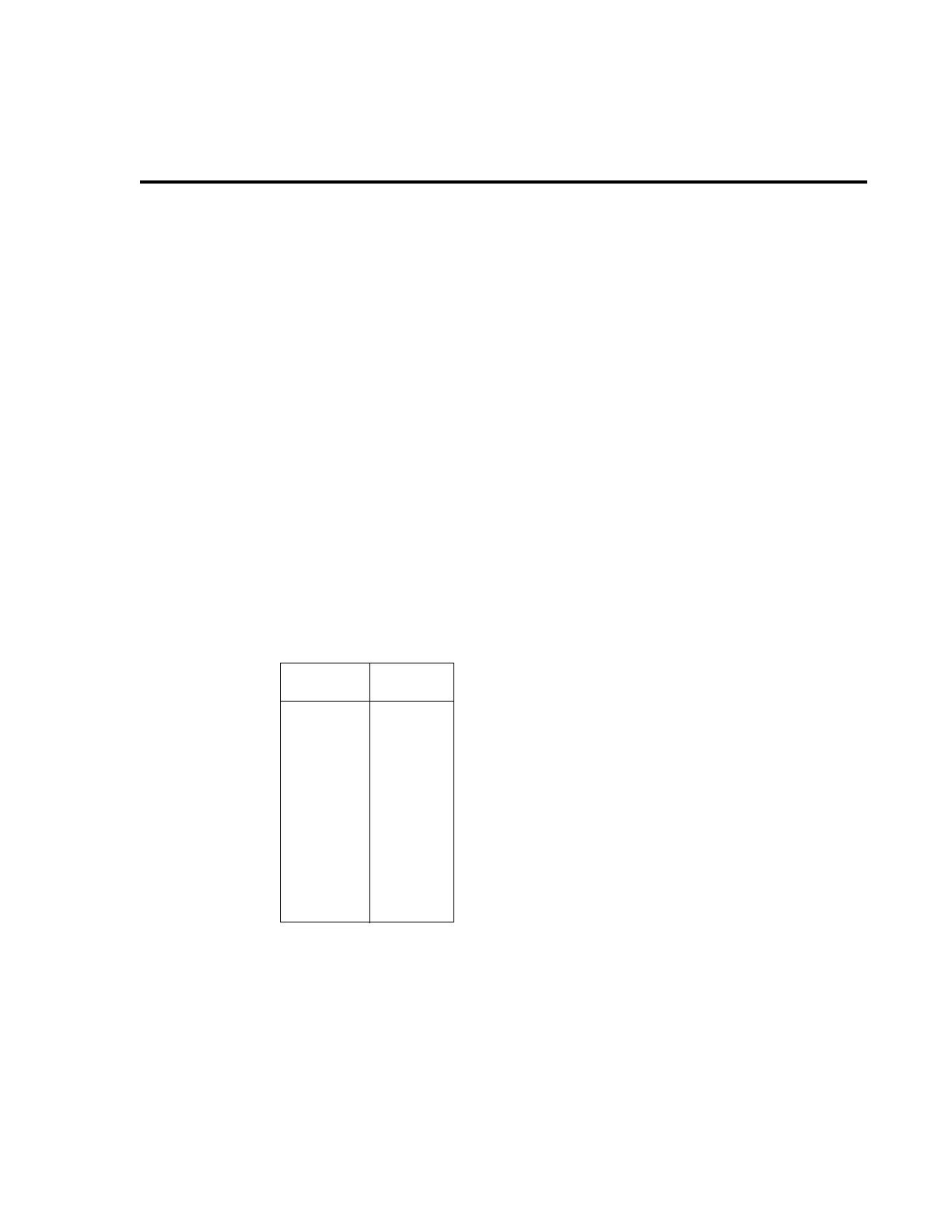Basic Source-Measure Operation 3-9
Front panel V-source protection
To program V-source protection from the front panel:
1. Press CONFIG then SOURCE V.
2. Select PROTECTION from the displayed choices, then press ENTER.
3. Select the desired protection value, then press ENTER.
4. Press EXIT to return to normal display.
Remote command V-source protection
Use the :SOURce:VOLTage:PROTection command to program the V-source protection
value via remote. See Section 17 for details. For example, the following command sets the pro-
tection value to 20V:
:SOUR:VOLT:PROT 20
Source delay
The source delay options are used to set the settling time for the source. This source delay is
the delay phase of the Source-delay-measure cycle
.
See Section 5. The auto delay period is cur-
rent range dependent (Table 3-4).
Manual delay can be set from 0000.00000 to 9999.99800 seconds. Manually setting the
delay disables auto delay.
T
a
ble 3-4
Auto source delay
SourceMeter
I-Range Auto Delay
1pA 1sec
10pA 350msec
100pA 50msec
1nA 35msec
10nA 10msec
100nA 6msec
1µA 5msec
10µA 5msec
100µA 3msec
1mA 3msec
10mA 3msec
100mA 3msec