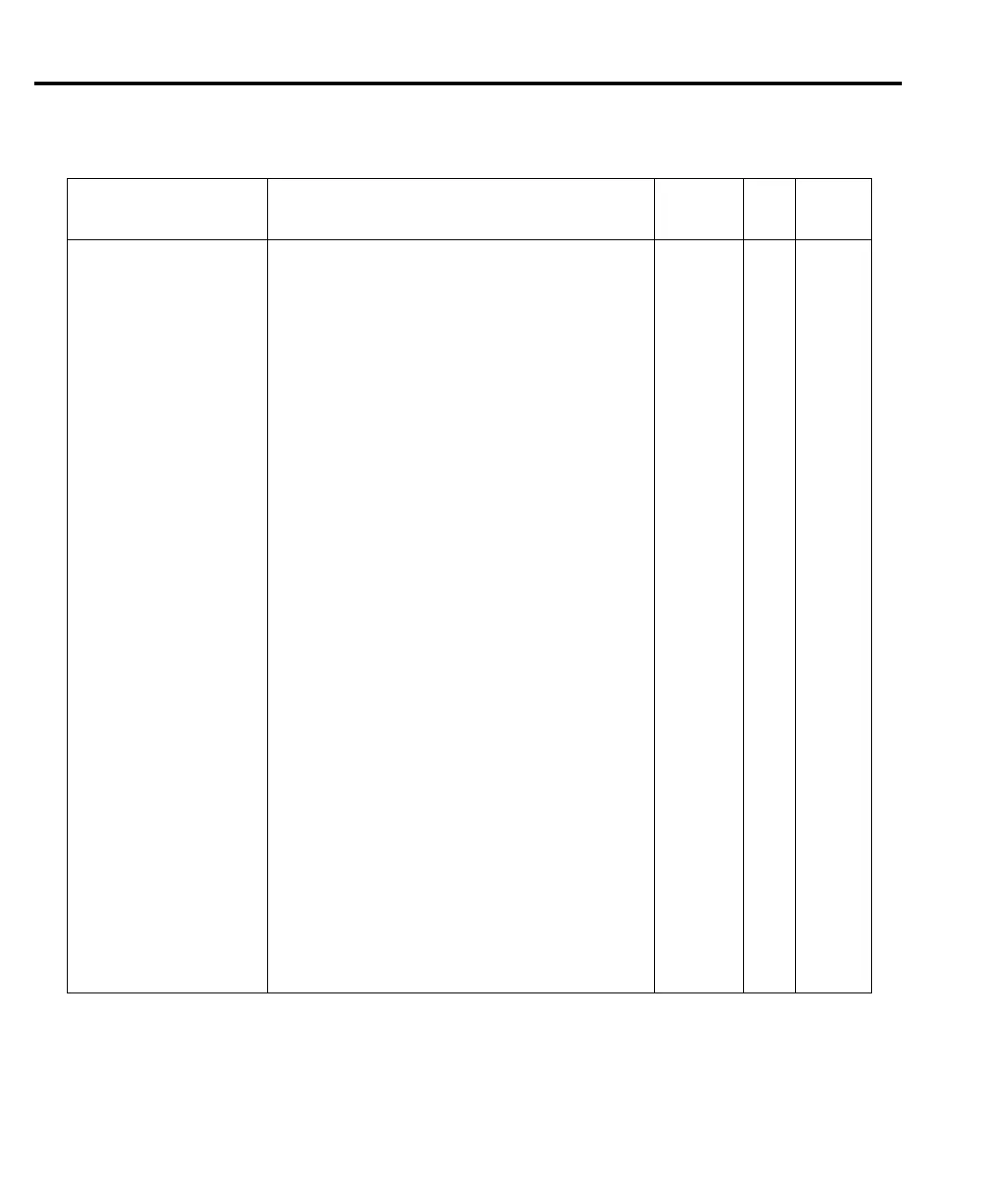17-18 SCPI Command Reference
Table 17-8
SYSTem command summary
Command Description
Default
parameter
SCPI Memory
:SYSTem
:PRESet
:POSetup <name>
:POSetup?
:VERSion?
:ERRor
[:NEXT]?
:ALL?
:COUNt?
:CODE
[:NEXT]?
ALL?
:CLEar
:KEY <n>
:KEY?
:GUARd <name>
:GUARd?
:BEEPer
[:IMMediate]
<freq, time>
:STATe <b>
:STATe?
:AZERo
[:STATe] <name>
[:STATe]?
:CACHing
[:STATe] <b>
[:STATe]?
:REFResh
:RESet
:NPLCycles?
:LFRequency <freq>
:AUTO <b>
:AUTO?
:LFRequency?
Return to :SYSTem:PRESet defaults.
Select power-on setup (RST, PRESet or SAV 0-4).
Query power-on setup.
Query revision level of SCPI.
Path to read messages in error queue.
1
Return and clear oldest error (code and message).
Return and clear all errors (codes and messages).
Return the number of errors.
Path to return error code numbers only:
Return and clear oldest error (code only).
Return and clear all errors (codes only).
Clears messages from error queue.
Simulate key-press (1 to 31). See Figure 17-3.
Query the last “pressed” key.
Select guard type (OHMS or CABLe).
Query guard type.
Control beeper:
Beep at specified frequency (65 to 2e6 Hz) for
specified time period (0 to 7.9 seconds).
Enable or disable beeper.
Query state of beeper.
Control auto zero and NPLC caching:
Control auto zero (ON, OFF, or ONCE).
Query state of auto zero.
Control NPLC caching.
Enable or disable NPLC caching.
Query NPLC caching state.
Force immediate update of NPLC cache values.
Clear cache of all NPLC values.
Return list of NPLC values in cache.
Select line frequency: 50 or 60 (Hz):
Enable or disable auto frequency.
Query state of auto frequency.
Query line frequency.
CABLe
ON
ON
OFF
Note 2
✓
✓
✓
✓
✓
✓
✓
✓
✓
✓
Notes:
1. Clearing Error Queue — Power-up and *CLS clears the error queue. *RST, :SYSTem:PRESet, and :STATus:PRESet have no
effect.
2. The auto line frequency setting is not affected by *RST and :SYSTem:PRESet.