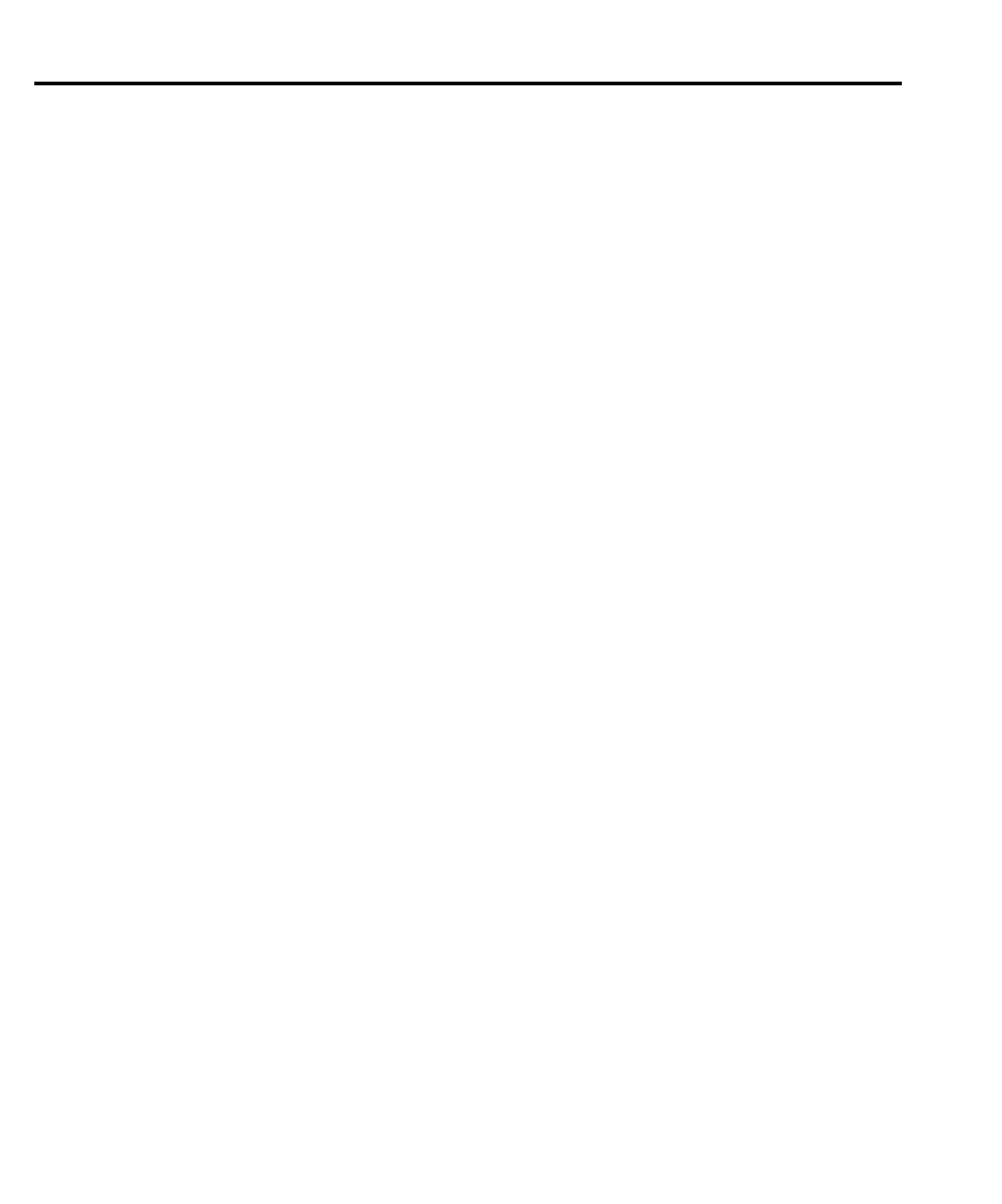17-26 SCPI Command Reference
*RST
:SENS:FUNC:OFF:ALL
:SENS:FUNC:ON or “RES”
:CALC:MATH:UNIT “%”
:CALC:MATH:EXPR:NAME “PER_DEV”
:CALC:MATH:EXPR ((RES - 10e3) / 10e3) * 100
:CALC:MATH:EXPR:NAME “PER_DEV” (optional command)
:CALC:STAT ON
:OUTPUT ON
:INIT
:CALC:DATA?
NOTE Parameter <n> referenced in the :SOUR:VOLT and :SOUR:CURR commands
above represent the actual numbers that the user would program. All other com-
mands should be entered as shown.
:DELete[:SELected] <name>
:CALCulate[1]:MATH[:EXPRession]:DELete[:SELected] <name> Delete user-defined math expression
Parameters <name> = “user-name” Name of user-defined math expression
Description This command is used to remove (delete) the specified user-defined math
expression from the catalog. Once removed, that math expression can no
longer be selected. You can use the :CATalog? command to verify that the
math expression is gone.
For example, if you wish to delete a user-defined math expression that is
named “math1”, you would send the following command:
:DELete “math1”
You cannot delete built-in math expressions. This will result in error +808,
“Expression cannot be deleted”.
:DELete:ALL
:CALCulate[1]:MATH[:EXPRession]:DELete:ALL Delete all user-defined math expression
Description This action command will remove (delete) all user-defined math expressions
from the catalog. Built-in math expressions are not affected.