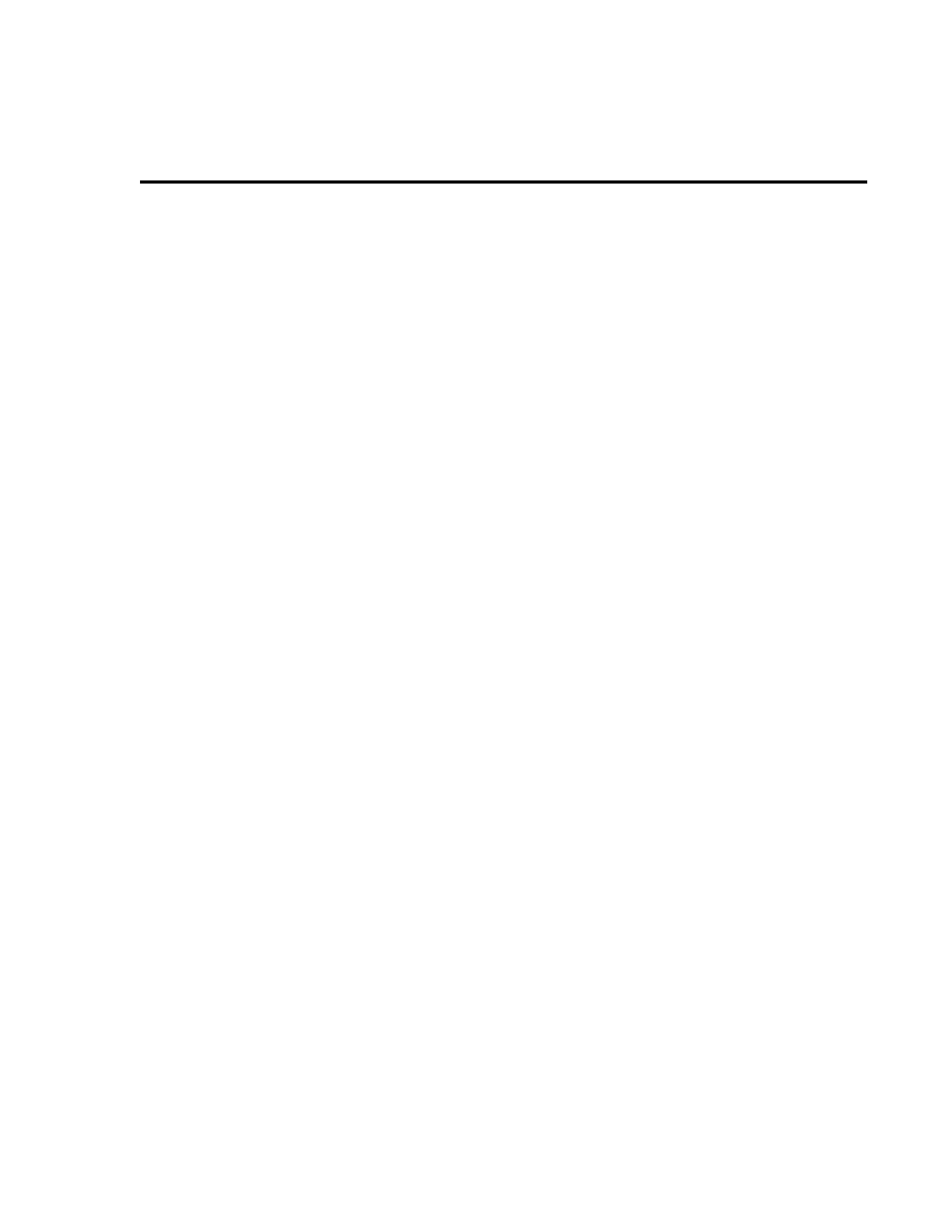Basic Source-Measure Operation 3-17
Measure only
Front panel measure only
In addition to being used for conventional source-measure operations, the SourceMeter can
also be used to measure only voltage or current. Perform the following steps to use the
SourceMeter to measure voltage or current:
1. Select source-measure functions.
Measure voltage only (voltmeter) — Press SOURCE I to select the I-Source, and
press MEAS V to select the voltage measurement function.
Measure current only (ammeter) — Press SOURCE V to select the V-Source, and
press MEAS I to select the current measurement function.
2. Set source and compliance levels.
Use the editing procedure provided in step 2 of Basic source-measure procedure to edit
the source and compliance levels as follows:
a. Select the lowest source range and set the source level to zero (0.00000pA or
000.000mV).
b. Set compliance to a level that is higher than the expected measurement.
C
AUT
I
ON
When using the SourceMeter as a voltmeter, V-Compliance must be set
higher than the voltage that is being measured. Failure to do this could
result in instrument damage due to excessive current that will flow into the
SourceMeter.
3. Select range.
Use the RANGE ▲ and ▼ keys to select a fixed measurement range that will accom-
modate the expected reading. Use the lowest possible range for best accuracy.
When measuring current, AUTO range can be used instead. The SourceMeter will auto-
matically go to the most sensitive range. When measuring voltage, DO NOT use AUTO
range. See the following CAUTION.
C
AUT
I
ON
When using the SourceMeter as a voltmeter only, DO NOT use AUTO
range and NEVER select a measurement range that is below the applied
signal level. For these conditions, high current will be drawn from the
external source. This high current could damage the external source or test
circuit.
4. Connect voltage or current to be measured. Connect the DUT to the SourceMeter using
2-wire connections. See Figure 2-2.
5. Turn output on. Press the ON/OFF key to turn the output on.
6. Take a reading from the display.
7. When finished, turn output off.