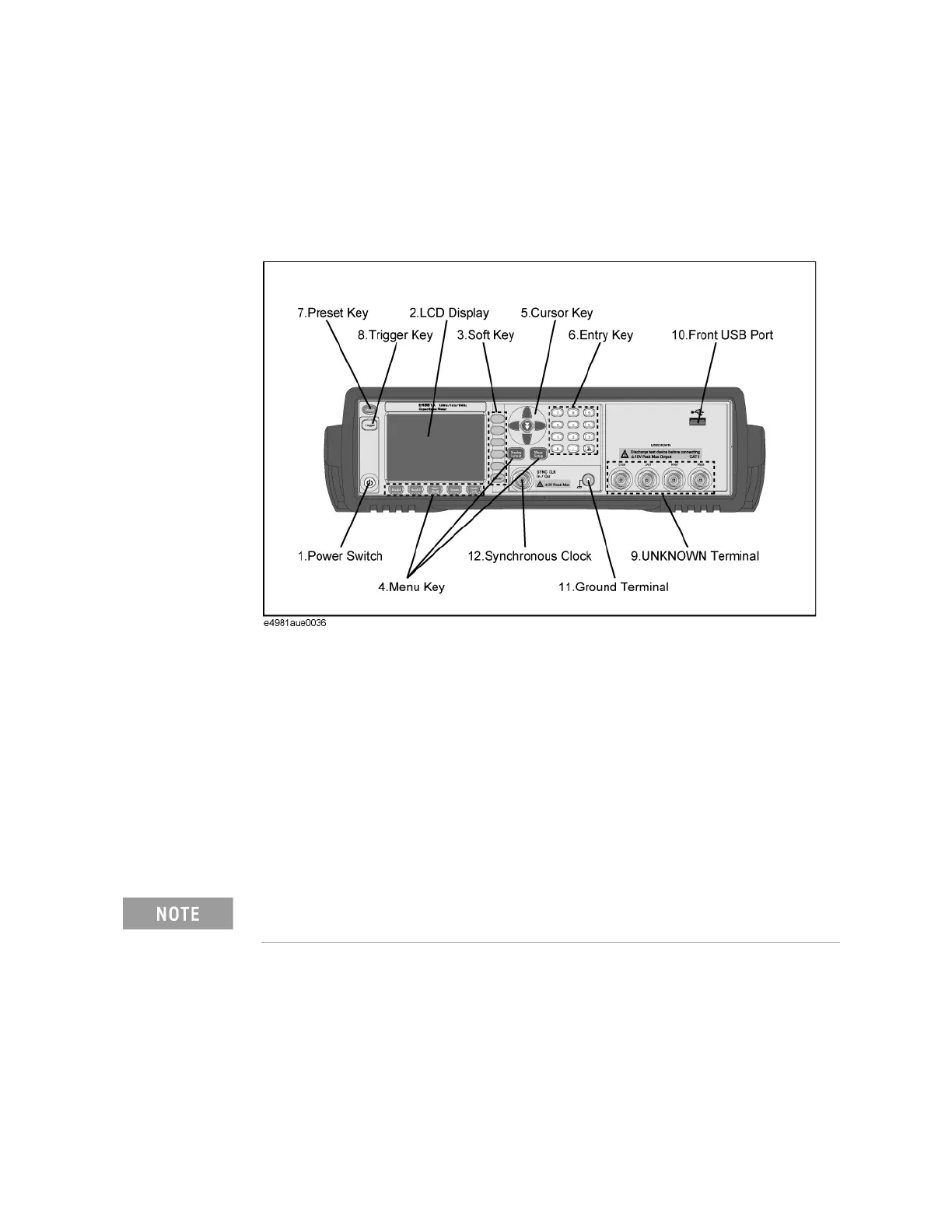24 Keysight E4981A 120 Hz/1 kHz/1 MHz Capacitance Meter
Overview
Front Panel: Names and Functions of Parts
2-
Front Panel: Names and Functions of Parts
This section describes the names and functions of the parts on the E4981A’s
front panel. For more details on the functions displayed on the LCD screen, see
“Screen Area: Names and Functions of Parts” on page 30.
Figure 2-1 Front panel
1. Power switch
Used for choosing between power-on and -off states of the E4981A. When
turned on, the switch lights up in yellow-green and all operating voltages are
applied to the instrument. When turned off, the switch lights up in orange and
no operating voltages are applied to the instrument.
2. LCD
The Liquid Crystal Display (LCD) displays measurement results, test conditions,
etc.
3. Softkeys
Five softkeys are used to select measurement conditions and parameter
functions. Each softkey has a softkey label along its left side.
Occasionally there are missing pixels or constantly lit pixels, but this is not
a malfunction and does not affect the performance of your product.
