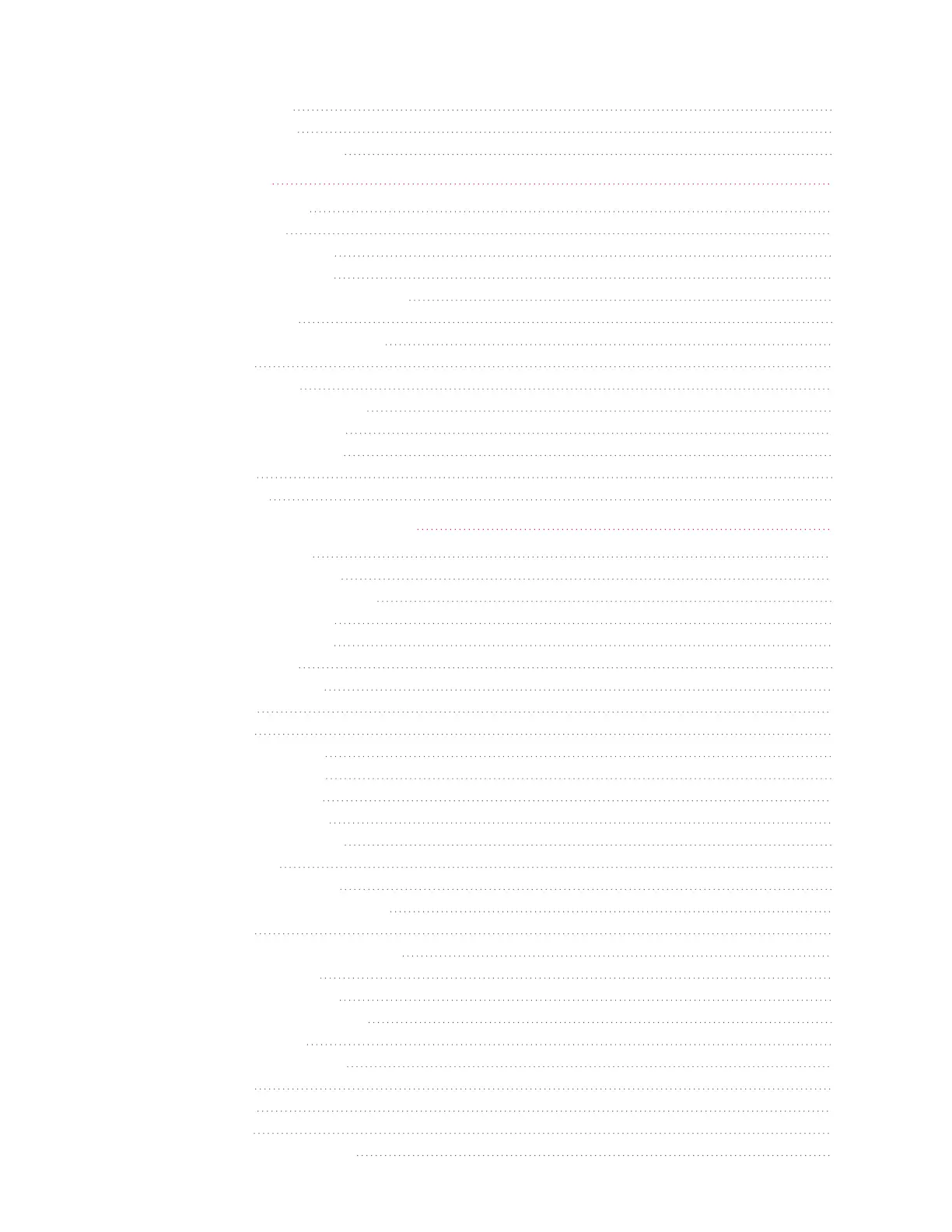USB Connections 53
GPIB Connections 54
Digital Port Connections 54
3 Getting Started 55
Using the Front Panel 56
Turn the Unit On 56
Set the Output Voltage 57
Set the Output Current 58
Set the Output Mode and Priority 59
Enable the Output 60
Remote Interface Configuration 61
Introduction 61
LAN Configuration 61
Modifying the LAN Settings 62
GPIB/USB Configuration 63
Using the Web Interface 64
Using Telnet 67
Using Sockets 67
4 Using the Modular Power System 69
Fixed Mode Operation 70
Set the Operating Mode 70
Set the Output Priority Mode 71
Set the Output Voltage 71
Set the Output Current 72
Enable the Output 72
Priority Mode Tutorial 73
SAS Operation 76
Introduction 76
Compensation Modes 77
Programming a Curve 79
Programming a Table 81
Reference Information 83
Current Sinking Operation 85
Current Sinking 85
Regenerative Operation 85
Programming Output Protection 86
Introduction 86
Set the Over-Voltage Protection 87
Making Measurements 88
Average Measurements 88
Programming the Digital Port 89
Digital Control Port 89
Bi-Directional Digital I/O 89
Digital Input 90
Fault Output 91
Inhibit Input 91
System-Related Operations 92
Keysight MP4300 Series Operating and Service Guide 4