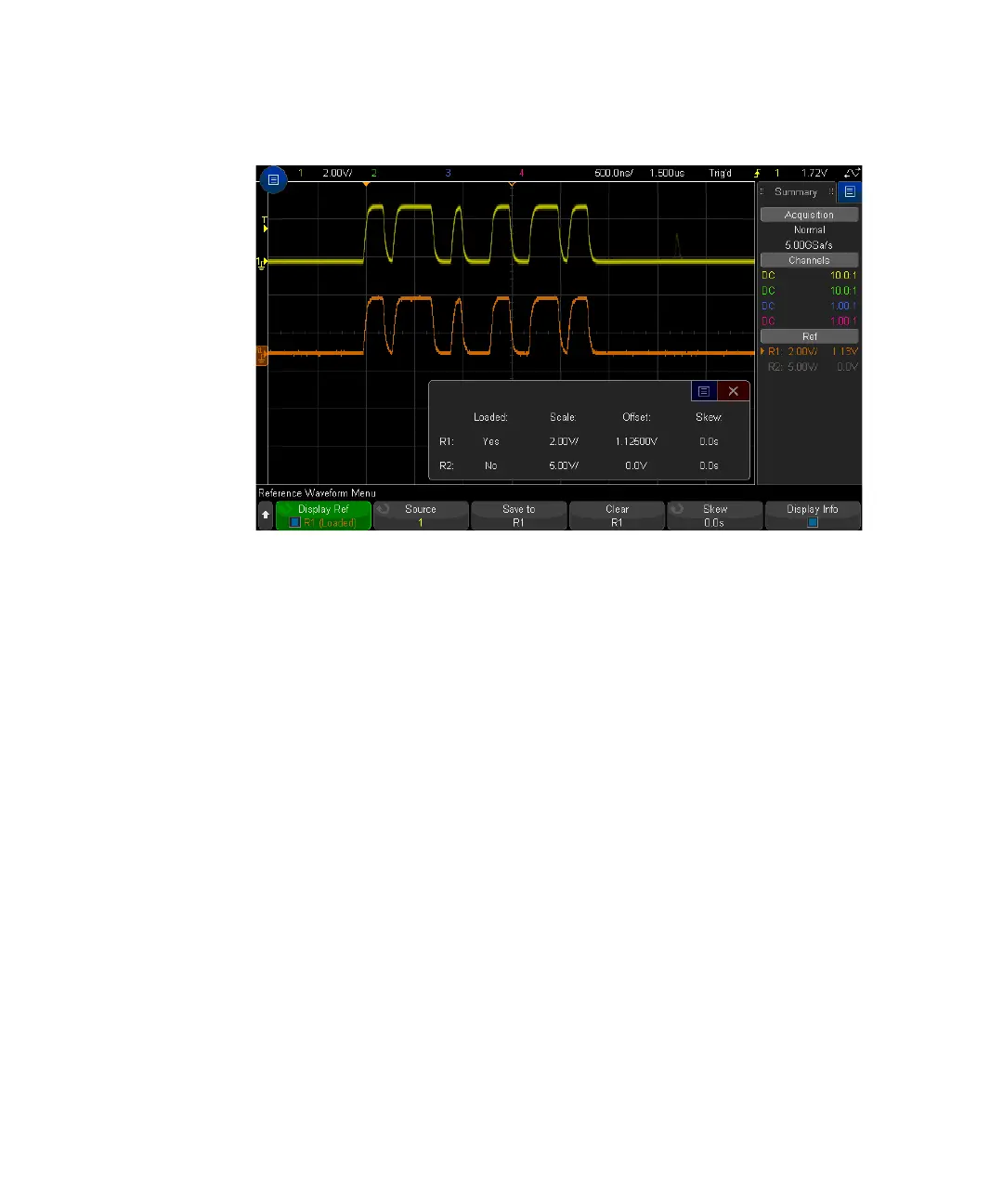Reference Waveforms 6
Keysight InfiniiVision 3000T X-Series Oscilloscopes User's Guide 129
One reference waveform can be displayed at a time.
Reference waveforms are always drawn as vectors (that is, lines between
waveform data points) and may look different than waveforms drawn as dots (if
that option is available in your oscilloscope).
See Also • “To display reference waveform information" on page 130
To scale and position reference waveforms
1 Make sure the multiplexed scale and position knobs above and below the [Ref]
key are selected for the reference waveform.
If the arrow to the left of the [Ref] key is not illuminated, press the key.
2 Turn the upper multiplexed knob to adjust the reference waveform scale.
3 Turn the lower multiplexed knob to adjust the reference waveform position.
To adjust reference waveform skew
Once reference waveforms are displayed, you can adjust their skew.
