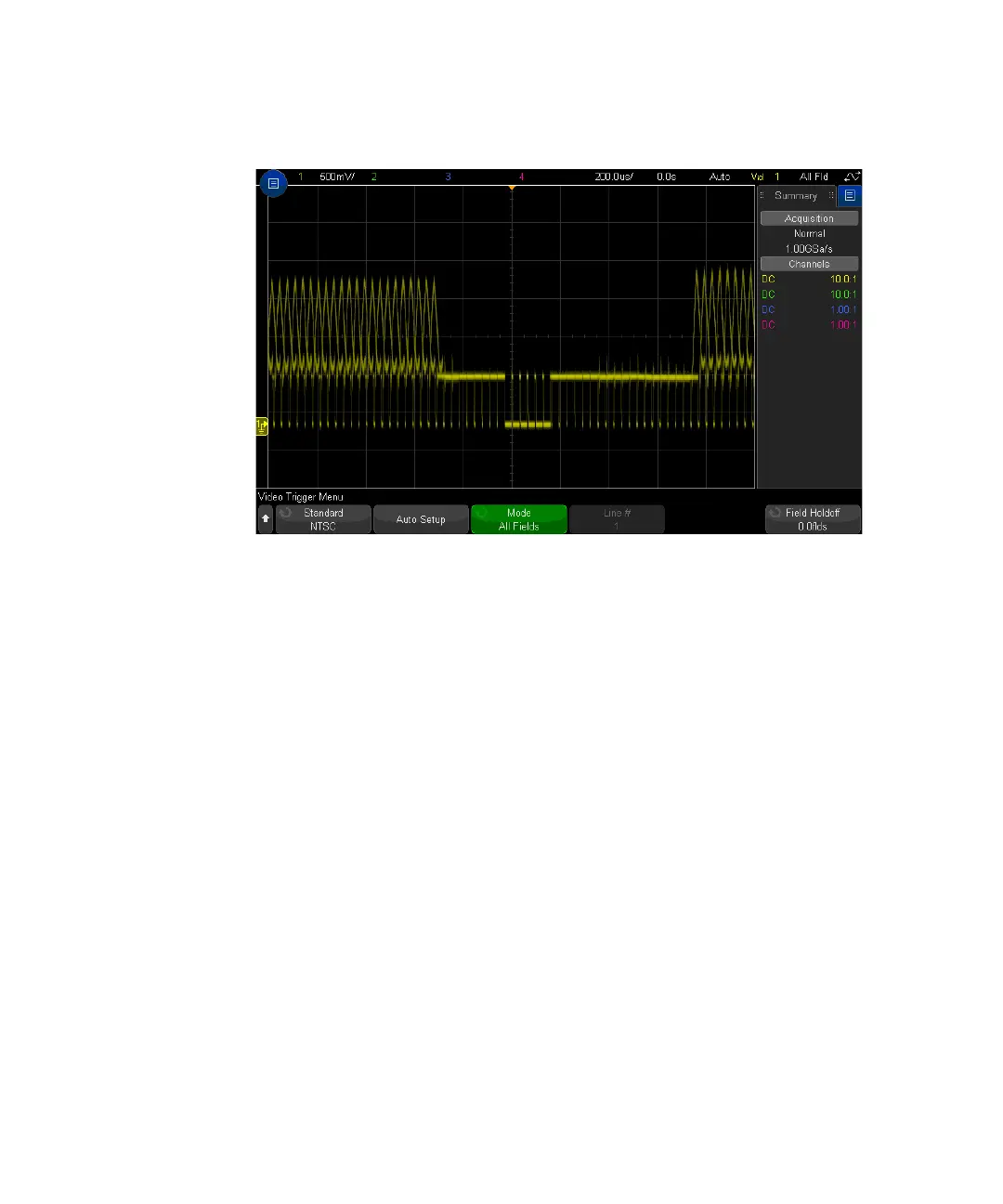200 Keysight InfiniiVision 3000T X-Series Oscilloscopes User's Guide
11 Triggers
To trigger on odd or even fields
To check the envelope of your video signals, or to measure worst case distortion,
trigger on the odd or even fields. When Field 1 is selected, the oscilloscope
triggers on color fields 1 or 3. When Field 2 is selected, the oscilloscope triggers
on color fields 2 or 4.
1 Press the [Trigger] key.
2 In the Trigger Menu, press the Trigger softkey; then, turn the Entry knob to
select Video.
3 Press the Settings softkey, then press the Standard softkey to select the
appropriate TV standard.
4 Press the Mode softkey and select Field1 or Field2.
The trigger circuits look for the position of the start of Vertical Sync to determine
the field. But this definition of field does not take into consideration the phase of
the reference subcarrier. When Field 1 is selected, the trigger system will find any
field where the vertical sync starts on Line 4. In the case of NTSC video, the
Figure 31 Triggering on All Fields