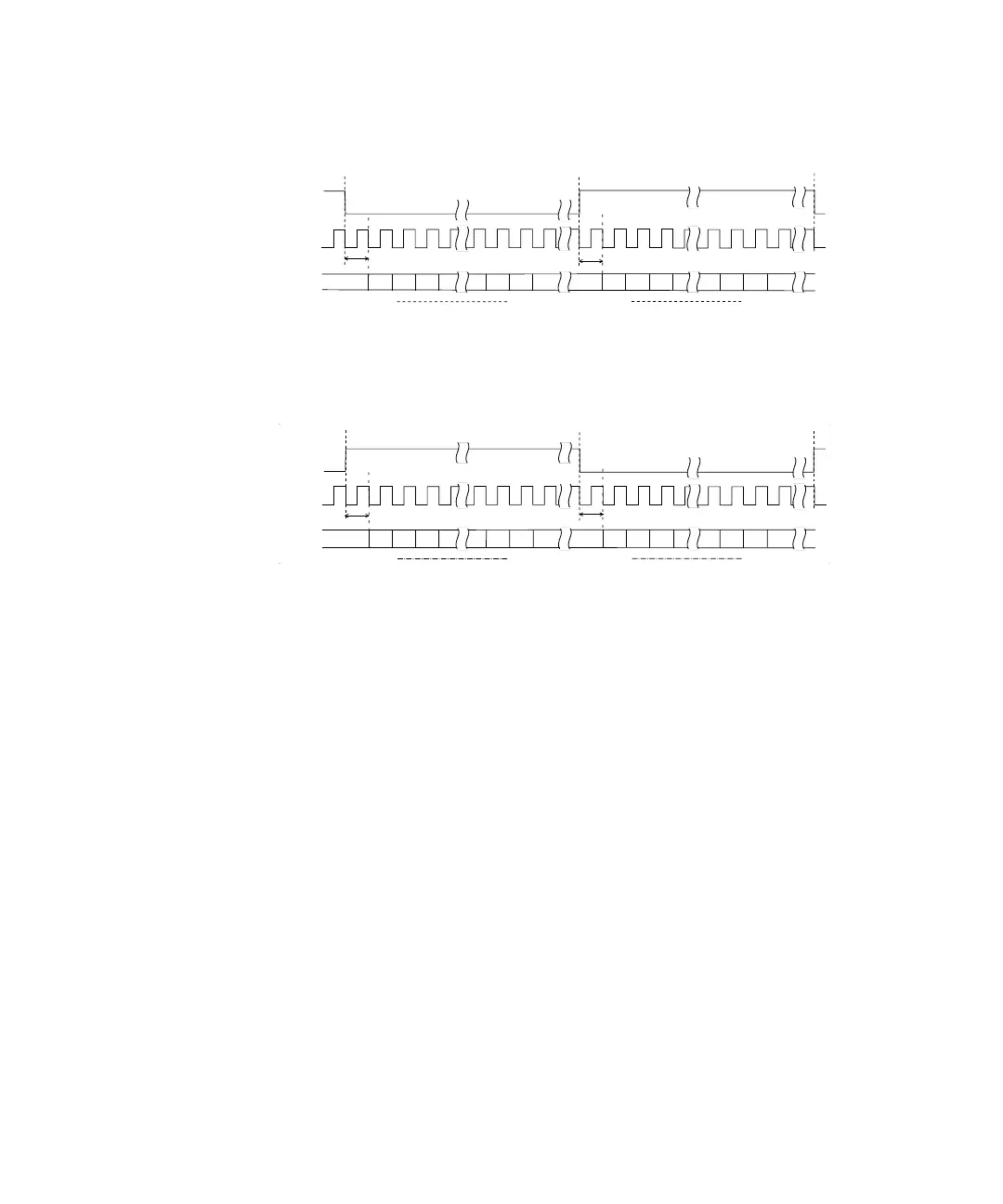458 Keysight InfiniiVision 3000T X-Series Oscilloscopes User's Guide
29 I2S Triggering and Serial Decode
WS Low = Right Channel — Right-channel data corresponds to WS=low;
left-channel data corresponds to WS=high.
12 Press the SCLK Slope softkey; then, turn the Entry knob to select the SCLK edge
on which data is clocked in your device under test: either rising or falling. The
on-screen diagram changes with your selection.
I2S Triggering
To set up the oscilloscope to capture I
2
S signals, see “Setup for I2S Signals" on
page 455.
After you have set up the oscilloscope to capture I
2
S signals, you can then trigger
on a data value.
1 Press [Trigger].
2 In the Trigger Menu, press the Trigger softkey; then, turn the Entry knob to
select the serial slot (Serial 1 or Serial 2) on which the I2S signals are being
decoded.
WS
SCLK
SDATA
LEFT CHANNEL RIGHT CHANNEL
ONE SCLK CYCLE
MSB LSB
1 2 n-2 n-1
0
MSB LSB
1 2 n-2 n-1
0
WS
SCLK
SDATA
LEFT CHANNEL RIGHT CHANNEL
ONE SCLK CYCLE
MSB LSB
1 2 n-2 n-1
0
MSB LSB
1 2 n-2 n-1
0