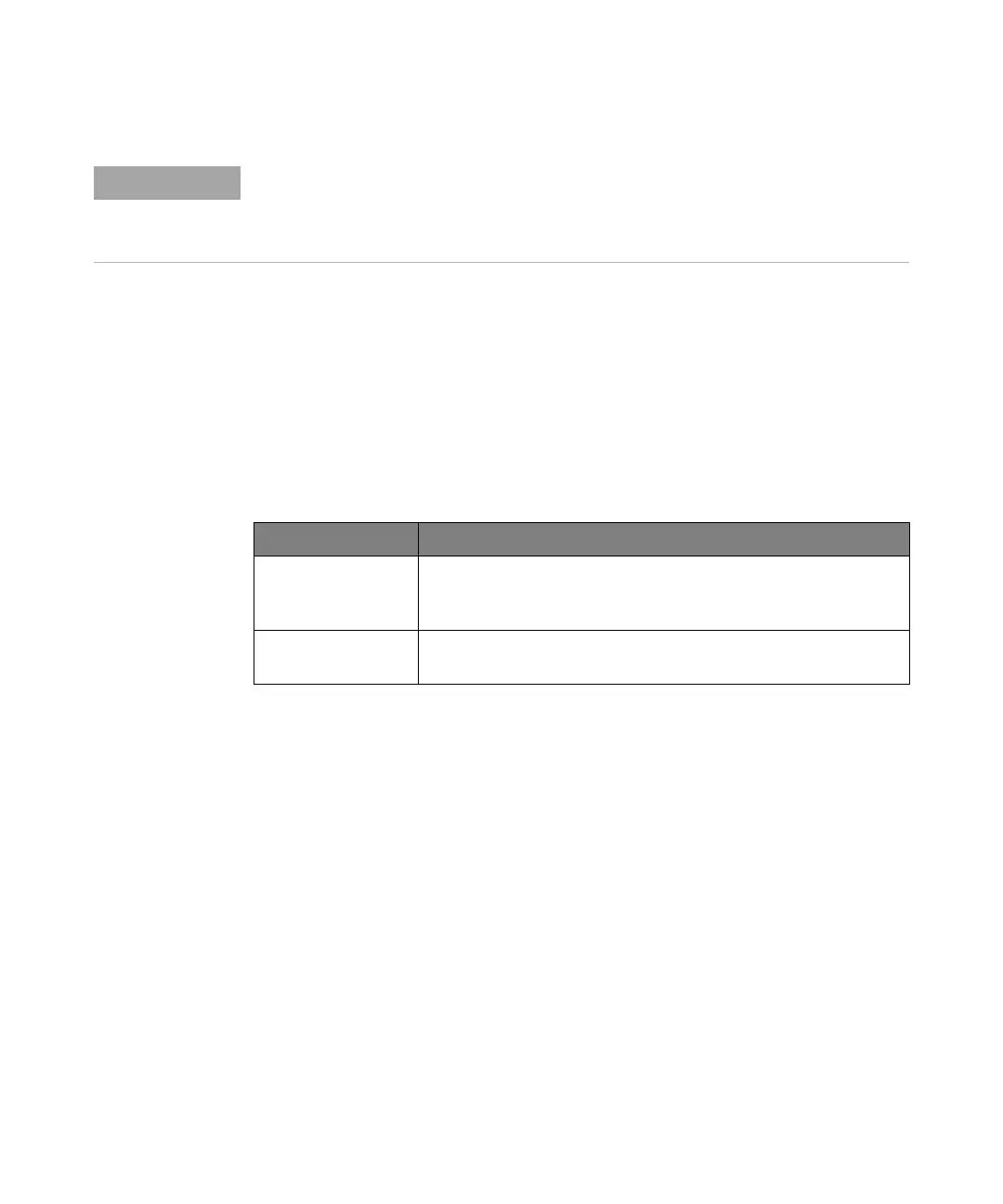312 Keysight InfiniiVision 3000T X-Series Oscilloscopes User's Guide
19 Waveform Generator
To output the waveform generator sync pulse
1 If the Waveform Generator Menu is not currently displayed on the
oscilloscope's softkeys, press the [Wave Gen] key.
2 In the Waveform Generator Menu, press the Settings softkey.
3 In the Waveform Generator Settings Menu, press the Trig Out softkey and turn
the Entry knob to select Waveform Generator Sync Pulse.
To specify the expected output load
1 If the Waveform Generator Menu is not currently displayed on the
oscilloscope's softkeys, press the [Wave Gen] key.
2 In the Waveform Generator Menu, press the Settings softkey.
3 In the Waveform Generator Settings Menu, press the Out Load softkey and turn
the Entry knob to select:
• 50 Ω
• High-Z
The output impedance of the Gen Out BNC is fixed at 50 ohms. However, the
output load selection lets the waveform generator display the correct amplitude
and offset levels for the expected output load.
If the source waveform frequency and/or voltage exceed the capabilities of the waveform
generator, the arbitrary waveform will be limited to the capabilities of the waveform
generator. For example, a 20 MHz waveform captured as the arbitrary waveform, becomes a
12 MHz waveform.
Waveform Type Sync Signal Characteristics
All waveforms except
DC, Noise, and
Cardiac
The Sync signal is a TTL positive pulse that occurs when the waveform
rises above zero volts (or the DC offset value).
DC, Noise, and
Cardiac
N/A
